Grass Valley Kaleido-X v.7.80 User Manual
Page 125
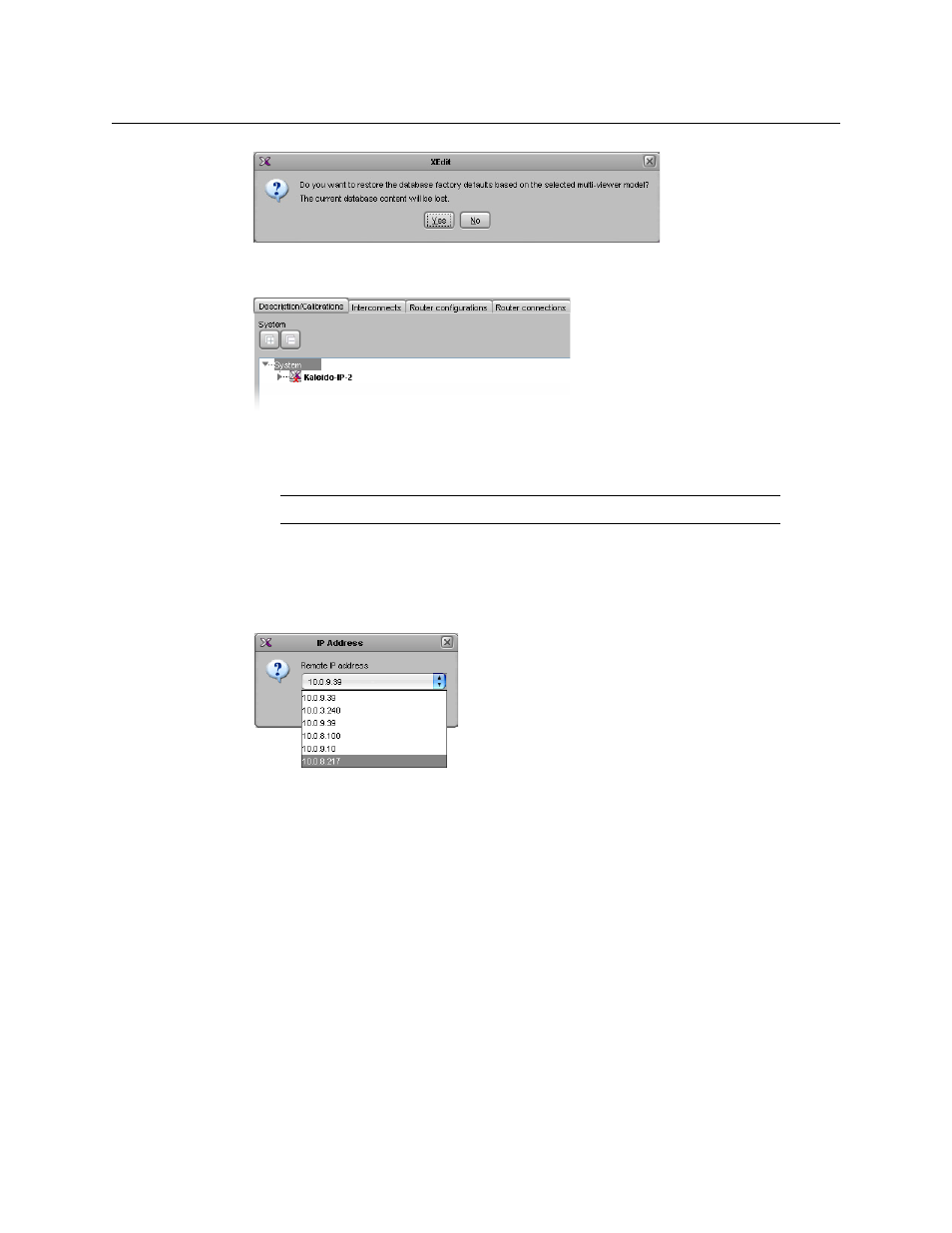
117
Kaleido-X
User’s Manual
3 Click Yes.
The selected multiviewer model appears in the System hierarchical list.
4 On the File menu, click Save.
Restoring Factory Defaults from a Specific Multiviewer
To restore factory defaults from a multiviewer
1 On the Configure menu, point to Database, and then click Import.
A window appears, prompting you for the IP address of the multiviewer whose factory-
default database you wish to import.
IP addresses for all the multiviewers that are on the same subnet as your PC are
included in the list.
2 If your PC and the multiviewer are on the same subnet, then you can select the IP
address of the multiviewer from the list. Otherwise type the appropriate IP address in
the box.
A window appears, prompting you to confirm that you really want to import data from
the multiviewer.
3 Click Yes.
A progress window appears, followed by a message stating whether the import
succeeded or not.
4 Click OK.
Note:
on page 79, for details.
