Making further assignments by incremental copy – Grass Valley Kaleido-X v.7.80 User Manual
Page 209
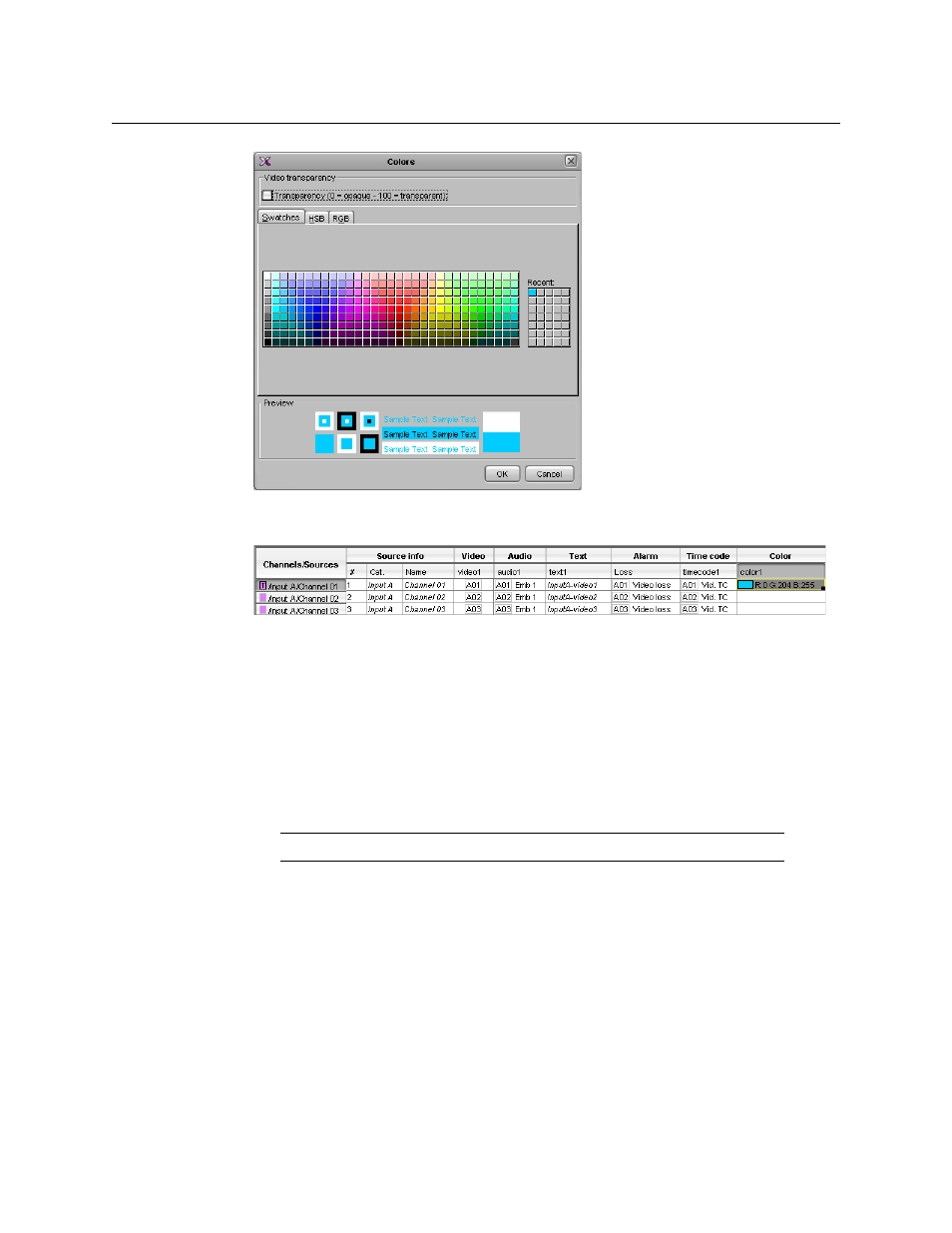
201
Kaleido-X
User’s Manual
4 Click OK to close the color picker window.
The color you chose appears in the sources table.
5 Repeat from
until you have configured all color levels for this source.
6 On the File menu, click Save.
The sources table is saved.
Making Further Assignments by Incremental Copy
Once done with a first logical source, if the next logical source is to be similar to the first
one, it is possible to use incremental copy to automatically create it. Alternatively, if only
one or a few specific levels are to be similarly configured, it is possible to use incremental
copy on the corresponding level column only.
To use the incremental copy tool to propagate physical assignments to adjacent logical
sources
1 Click the row header for the logical source whose assignments you wish to propagate.
A small square, the incremental copy handle, appears in the bottom right corner of the
header cell.
Note:
Color levels are not subject to incremental copy.
