Adding hls playlists, Adding hls, Playlists – Grass Valley Kaleido-X v.7.80 User Manual
Page 115
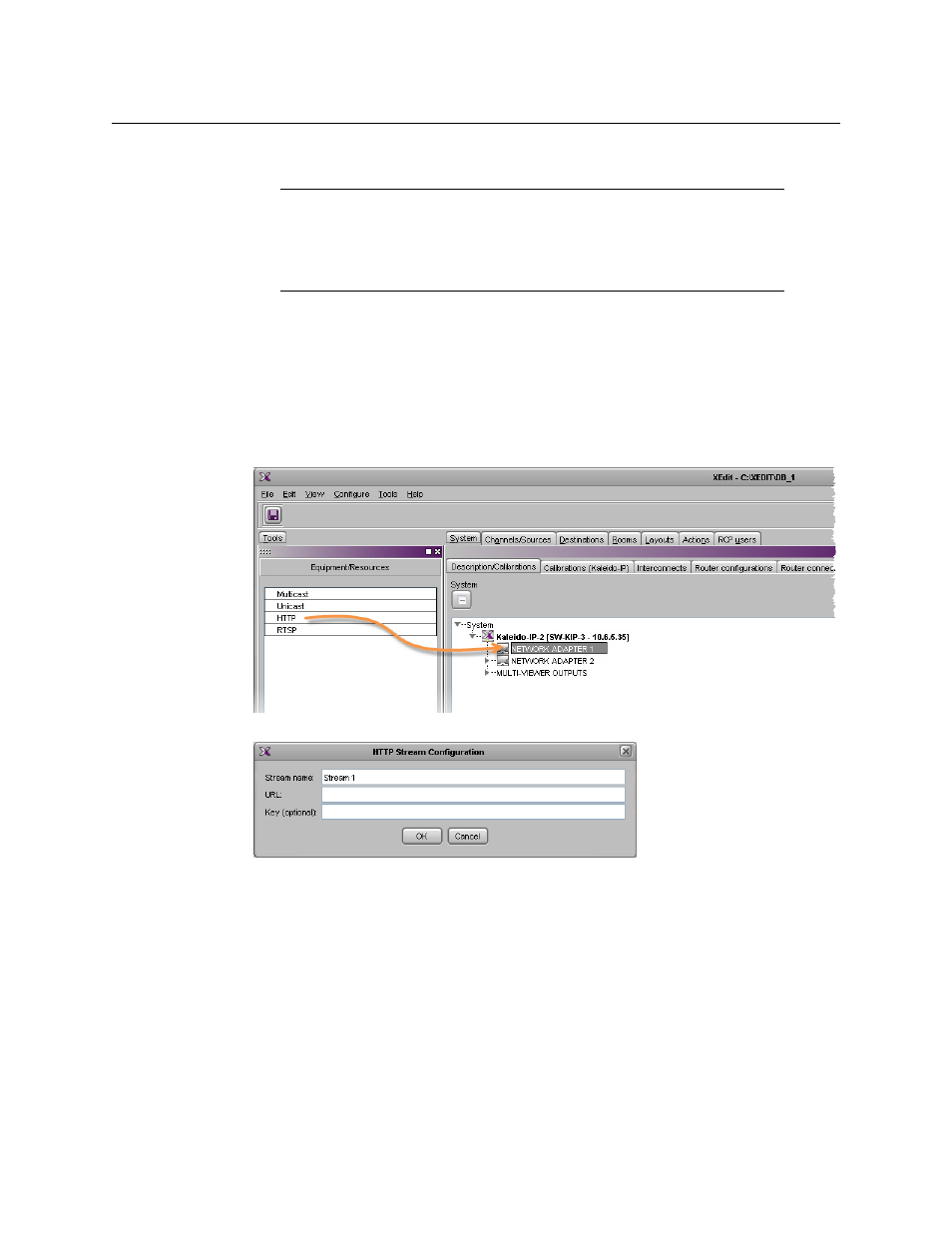
107
Kaleido-X
User’s Manual
Adding HLS playlists
To add an HLS playlist
1 In the main window, click the System tab, and then click Description/Calibrations on
the second level tab bar.
2 Expand the System hierarchical list, and then click NETWORK ADAPTER 1.
The supported stream types (Multicast, Unicast, HTTP, RTSP) are listed in the Tools
pane.
3 Drag HTTP from the Tools pane onto the network adapter element.
The HTTP Stream Configuration window appears.
4 In HTTP Stream Configuration, replace the default stream name if desired, type the
URL of the playlist you wish to monitor, provide the appropriate authentication key if
required, and then click OK.
The Kaleido-IP establishes a connection with the stream provider. In the System list, a
master playlist element including all media playlists specified in the master playlist
automatically appears under the network adapter. All programs that are part of a media
playlist, and the elementary streams included in these programs, automatically appear
under the media playlist element.
Note:
HLS streams are handled via the multiviewer’s management port,
based on your network’s configuration. Make sure the multiviewer’s DNS and
proxy settings are properly configured for your network, and that NTP
synchronization is enabled (refer to the Quick Start Guide that shipped with
your Kaleido-IP, for more information).
