Logging on to the kaleido-rcp2, Configuring an audio bridge terminal, Configuring an audio – Grass Valley Kaleido-X v.7.80 User Manual
Page 497: Bridge terminal, Oom. see
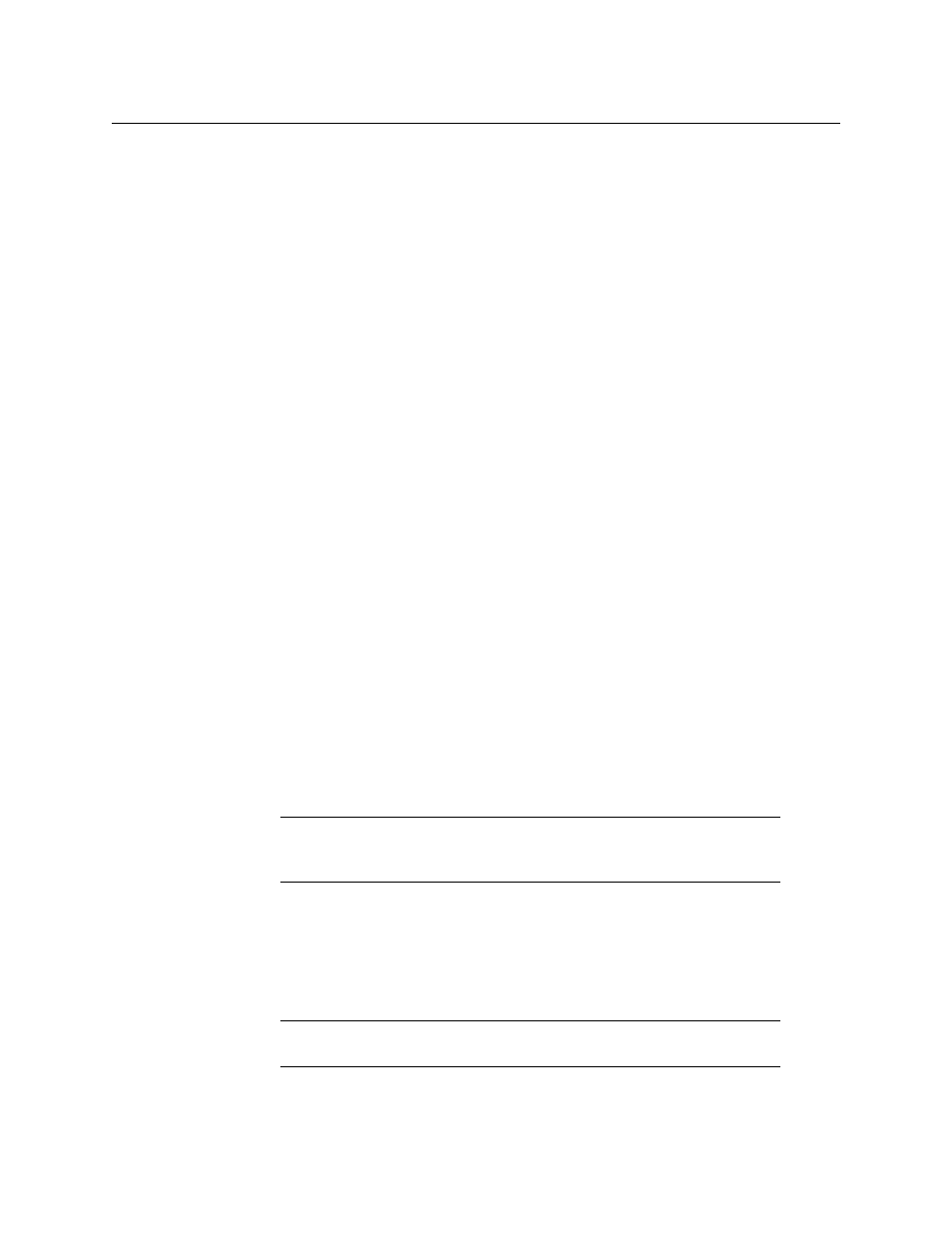
489
Kaleido-X
User’s Manual
To configure a unicast IP address on the Kaleido-RCP2
1 Press and hold the ENTER button until the ESC button lights up, to display the
configuration menu.
2 Select ETHERNET OPTIONS on the LCD display, and then press ENTER.
3 Select Unicast host IP, and then press ENTER.
4 Select Enable IP 1, and then press ENTER.
The Enable IP x parameter instructs the Kaleido-RCP2 to query the selected IP address
for a list of rooms.
5 Select Host IP ADDR, and then press ENTER.
6 Using the numeric keypad, type the IP address of a Kaleido-X on a remote subnet, and
then press ENTER.
7 Repeat
to add unicast IP addresses for up to three remote Kaleido-X
systems.
Logging on to the Kaleido-RCP2
As a network device, the Kaleido-RCP2 provides access to any room configuration on any
Kaleido-X system on the network. As a security measure, access is controlled by a login
procedure.
To log on to a Kaleido-X system from the Kaleido-RCP2
1 Press the LOGIN key.
The following message will appear on the LCD display:
LOGIN Position
Admin
2 Press ENTER to select “Admin”.
A message prompting you to enter a password will appear on the LCD display.
3 Press ENTER again (by default, there is no password).
The message “Access granted” will appear on the LCD display if the login is successful. If
a mouse is connected to the Kaleido-RCP2, then you should be able to see and move
the mouse pointer on the monitor wall.
For more information, refer to the Kaleido-RCP2 Guide to Installation and Operation, available
on the DVD that shipped with your system, and from the Documentation Library section of
Grass Valley’s website.
Configuring an Audio Bridge Terminal
Note:
If at any time the message “Target system is offline” or “No login list
available” appears on the LCD display, press the ESC, ENTER and DEL keys
simultaneously and go back to
.
Note:
The KMV-3901/3911, and Kaleido-IP multiviewers are not compatible
with the Audio Bridge Terminal.
