Adding a snell (pro-bel) sw-p-02 router controller, Adding an intelligent router controller – Grass Valley Kaleido-X v.7.80 User Manual
Page 390
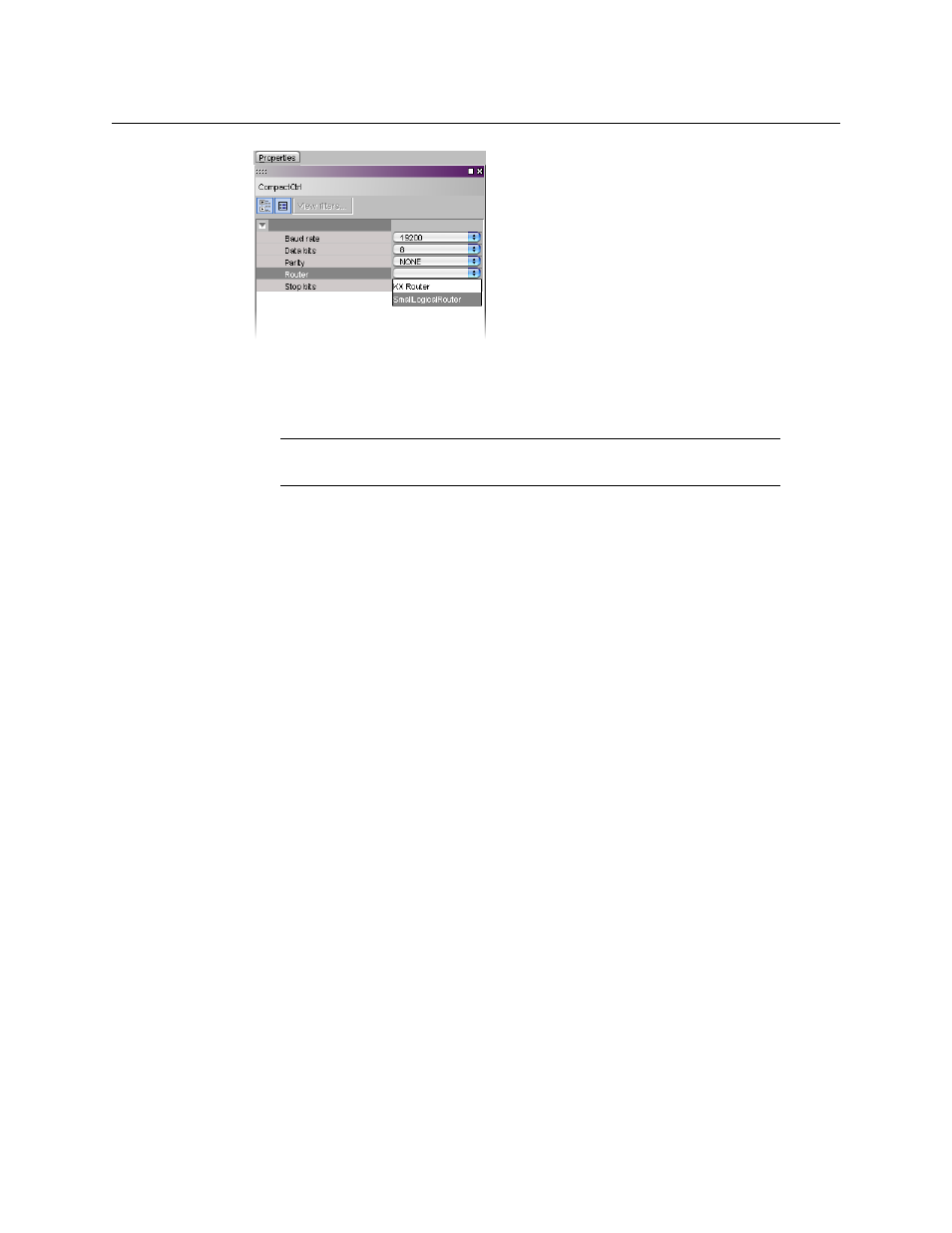
382
Routers & Kaleido-X
Configuring a Router Controller
This is the logical router that will be controlled by the router control panel. When the
multiviewer receives commands over the serial port on the output card selected in
, it will know these are destined for the logical router corresponding to
“SmallLogicalRouter”.
Adding a Snell (Pro-Bel) SW-P-02 router controller
To add a control panel that uses the SW-P-02 protocol
• Refer to procedure above but, at
, select Router controller (SW-P-02) from the
Equipment library instead of Router controller (VikinX Compact).
Adding an Intelligent Router Controller
An intelligent router controller is one that can issue switching commands to any router
connected to (controlled by) the multiviewer. In order to be able to do this, it must attach a
unique identifier to each command that will allow the Kaleido-X software to direct the
command to the appropriate device. This unique identifier is the “Logical router matrix ID”,
which is similar to the “Level or frame ID” for a physical router, but identifies a logical router.
So, for example, if you press a button on the external panel that is set up to make a
crosspoint change on logical router matrix ID 0, the Kaleido-X software will receive this
command, look up matrix ID 0 to find the physical router it is mapped to, and then forward
the crosspoint change to the physical router using the appropriate protocol. In such cases,
the Kaleido-X software acts as a “protocol translator” for the control panel.
To add a Snell (Pro-Bel) SW-P-08 (or equivalent) router controller
1 Click and drag Router controller (SW-P-08) from the Equipment library to the System
hierarchical list.
Note:
The VikinX Compact protocol allows you to specify one logical router
only (it is a one-to-one controller protocol).
