Xadmin access control, Enabling xadmin access control – Grass Valley Kaleido-X v.7.80 User Manual
Page 526
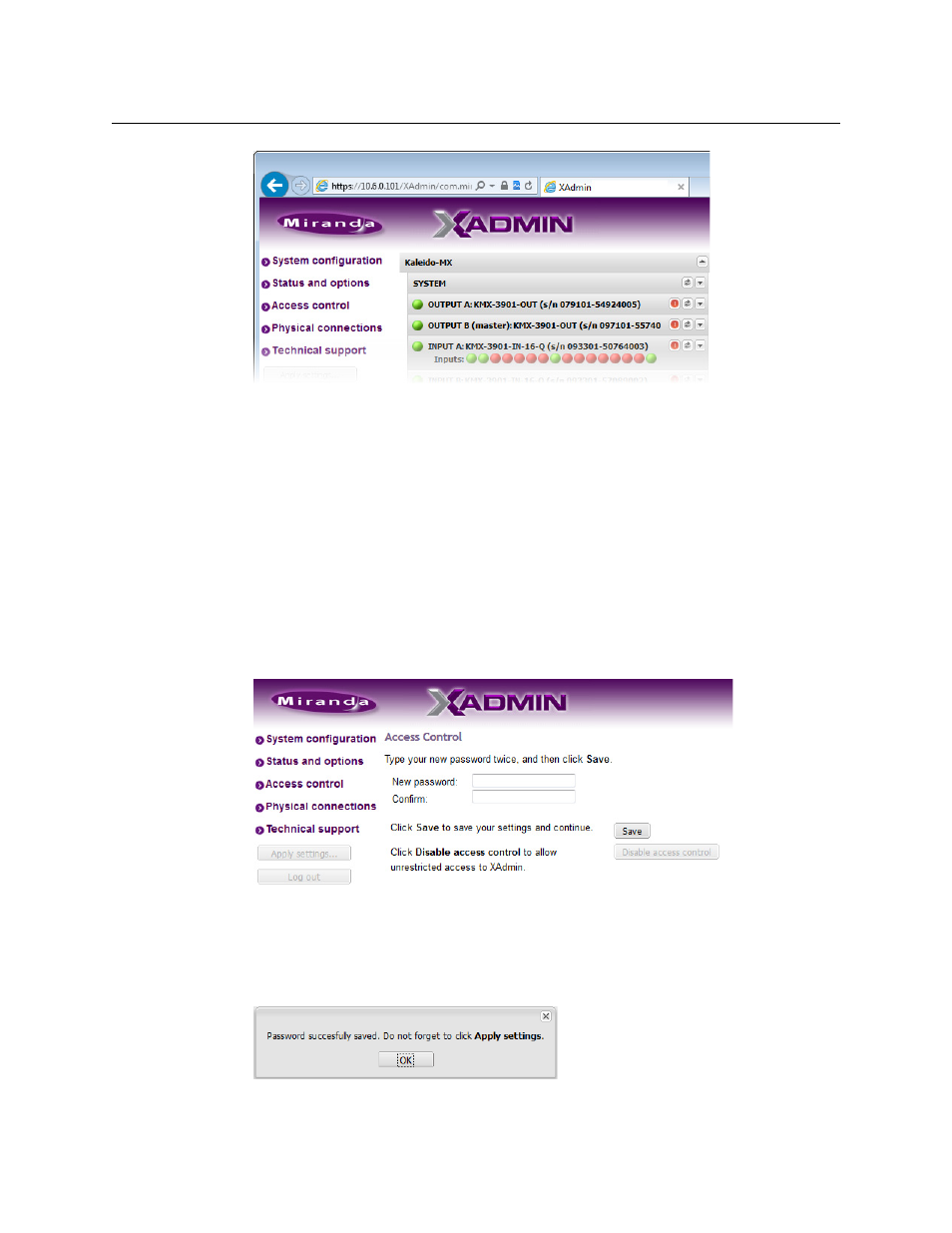
518
Administration and Servicing
XAdmin Access Control
The Compatibility View mode will remain enabled for this multiviewer as long as its
IP address does not change.
XAdmin Access Control
XAdmin supports a simple authentication mechanism to prevent unauthorized users from
modifying a multiviewer’s system configuration.
Enabling XAdmin Access Control
To enable access control in XAdmin
1 Open XAdmin. See
2 Click Access control, in the navigation area on the left of the page.
The Access Control page appears.
3 Type the password you wish to enforce in both the New password and the Confirm
boxes.
The password must contain between 6 and 20 alphanumeric characters or symbols.
4 Click Save.
A confirmation message appears.
5 Click OK to close the message window.
