Renesas SH7641 User Manual
Page 151
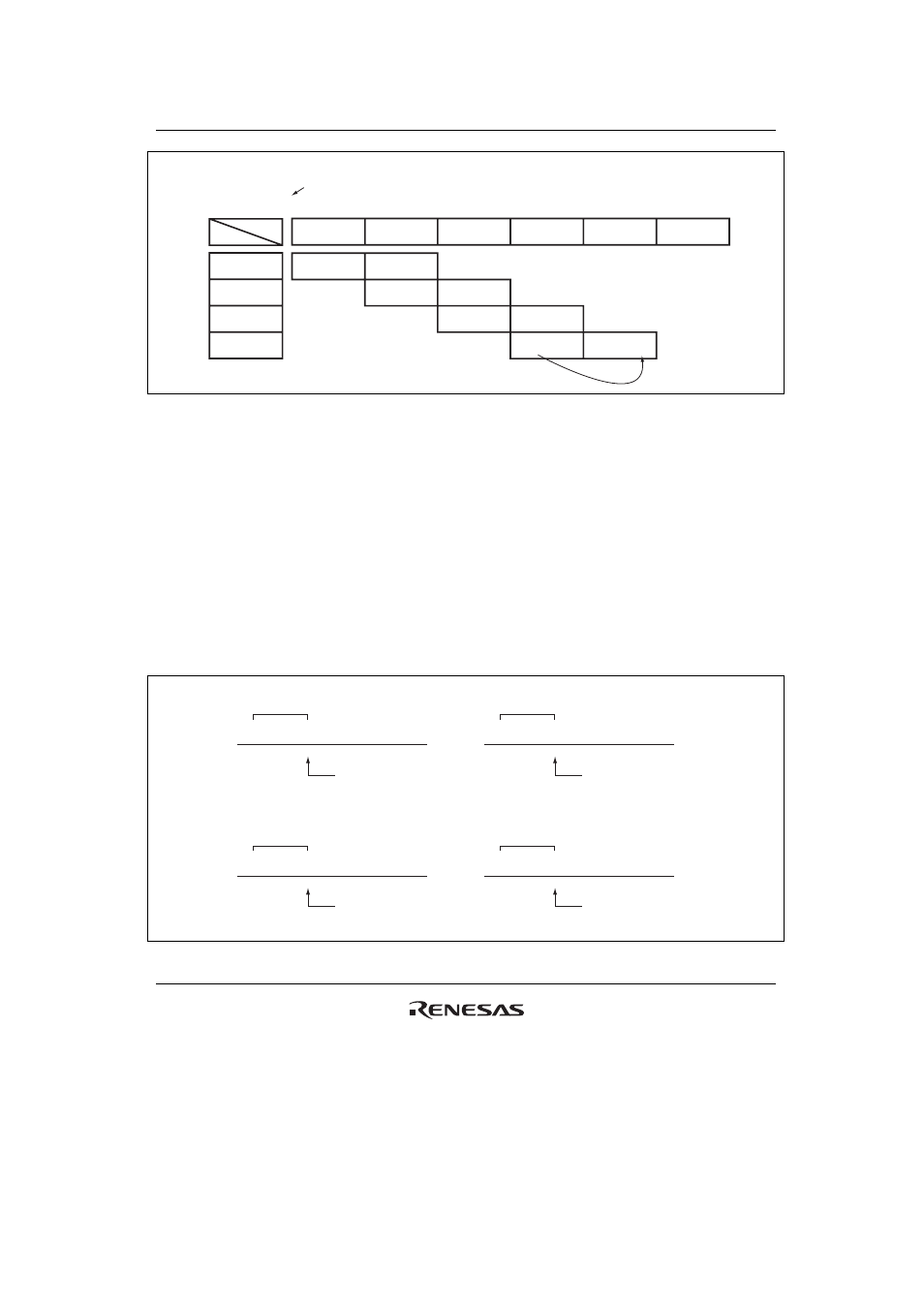
Section 3 DSP Operation
Rev. 4.00 Sep. 14, 2005 Page 101 of 982
REJ09B0023-0400
IF
1
2
MOVX
MOVX
MOVX
MOVX & PADD
MOVX & PADD
MOVX & PADD
3
4
5
6
ID
EX
MA/DSP
PADD X0, Y0, A0
MOVX.W @(R4, R8), X0
MOVX.W @R4+, X0
Slot
Stage
Operation Sequence Example
Addressing
Addressing
Previous cycle result is used.
Figure 3.2 Operation Sequence Example
Every time an ALU arithmetic operation is executed, the DC, N, Z, V, and GT bits in DSR are
basically updated in accordance with the operation result. However, in case of a conditional
operation, they are not updated even though the specified condition is true and the operation is
executed. In case of an unconditional operation, they are always updated in accordance with the
operation result. The definition of a DC bit is selected by CS0 to CS2 (condition selection) bits in
DSR. The DC bit result is as follows:
Carry or Borrow Mode: CS[2:0] = 000: The DC bit indicates that carry or borrow is generated
from the most significant bit of the operation result, except the guard-bit parts. Some examples are
shown in figure 3.3. This mode is the default condition. When the input data is negative in a PABS
or PNEG instruction, carry is generated to add 1 to the LSB.
Example 1
Carry detecting point
Guard bits
Carry is detected
0000
0000
+)
0000
0000
1111
0000
1111
0000
1111
0000
1111
0001
0000 0001 0000 0000 0000 0000
Example 2
Carry detecting point
Guard bits
Carry is not detected
1111
0011
+)
1111
1111
0111
0001
0000
0000
0000
0000
0000
0000
0011
(1)
1110 1000 0000 0000 0000
Example 3
Borrow detecting point
Guard bits
Borrow is not detected
0000
0000
–)
0000
0000
0000
0000
0000
0000
0000
0000
0001
0001
0000 0000 0000 0000 0000 0000
Example 4
Borrow detecting point
Guard bits
Borrow is detected
0000
0000
–)
0000
0000
0001
0001
0000
0000
0000
0000
0001
0010
1111 1111 1111 1111 1111 1111
Figure 3.3 DC Bit Generation Examples in Carry or Borrow Mode
