Audio steering wheel controls – GMC 2003 Sierra User Manual
Page 277
Attention! The text in this document has been recognized automatically. To view the original document, you can use the "Original mode".
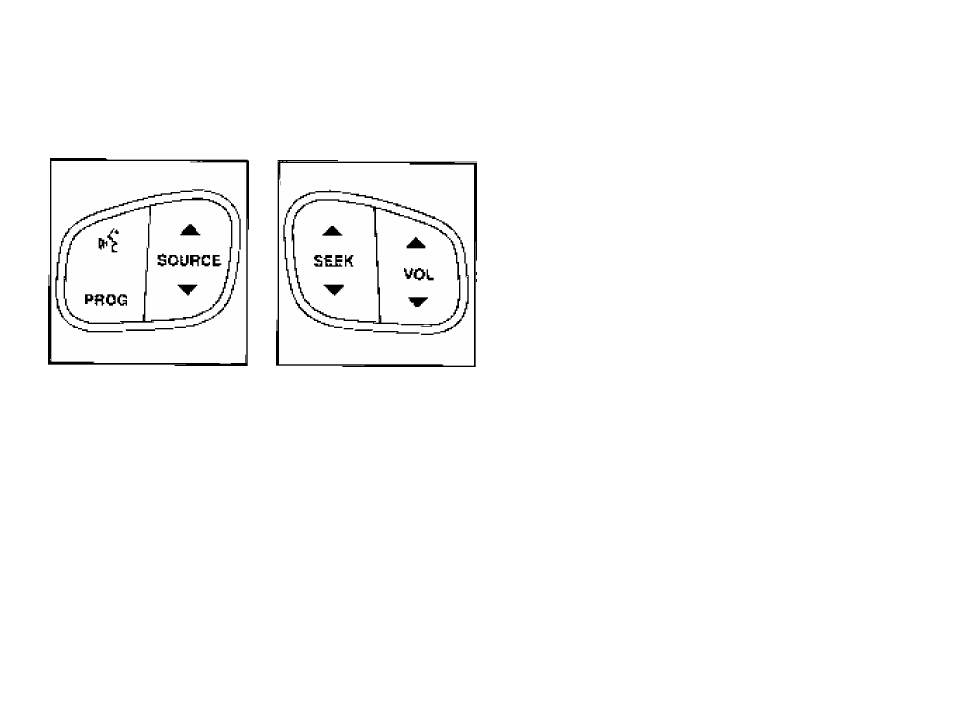
Audio Steering Wheel Controls
Vpu cat! control certain radio functions using the buttons
on your stgerng wheel.
i"? {On £tar/Vof be Recount Ltd n): II your vehicle has
OnStar^H you can press I his button to Jr^tenact wiih
the OnStar^ syslem. See Itie OnSlai^ nianual provided
with your vehicts for more information.
iF your vahicie does not have OnSlar®, pressing this
button wili mute ihe audio system.
PROG (Program); Press thts button lo play a station
you have programmed on The radio preset pushbuttons
on the selected band. IF a cassette tape is playing,
press this button to play the other side of the tape. If a
CD is playing, press this hulton to go lo the noil
available CD.
A SOURCE T:
Press this button to select AM,
FMl,
FM2, or XMI or ХМЙ, (If your vehicle is equipped
with the SatellitB Radio Service), or 0АЙ1 or
DAB2 (if your vQhicle is equipped wilh DAB), or a
cassette tape or CD. The cassette or CD must be loaded
to play. Available loaded sources are shown on the
display as a tape
or
a CD symboJ,
A SEEK Press Ihe up or tha down arrow to seek
to the next oi to the previous radio statmn and stay
there,
A
VO
l
T : Press the up or The down arrow Ю increase
or to decrease volume.
3-^?.2
