GMC 2003 Sierra User Manual
Page 274
Attention! The text in this document has been recognized automatically. To view the original document, you can use the "Original mode".
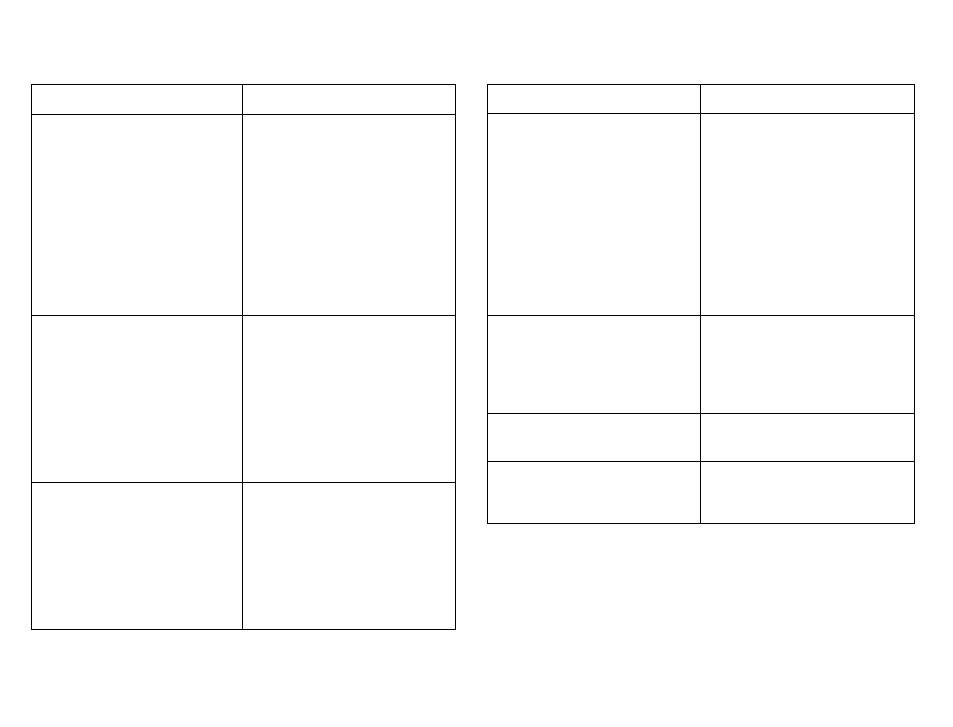
Problem
Reoammended Action
Hie remote control ctoea
nal work.
Point tfte remote oonlrof
directly at the infrared
window below the video
screen while using.
Check that the batlerfes
are not dead or put in
wrong.
The parental control
button mfghl have been
pressed. (The power
indicator light witl flash.)
Alter stopping the player.
1 push play but
sorretimes frie DVD
slarts where 1 left off and
sormetin^s at Ihe
beginning.
If the stop button was
pressed one lime, the
DVD player will resume
pfayirtg where Ihe DVD
was stopped. If the slop
button was pressed two
times the DVD player will
begin to play from the
beginning of The DVD.
The auxiljery source c$
running but there ie no
picture or sound.
Press the SRCE button
to change from the DVD
player n^ode to the
auxiliary source mode.
Checli to make Sure lhat
the Euxiliary source fs
connected to the inputs
properly.
Problem
Recommended Action
My disc is stuck in the
pfayer^ The Load/EjecI
bulton does not work.
Press the Load/Eject
button on the DVD player.
Turn fho power off, then
on again, then press the
Load/Eject button on the
DVD pfayer.
D
q
not attempt to forcibly
ren^ove the disc from the
DVD player. This could
permanently damage the
DVD pPayer.
Soitietimes (he wireless
hoadphOne audio Cuts
out or buzzes.
Tfiis could be caused by
Interferenca Irom cellular
leiephone towers or by
using your cellular
telephone In the vehicle.
t tost tha remote and'dr
the headphones.
See your dealer for
assistance.
What is the best way to
dean the video screen?
Wipe the video screen
with a soft clolh That is
damp with water.
3-11 &
