Ltgknng off, Seat position recall, Perimeter lighting – GMC 2003 Sierra User Manual
Page 211
Attention! The text in this document has been recognized automatically. To view the original document, you can use the "Original mode".
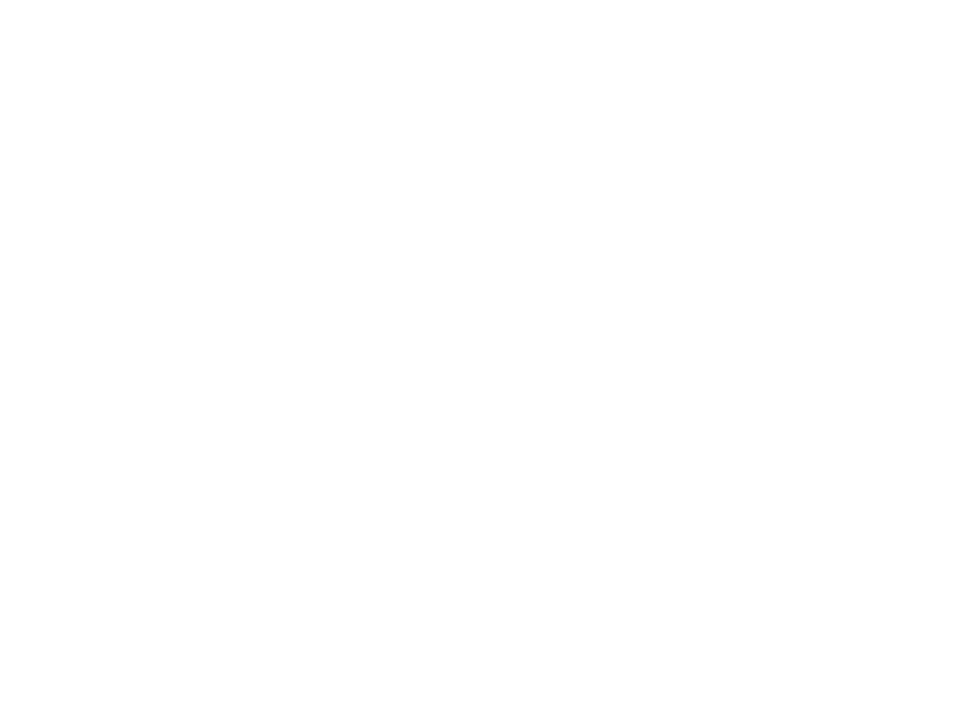
Seat Position Recall
Press (he personafizaiion bunon unlil SEAT POSITION
RECALL ¿ppeaji on
the
display.
T
g
select yoUf
personaNzatkjn ior seal posilion fecal(< press (be seleci
button while SEAT POSITtOiJ FECALL Is displayed
on The Die, Pressing The seleci button will scroll Through
the following choices r
SEAT POSITION RECALL OFF tdefault): The memory
seat pc^itton you saved will only be recalled whan the
memory button 1 or 2 Is pressed on The driver's
door panel.
SEAT POSITION RECALL AT KEY fN: The memory
soat position you saved will be recalled when you
pul the key In Ihe ignition.
SEAT POSITION RECALL ON REMOTE: The memory
seat position you saved will be necallsd when you
unlock the vehicle wilh the remote (teyless entry
Iransmilter.
Choose one of ihe three options and press the
perscnaNzatian button while H is displayed on tho DIG lo
select it and move on lo ihe next fealure. For more
Information on seat position recall see
M emory Sest on
page 2-67.
Perimeter Lighting
Press the personalization budon until PERIMETER
lighting
appears in the display. To select your
personallialion for perimeter lighling, press the select
button whife PERIMETER LIGHTING is displayed on Ihe
Die. Pressing the select button will scroll through ihe
following choicEs;
PERIMETER UGHTING ON (default): The headlamps
and back-up lamps will come on for 40 seconds, If it
Is dark enough Outside* when you unlock the vehicle
with 1he remote keyless entry transmitter.
PER
f METE ft
LtGKnNG OFF:
The perimeter lighis will
not come on when you unlock the vehicle wtth the
remote keyfass enlry tranamittar.
Choo&e on of the two options and press ihe
persorralizatlon button while
h
is displayed on the DIC to
selec; il arid move on to The next feature.
3^5Б
