Radio messages, Radio with cd, S a , i – GMC 2003 Sierra User Manual
Page 226: Radio with cd \eu^p2, Rd5)
Attention! The text in this document has been recognized automatically. To view the original document, you can use the "Original mode".
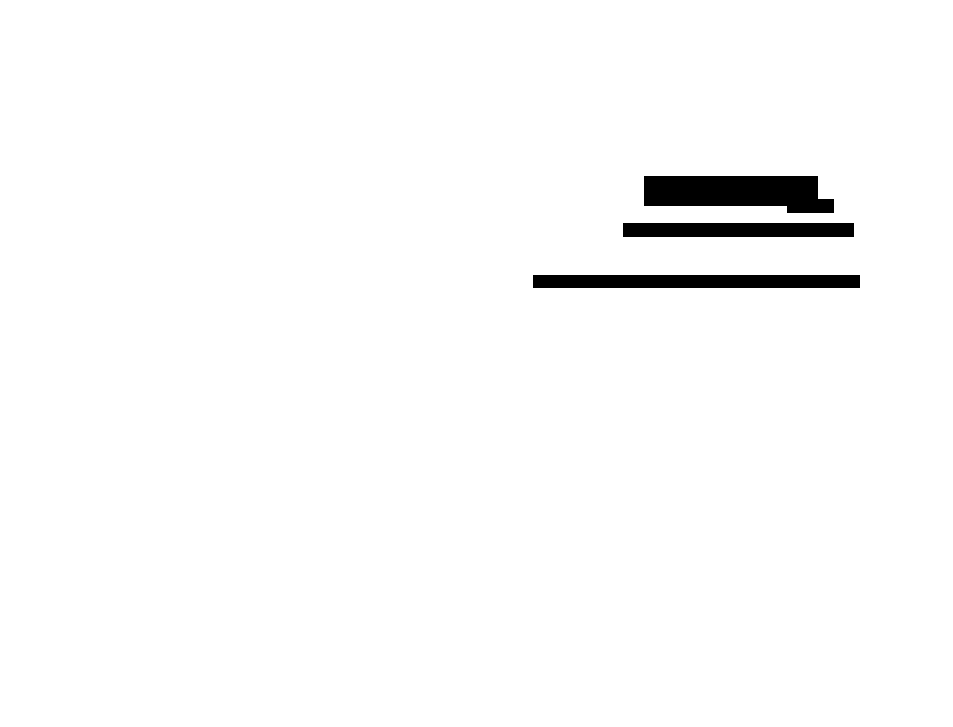
Ta fld)ust both tone controls and both speaker controls
to the mltldle position, end ou| of audio by waiting
for the di&piay to change to the lime display. Then press
and hold AUDIO for more than two saconcEs unlil you
hear a beep CEN wilt appear on the display.
Fade may not be available if you have a regular cab
model.
Radio Messages
cal
(Calibrated): Vonr audio system has been
calibrated for your vehicle from Ihe Taeloiy. It CAL
appears on (he display it means lhal your radio has nol
been configured properly for your vehicle and mus!
be returned to Ihe dealership for service.
LOC (Looked): This message Is displayed whgn the
Thefflock®' system has locked up. Vour vehicle must be
returned to the dealership for service.
Radio with CD
\EU^P2
s a , i
* *
Base Sadio Shown. Bo£o@ Similar
II your vehicle is equipped with ths Bose"^' audio system,
your vehicle wiH have six Bose® amplified speakers.
Radio Data Byatem
(RD5):
Your audio system is
oquipped with a Radio Data System (RDS). RDS
features are available for use only on FM slalions that
broadcast RDS ihformiation
■ Seek to slalions bfoadcaating (he selected type of
pfogramfTijng,
* rocaivE announcements concerning local and
national ernorgencias.
% display messages Irom radio stations, and
• seek to stations with traflic announcemenls.
3-71
