Driver infarmation center (dic), Dic operation and displays, Líwv – GMC 2003 Sierra User Manual
Page 205
Attention! The text in this document has been recognized automatically. To view the original document, you can use the "Original mode".
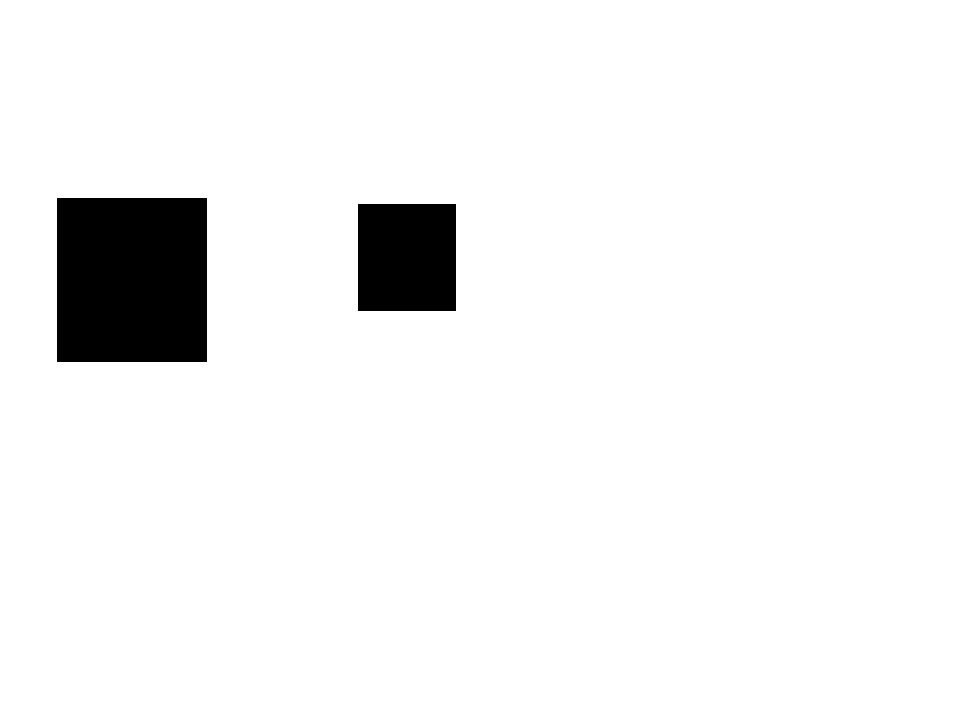
Driver Infarmation Center (DIC)
The DJC display is localed on the Instrument panel
cluster above the steering wheel. The DIC can display
information such as ths trip odomater. fuel Bcormmy and
personaliialion fealures.
líwV
\ а.
в Ir
i \\
//
#
A (Trip l-nfatTnaUún): This button wlil display the
odorneter^ personal trip odometer, business trip
odoineteri hourmeter, annual log and the timer.
e (Fuel Information): This button will display the
Current
range, average fuel economyr inslant tual
economy and engine oil IHe.
C (Personal Izatd On J: This button wUt change personal
options availabte on your vehicte.
D (Select); This button resets certain functions and
3-50
------ -- -------------------------------------------------------
turns on Of acknowledges messages on the DIC.
If your vetilcle Is not Equipped with the DIC steering
wheel buttons you will not have all ol the features listed
above^ and you will lurn of(, or atkriOwledge DIC
messages by using lha trip odometer reset siem located
On Ihe Instrument pflnel clusler
DIC Operation and Displays
The DIG comes on when the Ignition is on. Alter a short
delay tha DIC will display the current driver and the
tntormalion that was last displayed before the engine
Was tumod oH.
If a problem Is delecled, a warning message will appear
on the display. Pressing the selqot button will
acknowledge any current warning or service messages.
The Die has differenf riKidps which car> be accessed
by pressing the lour buttons on the DtC. These buttons
are trip information, fuel intomnation. pEraonali?atlon
and select. The button functions are detailed in
Ihe rollowing.
If your vehicle Is not equipped with the DIG sleerirtg
wheel buttons not all of the features listed will be
available on your vehicle.
