Video screen, Remote control, Remote controj buttons – GMC 2003 Sierra User Manual
Page 269
Attention! The text in this document has been recognized automatically. To view the original document, you can use the "Original mode".
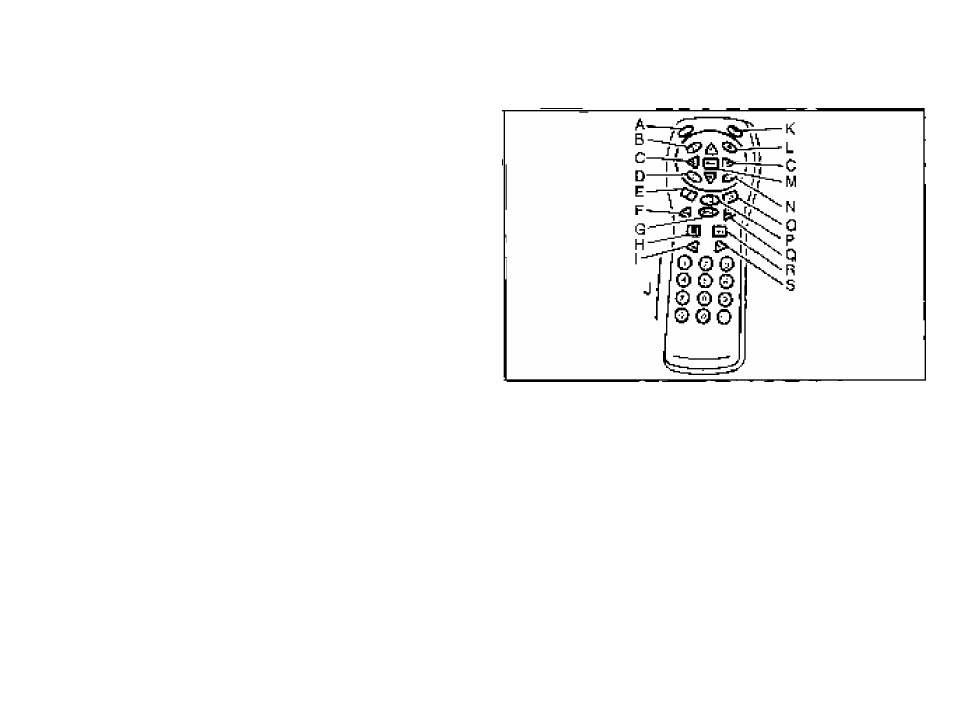
Video Screen
Remote ControJ Buttons
The video screen is tocaled in the overtiEad console. To
use ihe video screen, push fon^ard on the release
latch and the screen wril told down. Adfust Ihe screen's
position as desiied. When the video screen Is nol in
use, push it up into its laiched position.
The DVD player and display wiH
Continue to Operate
when Ihe screen is in ailher (he up
or the down position.
The
video screen conlalns
the infrared transmitters
ior
the wireless
headphones
and the ir>trared
receiver
for
the
re
mote
Control.
If Ihe screen is in the closed
l^osiliori, the infrared signals
will
not be availabta tor the
□ peration of the headphones and the remote coni rol.
Notice:
Avoid directly touching the video screen, as
damage may occur. Do not touch the video screen.
See '‘CEeaning the Video Screen" in the tndex
for more information.
Remote Control
To use the remote control, aim it el Ihe infrared window
below the video screen and press Ihe desired button.
Direct sunlighi or very bright light may affect the ability of
(he entartalnment System lo receive signals from the
remote control. Jf fhe remote control does not seem to
be WDdtjnQf Ihe balteries may need to be replaced.
See "Battery Replgcemenf latar in this section.
Objects blocking the line of sight may also affect the
function of (he remote contruJ.
A. Power: Press this button to turn the DVD player on
or off.
B. Title: press this button to return lha DVD to Ihe
main menu oj (he DVD.
C. Menu Mavigation: Use the arrow keys to navigate
ibrough a menu. The up arrow Will Skip to the ne>tt
chapter or track, the down arrow will take you to Ihe
bogi nni ng of the cu ment chapte r or track.
P
ress th
e
down arrow twice 1o lake you to the previous chapter
or track. The right arrow will fast forward and fhe l^fl
arrow wNI fast reverse through a chapter or track.
3-114
