Audio output, Audra – GMC 2003 Sierra User Manual
Page 272
Attention! The text in this document has been recognized automatically. To view the original document, you can use the "Original mode".
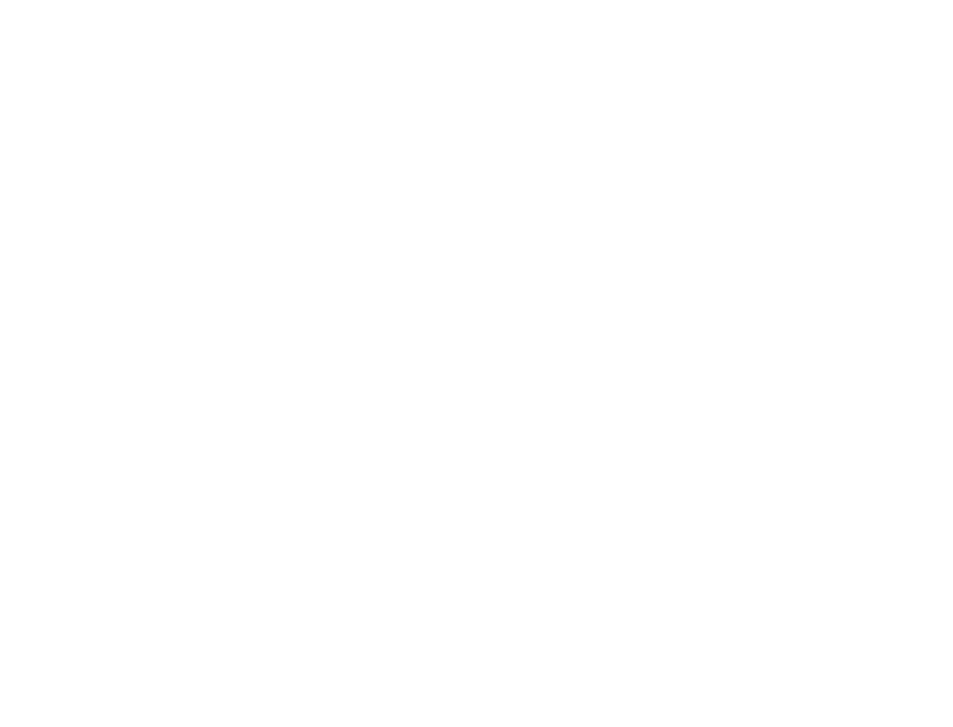
system ^ust зя you uvould to э standard I^Lsvisian.
Standard RCA cables are needed to corm&ct the auxiitary
device to the RCA Jacks. The yellew connector inputs
video and the red and white connectors input nght and
left stereo audio Refer to (he manufacturer’s mstructions
For proper connection of your auxiljary device.
To use the auxiliary inputs
do
the RSE system^ connect
ал external ajjxlliarv device to the color-coded RCA
jacks and turn both the auxiliary device and Ihe
FSE system power on. II the RSE systenrr had been
previously in Ihe DVD player mode, you will need
10
press Iha SRCE bulton on the faceplate or Ihe remate
contra! Í
0
change to the auxiliary mode. Pressing the
SRCE button wilt toggle the RSE system between
the auxiliary device ar>d Ihe DVD player.
How to Change the Video Formal when in
the Auxiiiary №iode
The auxiliary input video format Is preset to MTSC. In
some counirigs, the vidoo forma! may bo m PAL system.
To changa the video lomnat, perform Ihe lollowing;
1. Press the display rilenu button.
2. Press Ihe navigation dO'WP arrow key to scroll down
to Video Formal.
3. Press the enter button io splect Video Former.
4 Press the navigation key to select the PAL video
formaL
5. Press the eriter button fo accept the change.
Audio Output
Audio frorn the DVD player or auxiliary inputs may be
heard through the lollowing possible sources:
• Wireless Headphones
• Vehicle Speakers
• Vehicle wired headphone Jacks on the Rear Seat
Audto system (it equipped}
The RSE system will always transmit Ihg audio signal
by infrared to the wirefsss headphones, if there Is audio
available. See "Headphones’' previously for more
irifonmation.
The REE system is capable of oulputling audio to the
vehicle speakers by using the radia. Tha RSE system
may be selecled as an audio source on the radio if
the RSE systern power is ori. Once the RSE system
is
selected ag an audio source on the radio you may
adjust Ihe speaker volume on the radio. If the RSE
system power is not on, the RSE syslem will not be
an available source on the radio. Peter to Ihe radio
inlofmation for the radio that your vehicle has for
more information.
The RSE system is capable ot output!Ing audto to Hie
wired headphone Jacks on ihe Rear Seal Audio system
(if equipped). The RSE syslem may be selected as
an audio source on the Rear Seal Audio system if the
RSE system power is on, Reler
to Rear
Seaf
Audra
(FISA) Olì page- 3-1^
for more information.
3-117
