Instrument panel brightness control, Exit lighting, Front reading lamps (if equipped) – GMC 2003 Sierra User Manual
Page 172: Interior lamps
Attention! The text in this document has been recognized automatically. To view the original document, you can use the "Original mode".
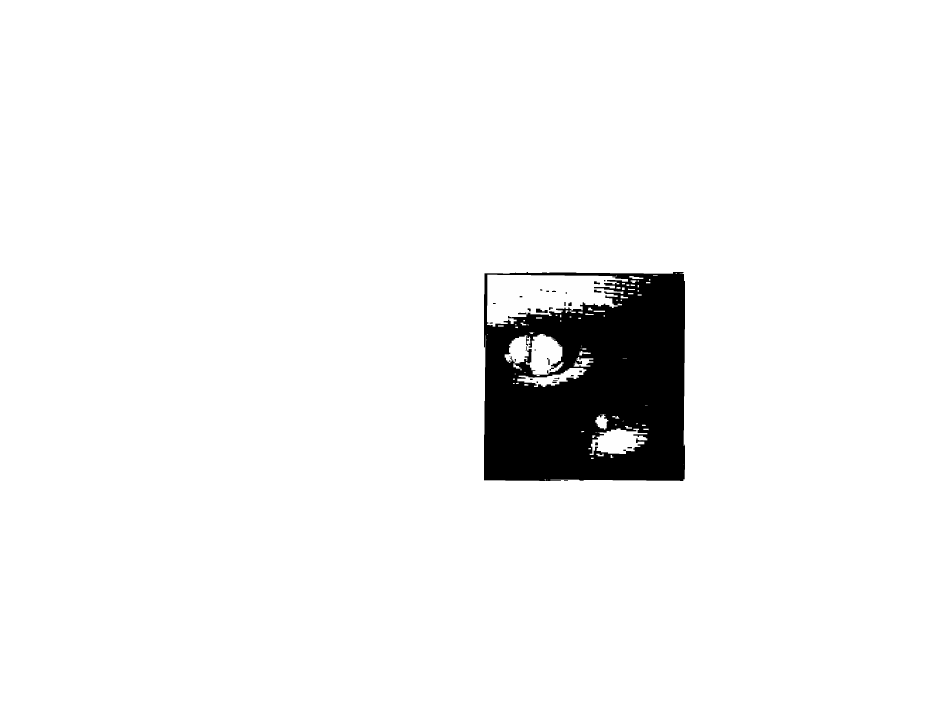
Instrument Panel Brightness Control
This lealune contrdris ihe brightness of the
Instrument panel lights.
The ihumbwheel for this leature is Icrcated nejit to ihe
headlamp contfol.
Turn ihe thumbwhael up to adiust (he insirumenl panel
lights. Turn the thumbwheel up to nelum the radio
display
(0
Fiill brightness when the headlamps or parking
lamps are cm. To lum on the dome Jaitips, lum the
thumbwheel all ihe way up.
Exit Lighting
№h ejiil lighting, the inlerior larrips will comp on when
you remove the key From tFi^e ignition. The lights will
not coma on tF the dome override button is pressed In.
Interior Lamps
Your vehicle is equipped with an illuminated eniry feature.
When a door is opened, the dome (amps will come on if
the dome override button ia in Ihe out position. IF the
dome override button is pressed in. the lamps wilt
not come on.
Front Reading Lamps (If Equipped)
Entry Lighting
The reading lamps are
located on ihe overliead
console.
To lum on the reading lamps, press Ihe button located
next to each lamp. To turn ihem off, press the button
again.
The lamps can be adjusted to point In the direction you
want lliem lo go.
3-17
