Resources tab buttons – MTS Multipurpose Elite User Manual
Page 92
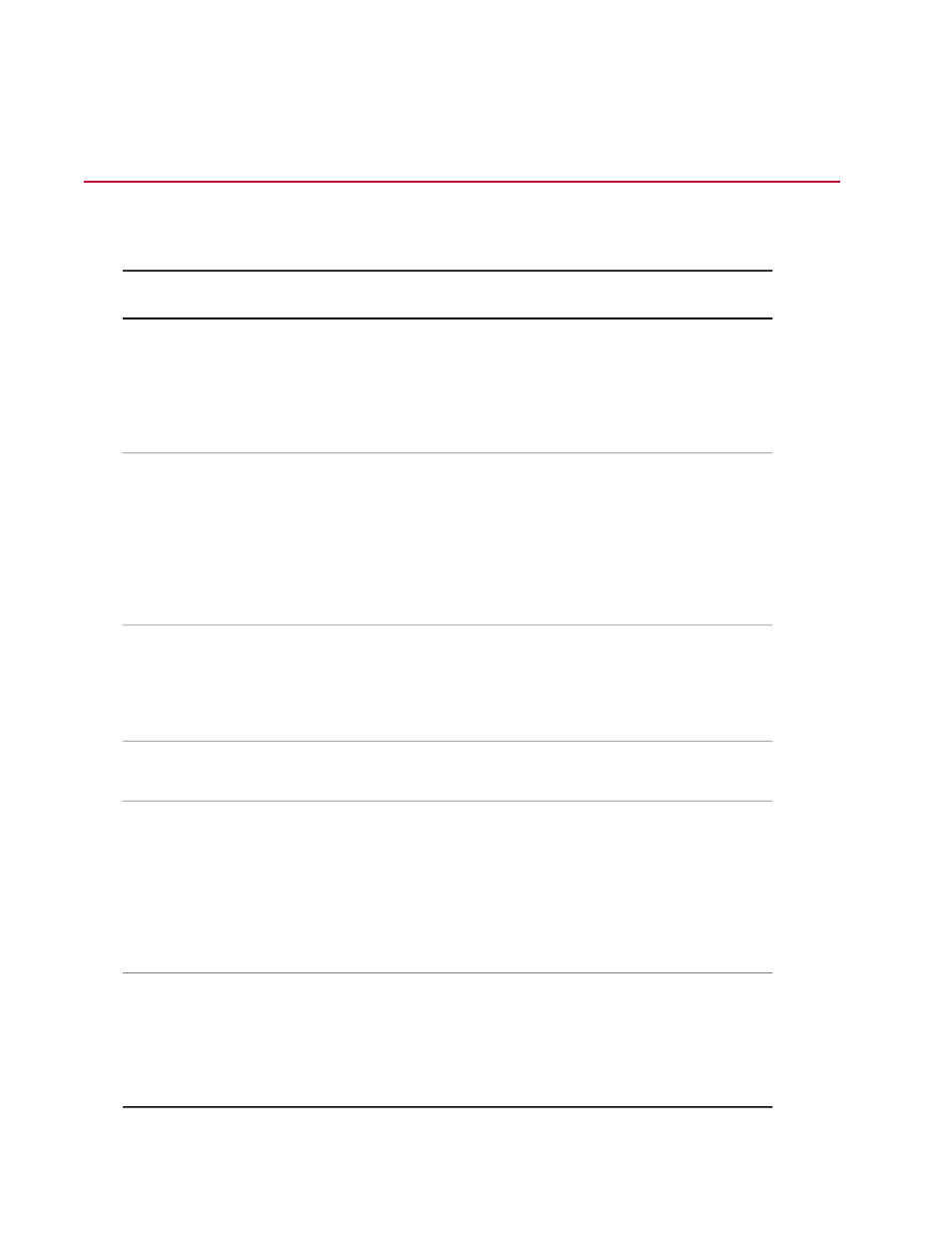
Resources Tab Buttons
Resources Tab Buttons
Description
Item
Add a resource to the table. Right-click the entries in the
Name column for a menu that contains a variety of
Add Resource
operations (add, delete, and rename) that are specific to
each hierarchy entry. These operations are necessary if
no controller or test resource information is available to
import.
This function only works when connected to a controller.
Test resources are created that correspond to all
Import Resources > Import all
unused controller resources
controller resources on the controller that is currently
connected. If the table is empty, this function imports all
the resources. If some resources are mapped already,
these are not imported. If conflicts occur between existing
and new test resources, the names are modified to be
unique.
This function only works when connected to a controller.
A window opens where you select which resources to
Import Resources > Import
selected controller resources
import. This function is useful if you have an existing test
and must add a reference to a few resources that were
not used previously.
Choose another test to import the test resources from.
Import Resources > Import
resources from another test
Delete controller resources that are listed in the resources
table but are not used anywhere in the test definition.
Delete Unused
Typically, a user can add all possible controller resources,
define the test, and delete the unused resources when
the test definition is complete. This approach keeps the
resource list to a minimum with only the required
resources listed for the test, which makes the list easier
to maintain if controller resources change in the future.
Resources currently shown in the Controller Resource
column are copied to the test resource Name column.
Use Controller Names
The resources in the test procedure are changed to reflect
the items in the Name column. Use this feature if you
want all resource names to match (between the test
procedure and the controller configuration).
92 | MTS TestSuite
Working with Resources
