Setting variable values – MTS Multipurpose Elite User Manual
Page 165
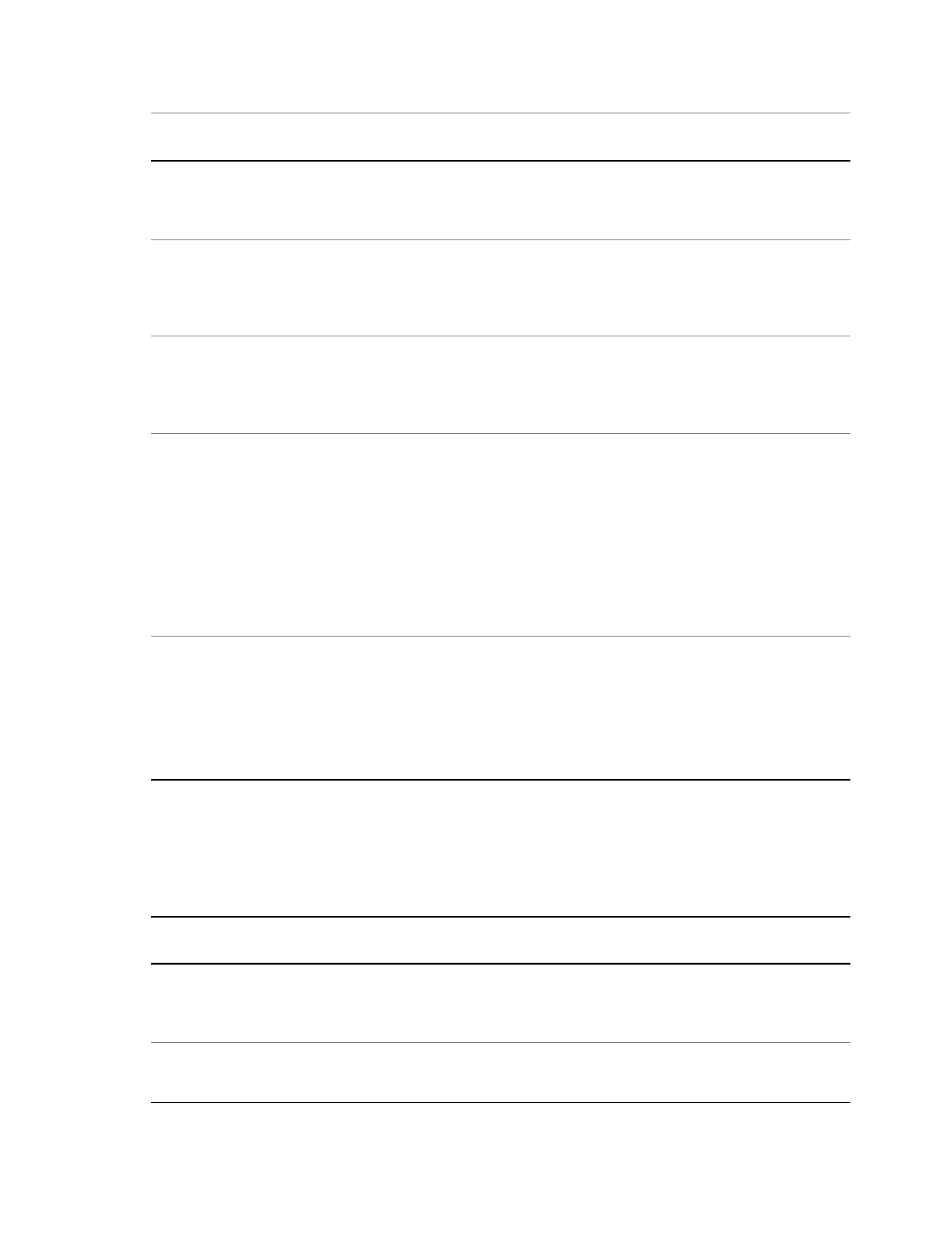
Description
Item
Data acquisition activities can be configured to store signal data in
variables. This process, called variable mapping, makes this data available
for calculations, test-run displays, post-test analysis, and reports.
Data Acquisition
Activities
You can create data acquisition activities that store signal data in array
variables, and then create an array variable that performs calculations on
Calculations
the signal data and stores the result. For example, a stress array variable
could include a stress calculation that uses data from a load-array variable.
The Variable and Cycle views that you can add to a test-run display require
data acquisition activities that are set up to map test signals to variables.
Test-Run Display
Once mapped, these variables can be used in charts and tables that
appear in the test-run display.
Most information that you want to include in a report must be saved in a
variable:
Test Reports
•
If you are creating your own tests and want to include test data in
reports, you must create data acquisition (DAQ) activities to collect
the data and create variables where the DAQ activity can save the
data.
•
In addition to test data variables, reports can include other
single-variable values that are not associated with data acquisition.
When the Availability property of variables used in calculations are
configured as Editable Post-Test, you can change these values in post-test
Data Analysis
analysis to correct mistakes in operator setup or to create what-if
scenarios.
Data acquisition activities can map signals to variables to store the test
data that is displayed in various post-test charts and tables.
Setting Variable Values
The following table lists the various ways of settings variable values.
Typical Activities for Setting Variable Values
Description
Item
When the Availability property of variables are configured as Pretest, they
can be displayed and changed by an operator at the beginning of a test
run.
Pretest Inputs
Your test can use the Input Variables activity to assign values to one or
more variables. When the activity runs, a list of selected variables and
Input Variables test
activity
MTS TestSuite | 165
Working with Variables
