MTS Multipurpose Elite User Manual
Page 184
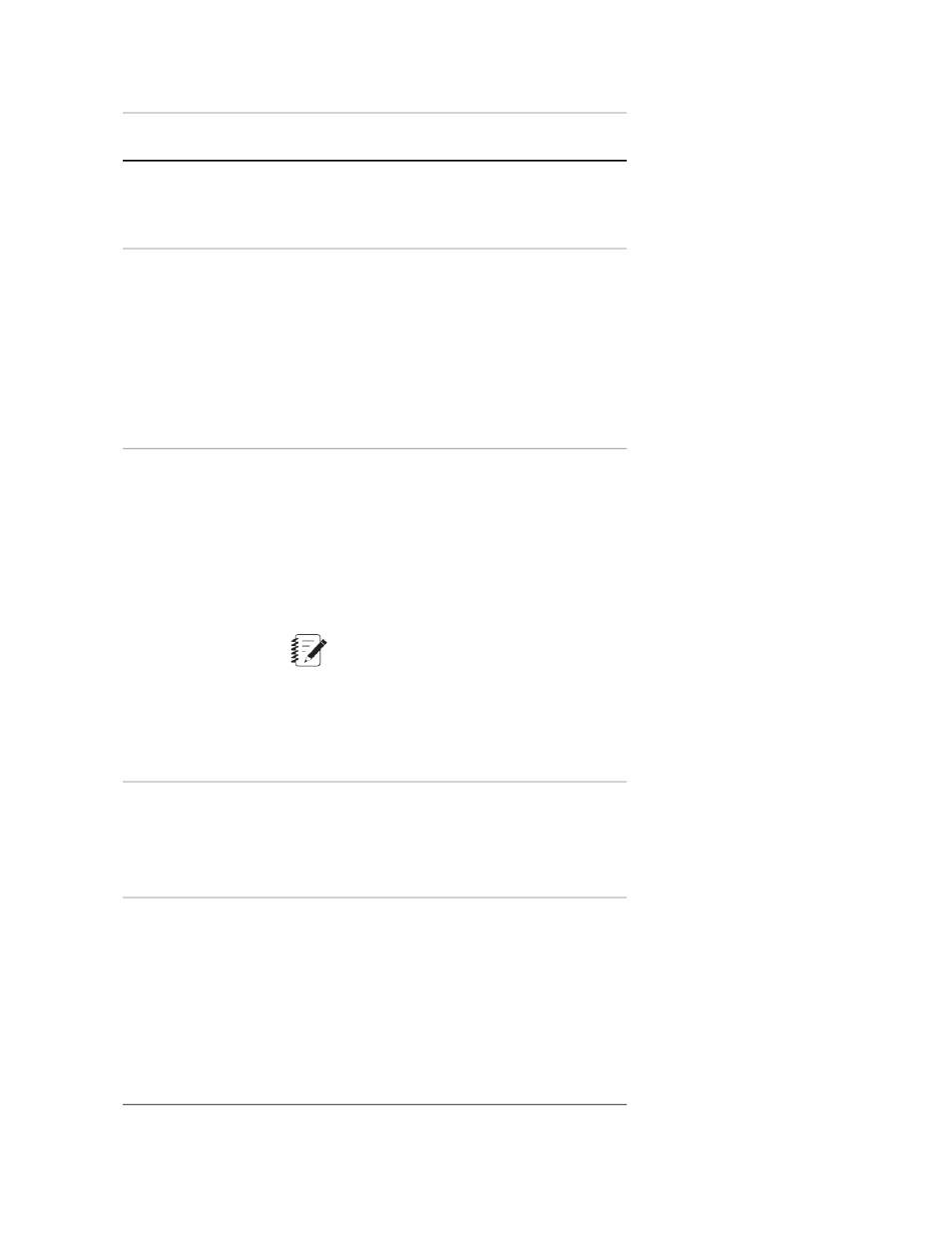
Description
Item
characters. The name cannot begin with a number
and must begin with an alphabetical character. They
cannot contain spaces, periods, or other special
characters.
Provide a more operator-friendly way of identifying
the same variable for use in displays and reports.
The default display name is the same as the identifier.
Display Name
Naming convention—The display name must be a
unique name; however, it can match its variable
identifier. The display name can contain alphanumeric
characters, spaces, and other special characters.
The name cannot contain periods and must not begin
with a number.
Select the Enabled check box if the variable is
enabled for use in the test.
Enabled
Clear the Enabled checkbox if the variable is not
used in the test. Variables that are not enabled:
•
Appear grayed out in the variables list.
•
Cannot be used in calculations of enabled
variables.
Note:
You can add the state of the Enabled
check box as a column in the variable list.
This allows you to filter the variables list to
hide the variables that are not used (not
enabled) in the test.
Describe the intended use for the variable. To
eliminate confusion, the description should provide
Description
clear information about the variable. A description
can help prevent creating multiple variables that serve
the same purpose.
Specifies the type of variable. The following types of
variables are available:
Type
•
Array of Boolean—The variable holds multiple
values of the Boolean data type.
•
Array of Numbers—The variable holds multiple
values of the numeric data type.
•
Array of Text—The variable holds multiple values
of the text data type.
184 | MTS TestSuite
Working with Variables
