MTS Multipurpose Elite User Manual
Page 408
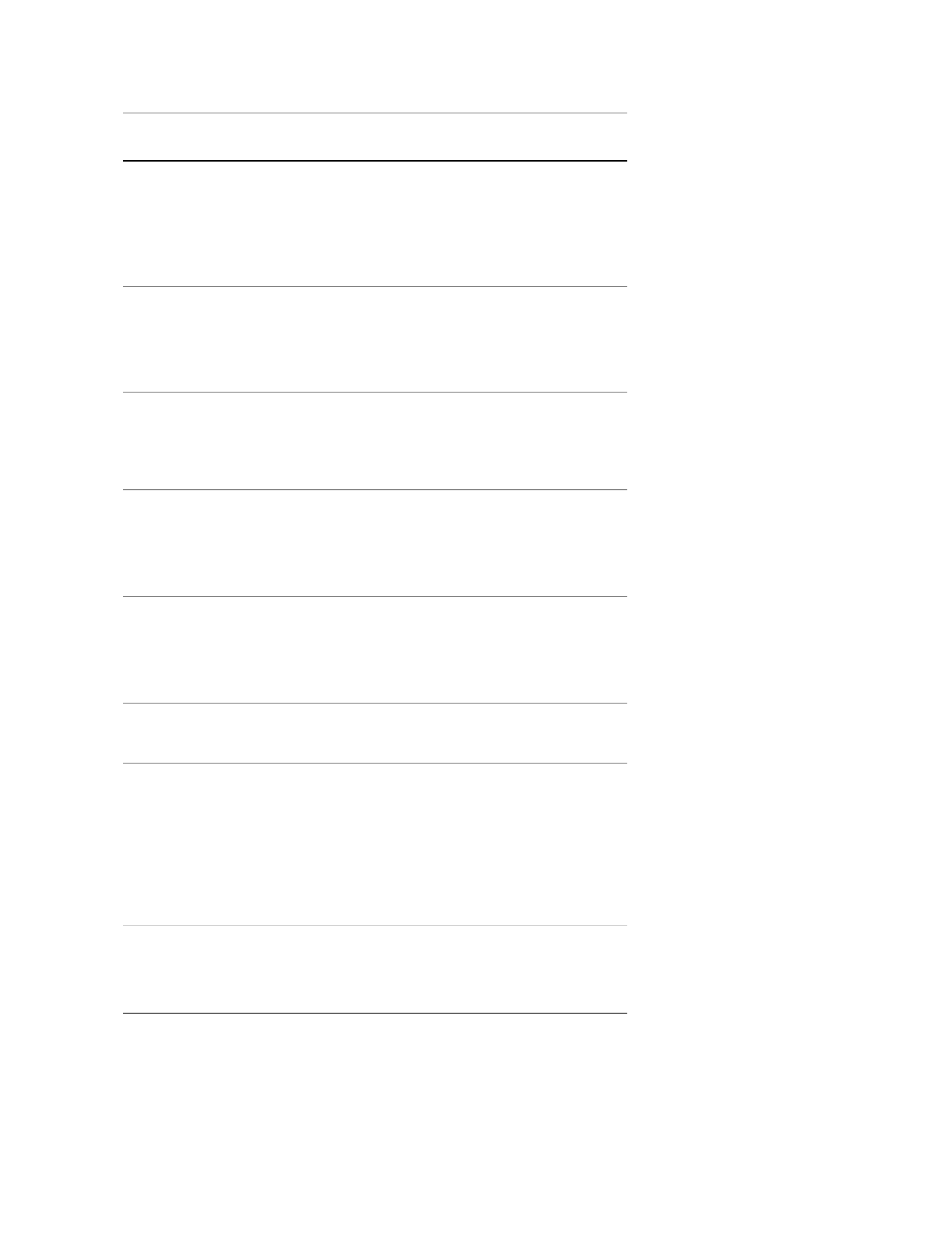
Description
Item
Defines a tolerance band for the peaks and valleys.
If a peak or valley occurs outside the tolerance band,
the activity triggers.
Tolerance
Toggles between direct numeric entry and a variable
selection.
Specifies how many segments or cycles occur before
the activity begins to monitor the selected signal.
Enable After
Toggles between direct numeric entry and a variable
selection.
Specifies that user-defined upper and lower reference
values are used. When selected, the boxes for the
User-Defined
References
Upper Reference and Lower Reference values
appear.
Specifies the upper level of the tolerance band.
Specify a value and a unit of measure or a variable.
Upper Reference
Toggles between direct numeric entry and a variable
selection.
Specifies the lower level of the tolerance band.
Specify a value and a unit of measure or a variable.
Lower Reference
Toggles between direct numeric entry and a variable
selection.
Writes the entry to the message log when the activity
detects a peak or valley or a timeout.
Log Message
Description
Selects the command channel associated with the
feedback signal that you want to monitor. If you select
None (default), the Time Out control is not available.
Channel
Reference
Use this feature if your procedure includes tapered
waveforms. With the command channel, the
application can identify and avoid monitoring the
transitions that occur during tapered cycles.
Enables the timeout feature after the number of
cycles designated in the Cycles box has been
Timeout
reached. When selected, the box for the Cycles value
or variable appears.
408 | MTS TestSuite
Test Activities
