Signal meter, About signal meters – MTS Multipurpose Elite User Manual
Page 563
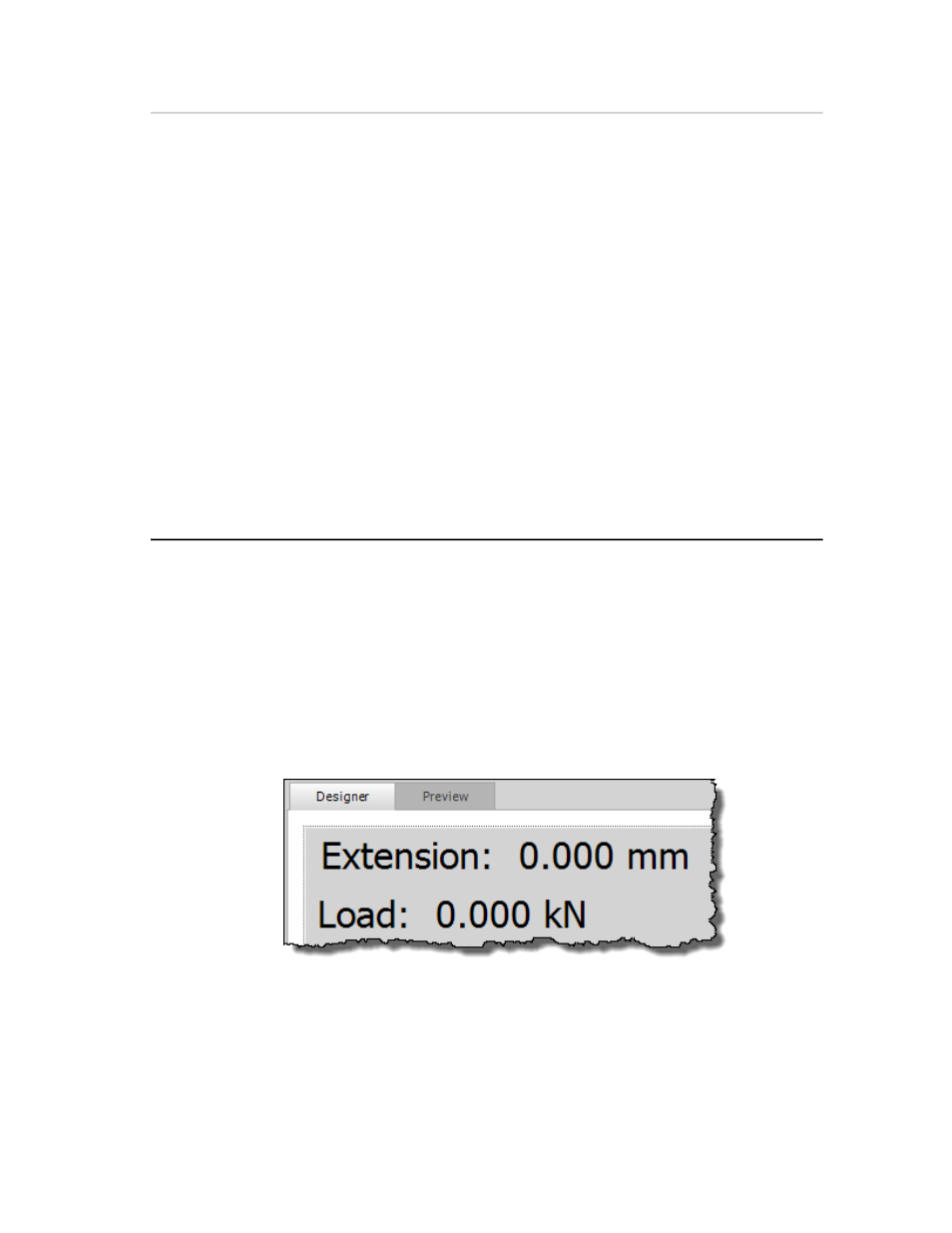
Description
Item
Specifies the maximum value or variable and units for the signal.
Maximum
Sets the incremental number of tickmarks that are displayed for
the signal indicator and units for the tickmarks.
Tickmark Interval
Specifies color of marker
Marker Color
Specifies the color of the scale, or tickmarks.
Scale Color
Specifies the color of the value labels for the scale.
Labels Color
Check the box to use a needle indicator instead of a bar marker.
Use a needle indicator instead
of a bar marker.
Check the box to use a radial scale instead of a linear scale.
Use a radial scale instead of
a linear scale.
Select Horizontal or Vertical.
Orientation
Signal Meter
About Signal Meters
A Signal Meter displays signal data at all times. Signal meters display calculated signal data only when
the test is running. Calculated signals are displayed as “***” before and after test runs.
The Signal Meter shows the current numeric value of a selected signal in a meter. It can show one signal.
For multiple signals, create an equal number of meters. The meter display includes the label, the value,
and the unit.
Signal Meter
MTS TestSuite | 563
Test-Run Displays
