MTS Multipurpose Elite User Manual
Page 536
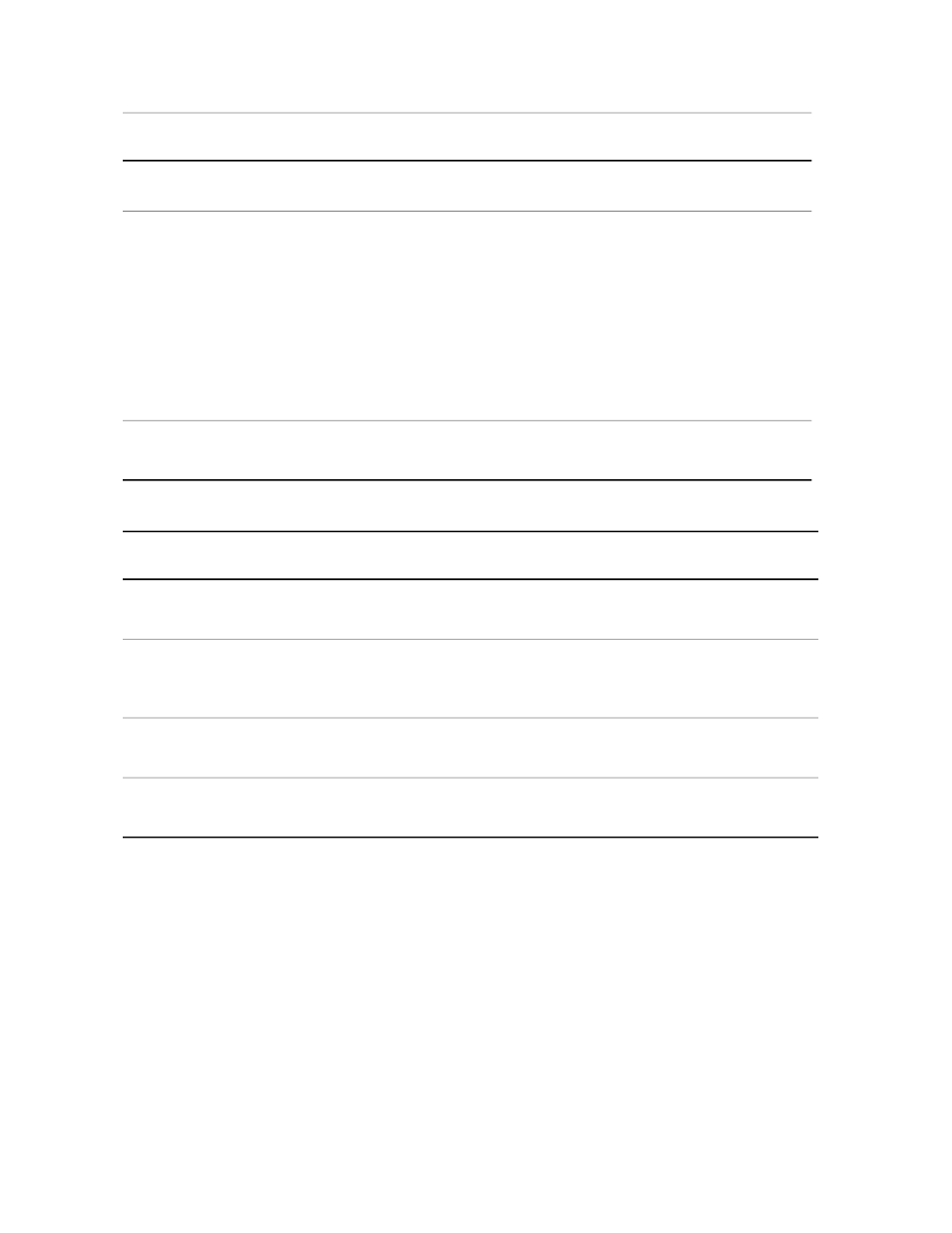
Description
Item
Click the check box(es) and then specify the amplitude or mean values to
manually set the amplitude or mean display range for the X axis.
The Expand Only feature was developed for auto-scaling such that when the
range expanded during auto-scaling, this option prevented the range from
contracting when the command stopped.
Expand Only
Click the check box to allow a range to automatically expand if the data exceeds
the maximum and minimum ranges. The chart does not rescale to a smaller
range.
Specifying the Maximum and Minimum for an axis avoids auto-scaling, however,
also checking Expand Only implies that you want to auto-scale if the data is
outside the specified range.
Toggle between linear scale and log scale for the axis. Select the check box for
logarithmic scale. Leave the box blank for linear scale.
Log Scale
X-Axis and Y-Axis Advanced Properties
Description
Item
Set the base for displaying values in a logarithmic format. Click the up-arrow or
down-arrow to raise or lower the base.
Log Base
Set the number of significant digits displayed in the labels along the X-axis and
Y-axis. Only non-zero digits are shown after the decimal point to avoid
overcrowding in the label area next to the axis.
Label Digits
Set the color of the associated trace or axis. Click the down-arrow and select a
color from the list.
Color
Select the check box to show grid lines on the chart. Deselect the check box to
suppress the grid lines.
Draw Grid Lines
536 | MTS TestSuite
Test-Run Displays
