Segment generator diagram – MTS Multipurpose Elite User Manual
Page 425
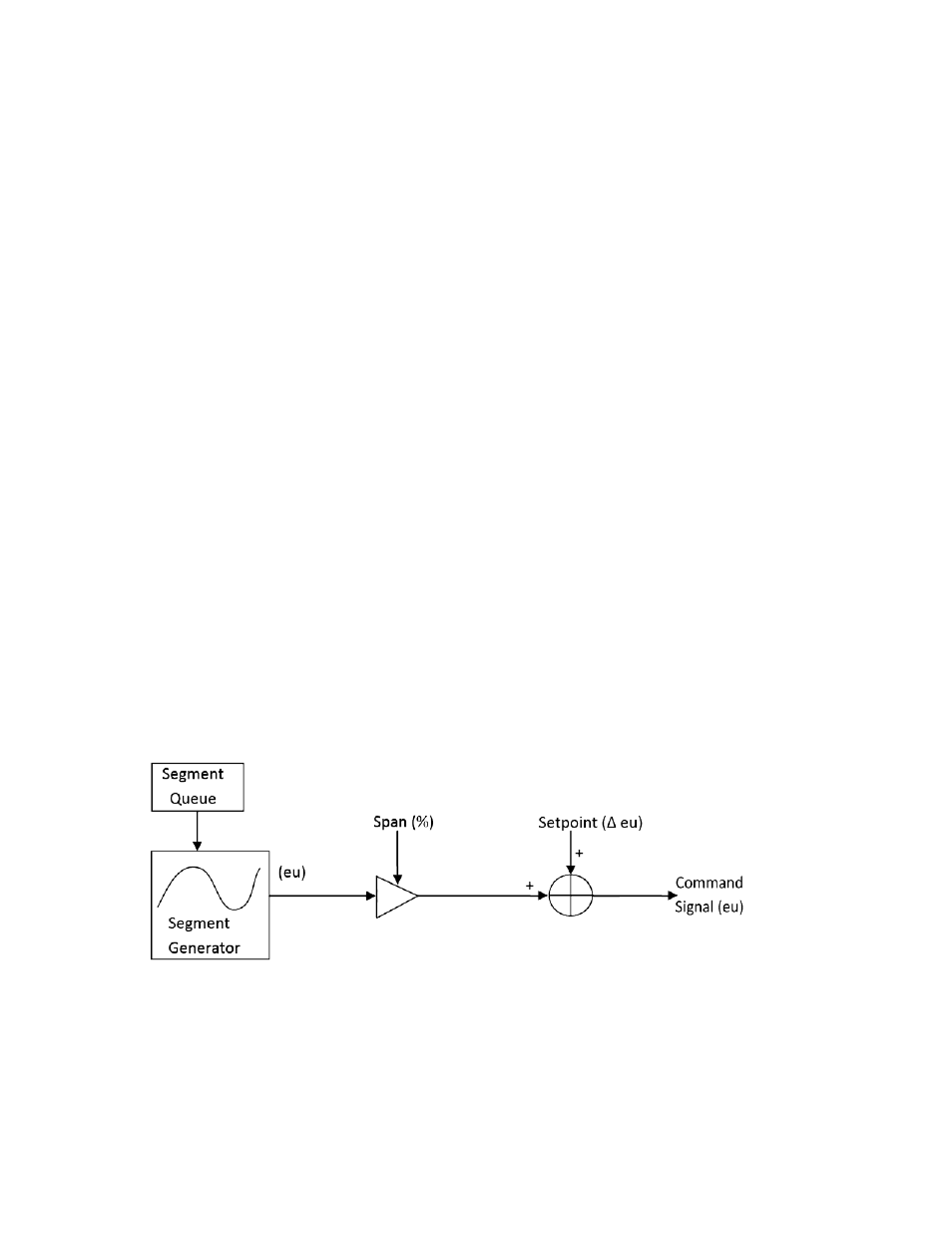
Monitor Continuous
Continuous monitor watches specified variables for span and setpoint values and sets them in the controller
whenever the variable values change. The activity runs until the parallel activity in which it is contained is
closed from another branch.
For example, use the Continuous monitor option in fatigue crack growth applications. Crack length updates
with each cycle. Span and setpoint variables are also calculated, which means that new values are sent
to the controller on every cycle.
Maintain command to prevent movement
When you enable the Maintain command option, the command signal holds steady while the span and
setpoint values are adjusted. The Maintain command feature is particularly useful when an operator needs
to recover setpoint and span values from an unusual circumstance, such as a system crash occurring
while a test was running.
For More Information
Task
Setting Initial (One Time) Span and Setpoint Values
(p. 428)
Setting Continuous Span and Setpoint Values
(p. 429)
Maintaining Command to Prevent Movement
(p. 429)
Reference
(p. 425)
Set Span and Setpoint Activity Properties
(p. 426)
Example: Setting Span and Setpoint
(p. 430)
Example: Maintain Command Test Design
(p. 431)
Segment Generator Diagram
The following diagram illustrates the relationship between the segment generator (internal to the controller)
and the Span and Setpoint controls in the Station Manager application for the FlexTest controller. The
Maintain Command feature applies the inverse of the span and setpoint values to the output of the
segment generator.
Segment Generator Diagram
MTS TestSuite | 425
Test Activities
