Visibility panel, Traces properties, Line and symbol properties – MTS Multipurpose Elite User Manual
Page 549
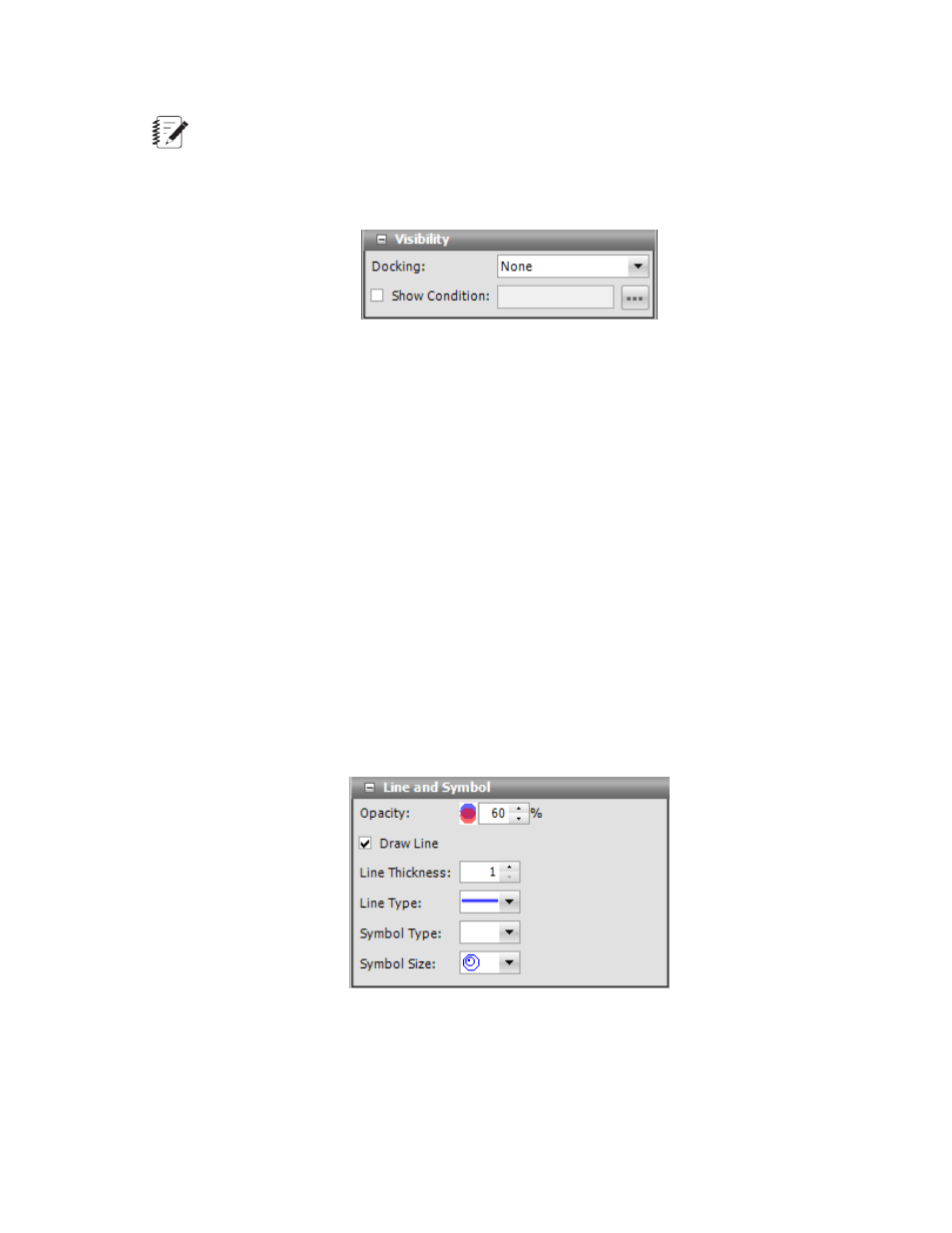
Note:
The Display Name is only used in the event of validation errors.
Visibility Panel
Visibility Panel
For Docking, select where on the monitor you want the test-run display to be positioned, Top, Left, Bottom,
Right, or Fill, where the display fills the entire tab or panel.
Show Condition lets you show or hide the test-run displays, depending on the condition of the variable
expression. For example, you could set up a condition to check the variable containing the specimen type
for a Set Variable test-run display to make visible the diameter only when the specimen type is round, but
hidden for a rectangular specimen. Likewise, you can use two more Set Variable test-run displays for
width and length to be visible if the specimen type is rectangular but hidden when the specimen type is
round.
Traces Properties
A trace is the representation of a series of values plotted against another series of values. Depending on
the type of view, you can plot signal or variable data on either the Y- or X-axis.
If you define more than one trace on an axis, all the traces must have the same dimension. For example,
you cannot add a force signal trace and a displacement signal trace together on the Y-axis.
If you define more than one trace on an axis, a legend is displayed by default. You can use the Hide
Legend option to hide the legend.
Line and Symbol Properties
MTS TestSuite | 549
Test-Run Displays
