Variable types overview – MTS Multipurpose Elite User Manual
Page 166
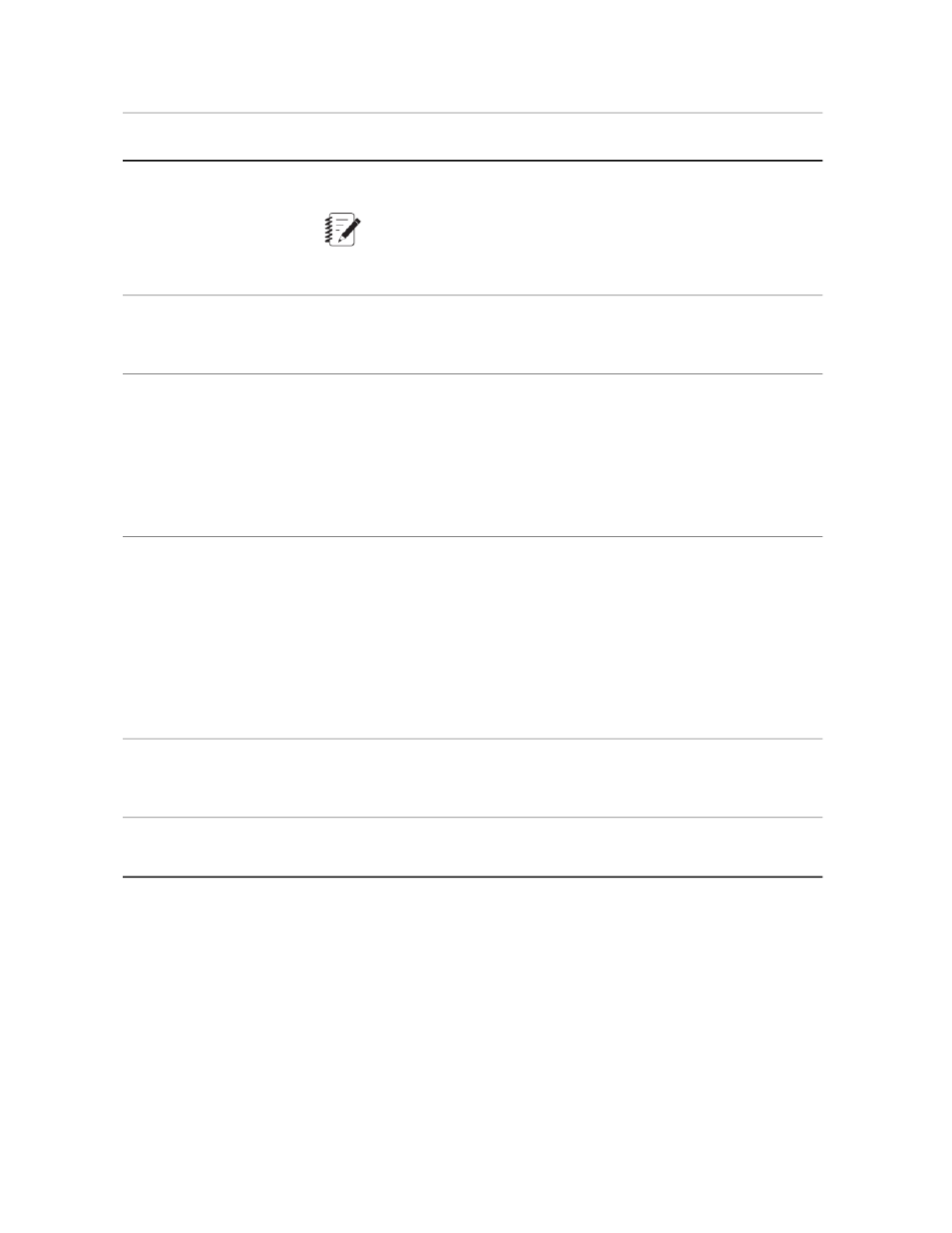
Description
Item
their current values is shown. The operator can edit the variable values
as required.
Note:
Variables used with this activity must have the During Test
availability property check box selected.
The Assign Variables test activity can calculate and assign values to
one or more variables in the test. The calculation can be a simple value
or a calculated value that references other variables.
Assign Variables test
activity
The Save data to variables? data acquisition (DAQ) setting allows you
to save acquired signal data to variables. This data is typically saved in
Data Acquisition test
activities
an array variable, although some DAQ activities, such as Max/Min, save
single values.
Selecting the variable that the signal is saved in is referred to as
“signal-to-variable mapping”. Mapping variables is accomplished by clicking
the Configure button in the DAQ properties.
In the variable properties, you can select the Is Calculated checkbox and
use the Calculation Editor to create a calculation that defines the value
Calculations
of the variable. These calculations must be forced to calculate values
using one of the following activities:
•
Add a Calculate Variables activity to your test.
•
Use the Map Variables window in a data acquisition (DAQ) activity to
build a list of “Additional Variables to Calculate.” These variable values
are recalculated each time the DAQ activity collects data.
The variable editor properties allow you to enter a static default value for
a variable or select Use Previous Test Run Value to set the value.
Default Values or
Previous Test Run Value
Settings
This activity reads an XML file that contains variable values for a test run.
Read Variables From File
Test Activities
Variable Types Overview
The MTS TestSuite applications provide the ability to create the following types of variables:
•
Numeric
•
Text
•
Boolean
•
Arrays (Numeric, Boolean, and Text)
166 | MTS TestSuite
Working with Variables
