Wait for operator action activity properties – MTS Multipurpose Elite User Manual
Page 457
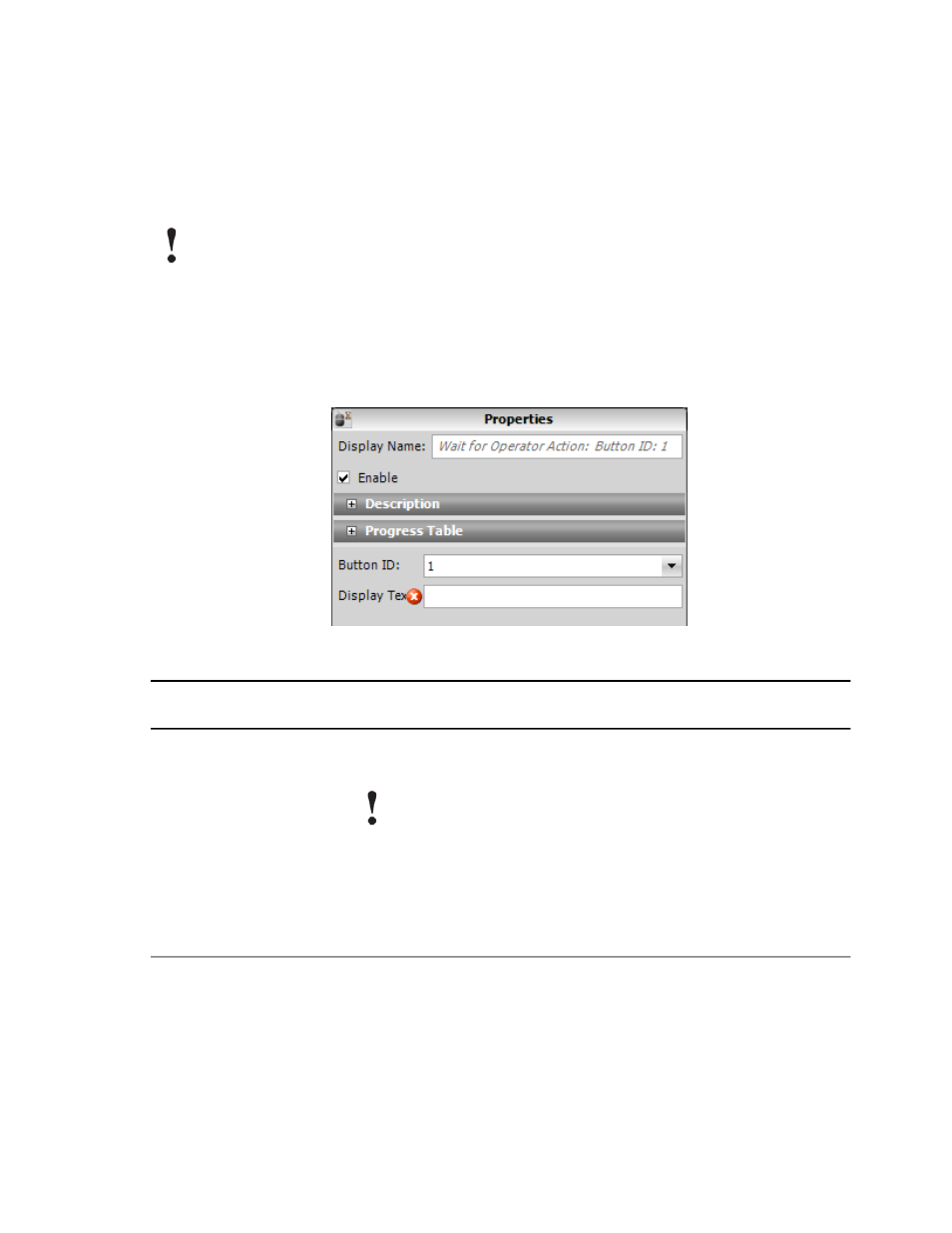
When used as a separate branch in a parallel path, this activity adds an operator button on the Test-Run
Display tab that when clicked ends the parallel path. This activity is typically used to force the test to the
next test segment.
For example, a test may include a parallel path with a long ramp that the operator may want to end to allow
the test to continue.
Important:
To use this activity to terminate a Parallel Paths activity, you must select the Parallel Paths activity
and select the Terminal Paths check box for the Wait for Operator Action path.
Placing the Wait for Operator Action activity in the main test flow (outside any parallel path) pauses the
test until the operator button is clicked.
Wait for Operator Action Activity Properties
Wait for Operator Action Properties
Description
Property
Enter the button ID number that defines the horizontal position of the
button in the Operator Button portion of the Monitor window.
Button ID
Important:
Multiple Wait for Operator Action activities that use the same
button ID number cannot run at the same time.
If multiple Wait for Operator Action activities use the same button ID,
the operator button appears in the same location and the display text that
appears next to the button changes to reflect the currently active Wait for
Operator Action activity.
MTS TestSuite | 457
Test Activities
