MTS Multipurpose Elite User Manual
Page 607
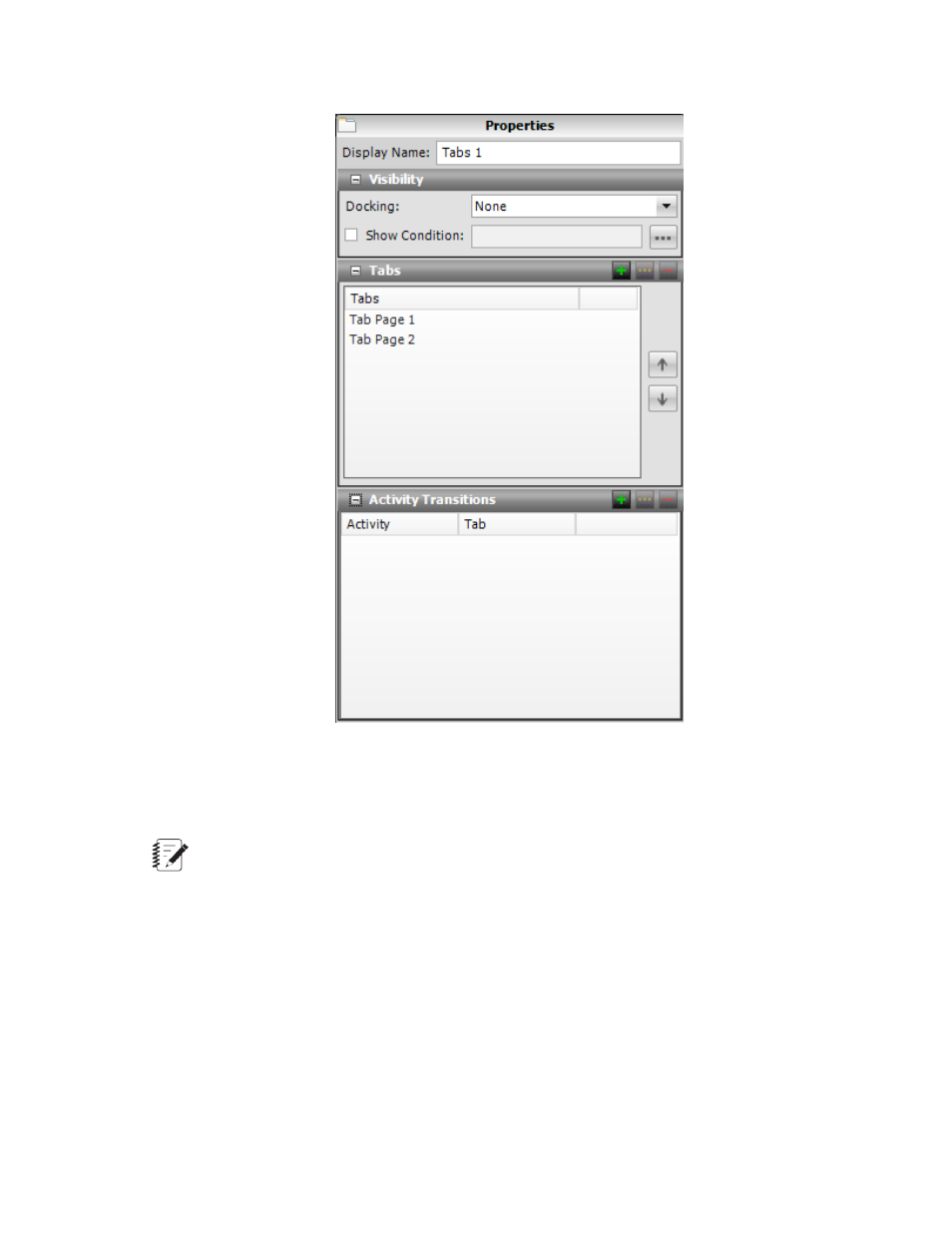
Tabs Properties Panel
The activity consists of two parts: the control window and the individual tabs within the control window.
The tab control window is a container for the individual tabs. The individual tabs are containers for other
monitor display controls—including other tab controls.
Note:
If you want to create a new tab control by copying an existing tab control, make sure to select the
entire tab control (not an individual tab). If you try to paste an individual tab onto the display, an
error occurs.
Tab controls
By default, when a tab control is placed in the test-run display, two tabs are included in the control window.
The number of tabs in the Designer area and the individual tab functionality is defined by the tab control
properties. The individual tabs do not have separate property settings.
You can add and remove tabs, edit the tab name, and sequence the individual tabs. To add a tab, click
the green plus sign. To change the name of a tab, click the ellipsis. To delete a tab, highlight it and click
the red minus sign. To change the order of the tabs, highlight a tab and click the up or down arrow to adjust
its position.
MTS TestSuite | 607
Test-Run Displays
