MTS Multipurpose Elite User Manual
Page 74
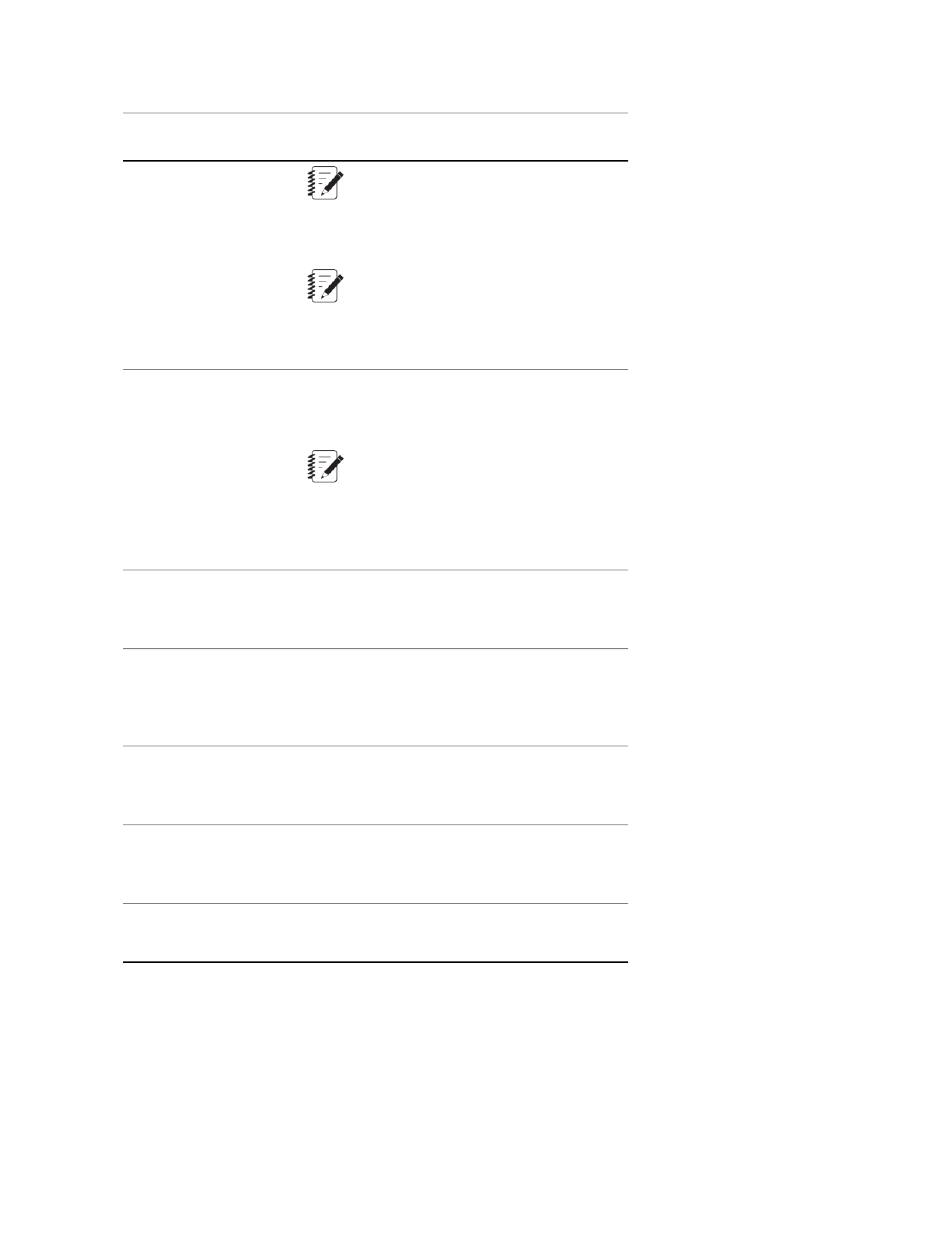
Description
Setting
Note:
If tests are stored in a project directory
(default), they are deleted if the project
is deleted.
Note:
This field is read-only if there is a test
open when the project settings view is
shown.
Specifies the directory in which the MTS
TestSuite application looks for existing custom
templates and stores new custom templates.
Custom Template
Directory
Note:
MTS supplied templates are available
from the MTS Templates list on the start
page or from MTS Templates list on the
Select tab.
Specifies the directory in which the MTS
TestSuite application looks for and stores report
templates.
Report Template
Directory
Specifies the directory in which the MTS
TestSuite application stores generated reports.
Report Directory
By default, this field is blank and reports are
stored in a test runs subdirectory of the project.
Specifies the directory in which the MTS
TestSuite application looks for external files
(such as XML files used to create tests).
External Files Directory
Specifies the directory in which the MTS
TestSuite application saves data export files
created by the Export Data activity.
Data Export Directory
(Optional) Displays a description entered about
the project.
Description
For More Information
Concept
(p. 70)
74 | MTS TestSuite
Preferences and Default Settings
