General settings properties – MTS Multipurpose Elite User Manual
Page 129
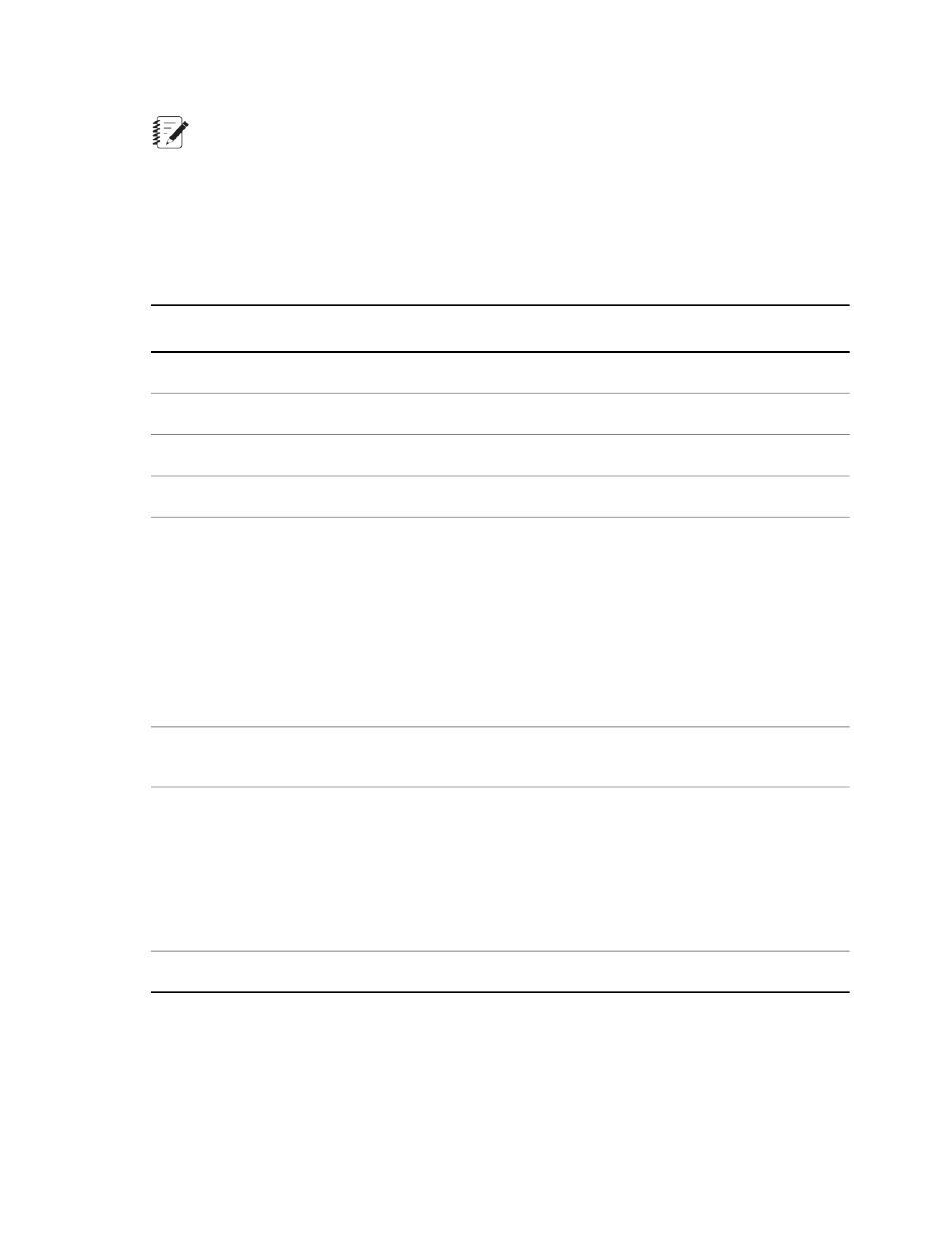
Note:
If you cannot see the Edit button, check your screen resolution. It may not be visible if your screen
resolution is less than 1280 x 1024. (Start > Settings > Control Panel > Display > Settings).
General Settings Properties
General Settings
Description
Item
Shows the name of the test.
Name
(View-only) The user who created the test.
Creator
(View-only) The date the test was created.
Created
(View-only) The date the test was last changed.
Last Modified
Shows the selected domain (category) of specimens that can be selected
when running the test.
Domain
You can change the domain if the test has not yet been run. Each domain
includes unique variables and functions.
When you select a domain, the specimens that can be tested are limited
to specimens that were assigned the same domain using the Specimen
Geometry Manager. For example, if you select the "Tire" domain, only
the specimen geometries that have been assigned to the "Tire" domain
will appear in the list of available geometries.
Shows the default specimen selected for the test. By default, no default
specimen is selected.
Default Specimen
(optional)
The logging type selected for the test. Available options are:
Log Type
•
Basic (default)—The Basic log type does not have the audit trail
feature.
•
Audit Trail—The Audit Trail selection allows you to check the audit
trail for a test. The Check Test Audit Trail option becomes available in
the File menu.
(Optional) Shows any description about the test.
Description
MTS TestSuite | 129
Working with Multipurpose Elite
