MTS Multipurpose Elite User Manual
Page 462
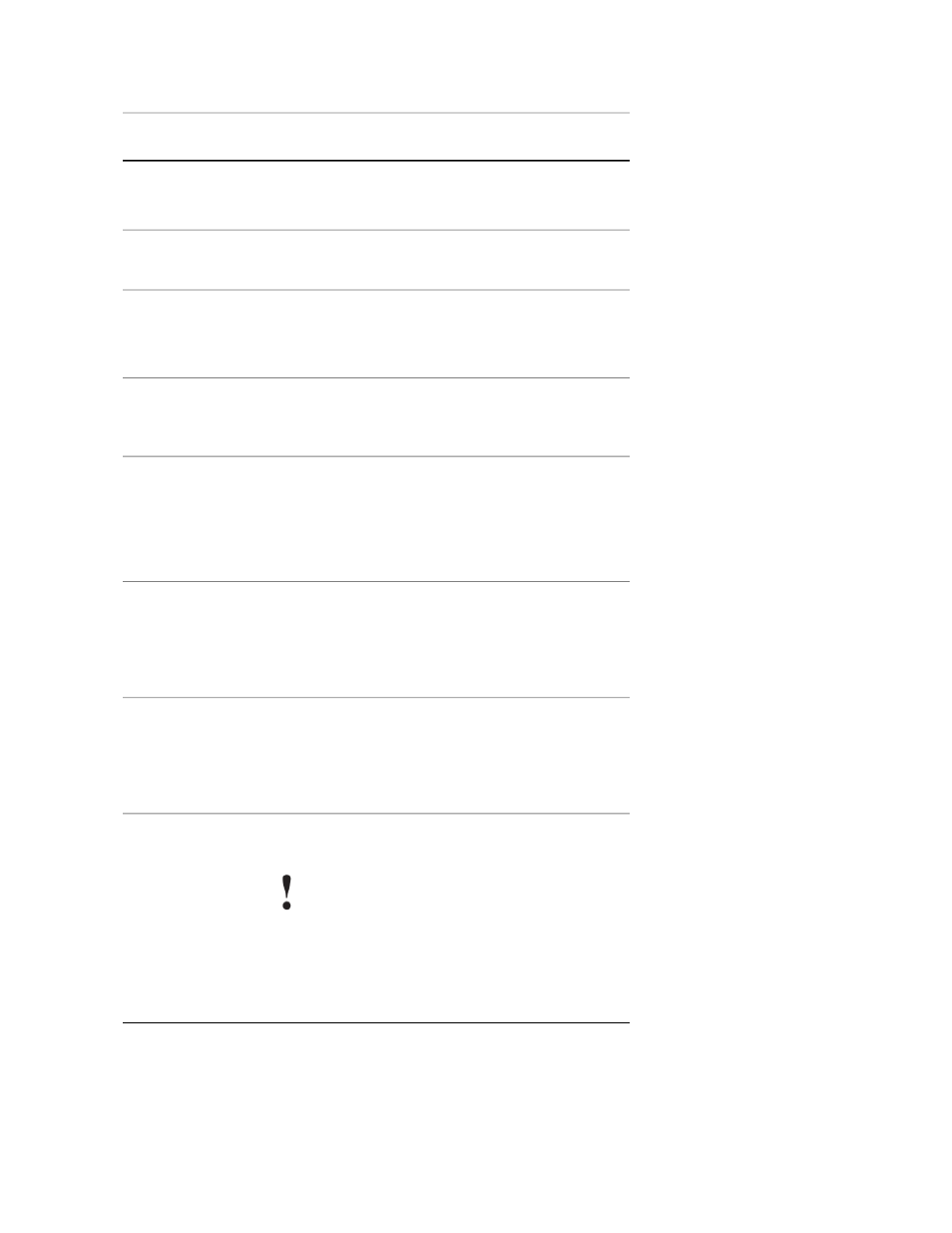
Description
Item
You can set the default directory path in the
Configuration window (Preferences > Configuration
> Project > Data Export Directory).
Defines whether the application saves the data file in
a new folder or overwrites an existing folder.
Folder Save
Defines whether the data is formatted as tab-delimited
text or comma-separated values.
Format
Default: Tab-Delimited Text
Defines the unit set in which the data is written. You
can override the MTS TestSuite Default selected in
Preferences > Configuration > Unit Set Manager.
Unit Set
Defines whether the operator is allowed to stop the
export process while in progress. When the export
Allow Cancel
process is in progress, a window appears that
includes a Cancel button.
Default: Disabled
Defines the Data Acquisition activities for which data
is exported. Each Data Acquisition activity selected
Data Acquisition
List
results in a separate export file. The list is
automatically populated with the information defined
for the Data Acquisition activity in the test workflow.
Defines which signal data is included in the data
export file. Each Data Acquisition activity in the test
Signal List
has its own signal list. The list is automatically
populated with the information defined for the Data
Acquisition activity in the test workflow.
Writes peak and valley values side-by-side in different
columns on the same line to facilitate comparison.
Combine
Peak-Valley on
One Line
Important:
Select this check box only if your Data
Acquisition activity has a single peak-valley
trigger. If there are any other trigger types
defined, clear the check box for best results.
Default: Disabled
462 | MTS TestSuite
Test Activities
