Test progress table properties – MTS Multipurpose Elite User Manual
Page 600
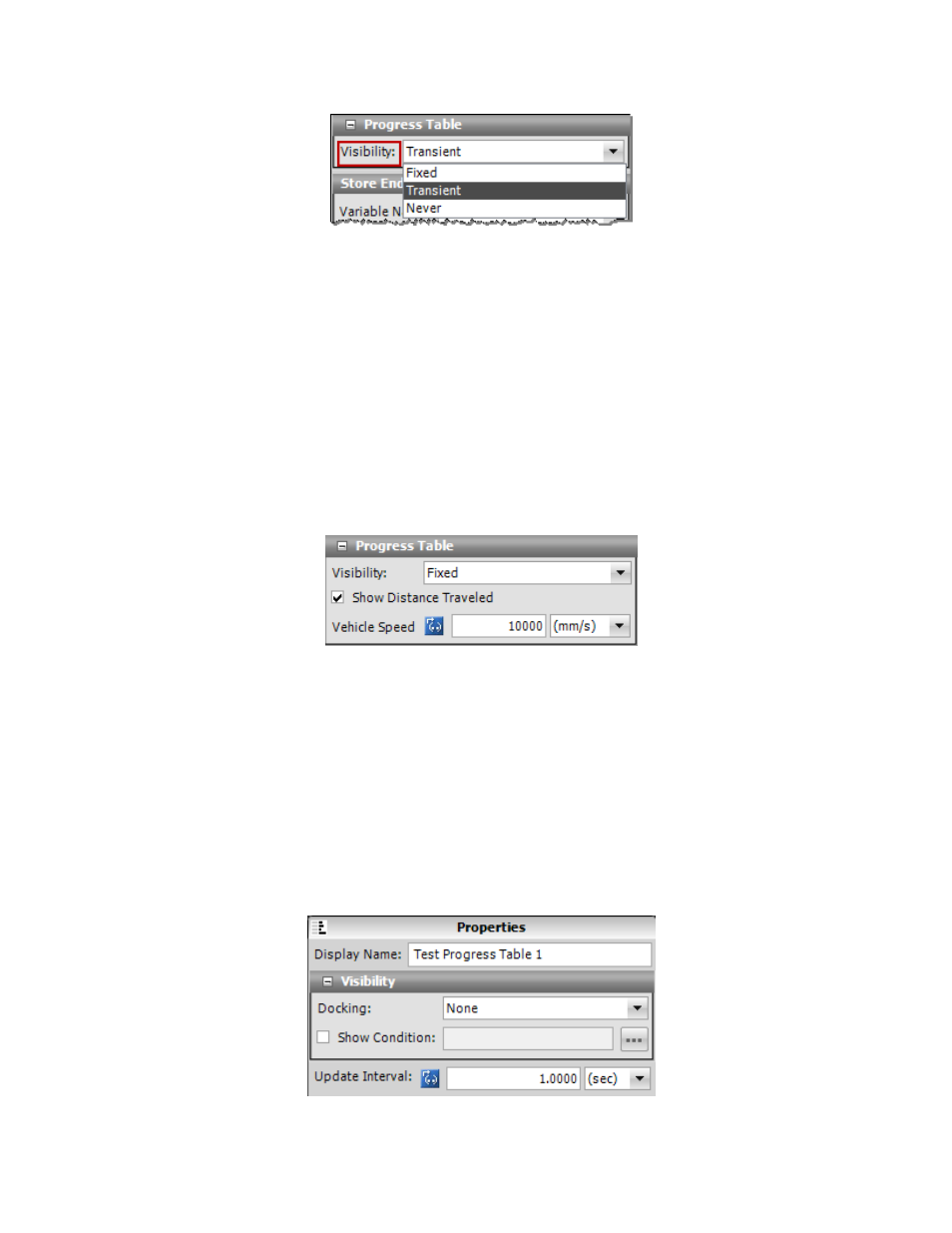
Visibility Property Field
The following selections are available:
•
Never—(Default) Omits the activity from the Test Progress Table
•
Fixed —Shows the progress of the activity in the Test Progress Table while the activity is executing,
and for the duration of the test.
•
Transient—Shows the progress of the activity in the Test Progress Table only when the activity is
executing. When the activity ends, the activity status disappears from the table, regardless of whether
the test is done.
Time History Output Progress Properties
The Time History Output and Time History Sequence Output test activities include additional Progress
Table properties.
Progress Table Additional Properties
Available options are described as follows:
•
Show Distance Traveled—Enabling the Show Distance Traveled check box causes the current state
and target state columns in the table to show distance values. When this check box is enabled, the
current state shows distance traveled, and the target state shows target distance. Disabling this check
box causes the current state and target state to show time values. Default is disabled.
•
Vehicle Speed—Enabled when the Show Distance Traveled check box is enabled. You can enter a
nominal vehicle speed value for the distance calculations if you do not want to accept the default values.
Test Progress Table Properties
Update Interval: Indicate how often the Test Progress table gets updated.
600 | MTS TestSuite
Test-Run Displays
