Domains, Use of domains, Selecting a domain – MTS Multipurpose Elite User Manual
Page 116
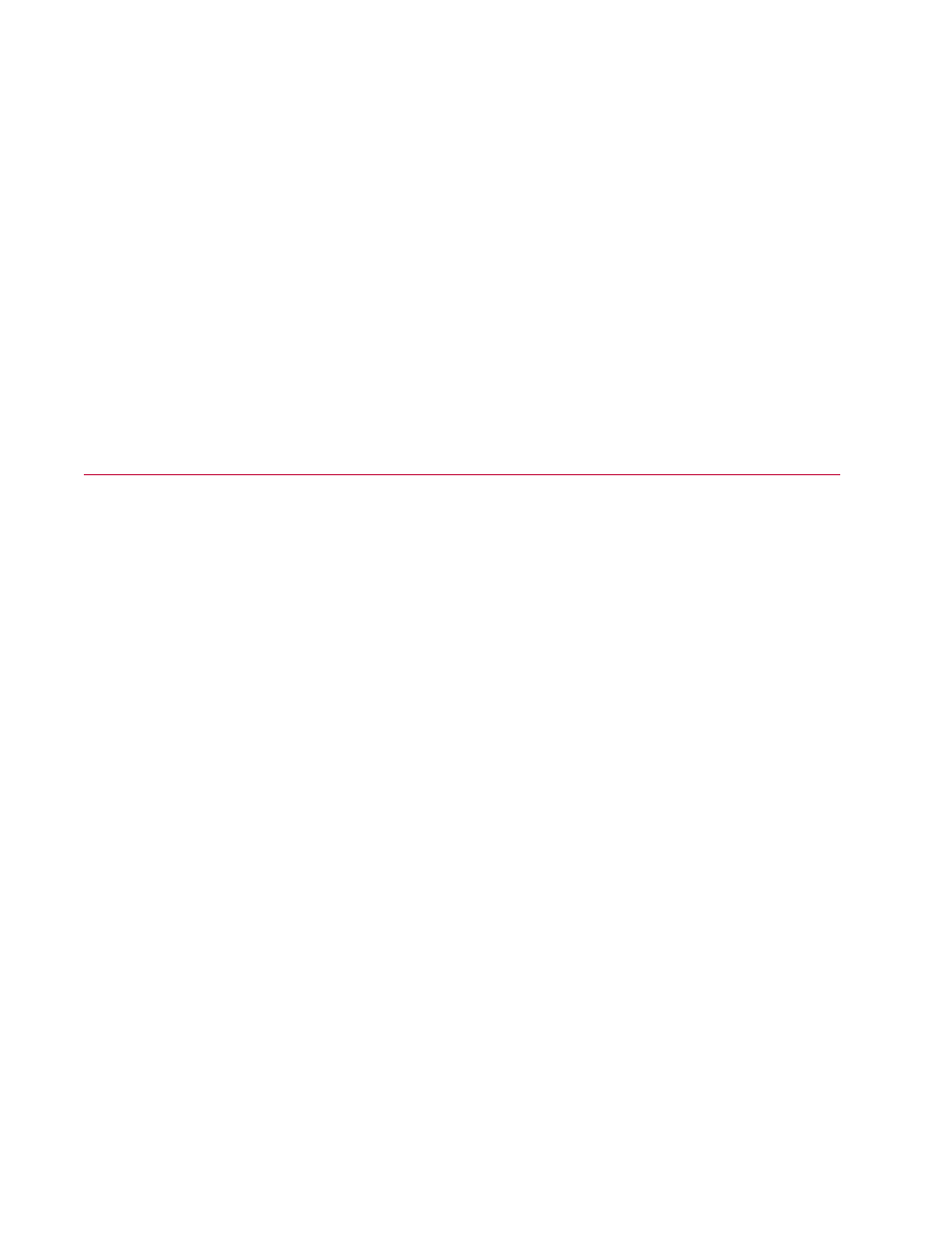
a) Click Import resources from another test to overwrite the test resources with the imported
resources.
b) In the Import resources from another test window, select or browse to the source test, and then click
OK.
c) The table of test resources in the work area is updated and a message indicates that the import
was successful. Click OK.
For More Information
Concept
(p. 88)
Reference
(p. 93)
(p. 92)
(p. 89)
Domains
Use of Domains
Domains categorize specimen geometries and tests. Matched domains for the specimen geometry and
the test ensure that the specimen characteristics are appropriate for the test procedure. The categorization
allows multiple specimen geometries to be matched to a test.
For More Information
Concept
Specimen Geometry Manager Overview
(p. 307)
(p. 310)
Task
Update All Geometry-Specific Functions
(p. 311)
Selecting a Domain
When you add or copy a specimen geometry, you can select the domain for the specimen geometry.
Multiple specimen geometries can be assigned to the same domain.
When you define a test, you select the domain for the test. Specimen geometries that are assigned to that
domain are then made available for selection in the test when a test run is added.
The Specimen Geometry Manager shows all of the specimen geometries, and the domains that are
assigned to them. When you add, edit, or copy a specimen geometry from the Specimen Geometry
Manager, the Specimen Geometry Editor appears. The Specimen Geometry Editor is where you can select
a different domain for the specimen geometry.
You can change the domain of the test in the General Settings tab. You cannot change the domain of a
test that already contains test runs.
For More Information
116 | MTS TestSuite
Working with Multipurpose Elite
