Turn off hydraulic power, Run a test, Pretest tasks – MTS Multipurpose Elite User Manual
Page 619
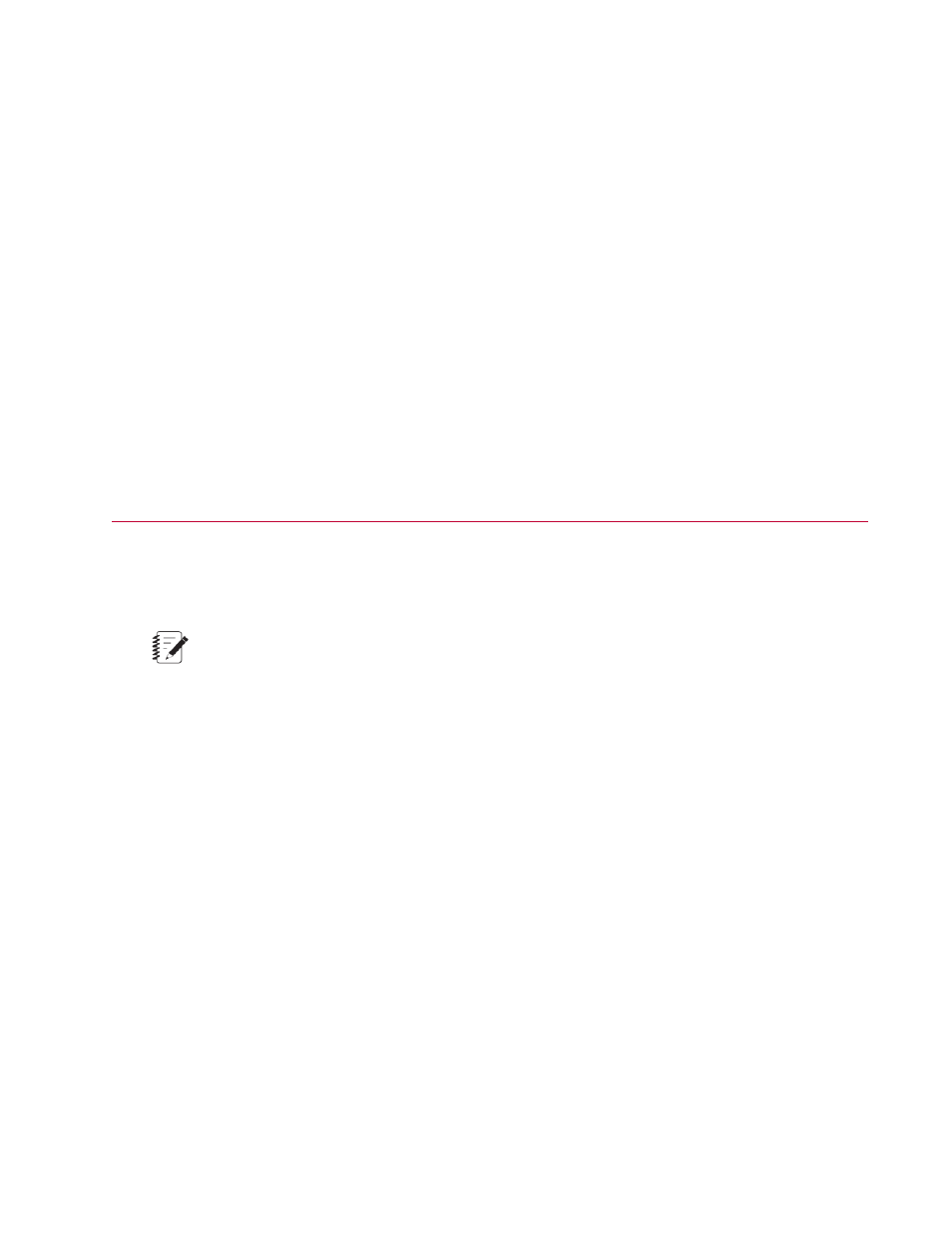
For More Information
Concept
Hydraulic Control Panel Overview
(p. 616)
(p. 617)
Turn Off Hydraulic Power
To turn off hydraulic power:
1. Click Power Low.
2. Click Power Off.
For More Information
Concept
Hydraulic Control Panel Overview
(p. 616)
(p. 617)
Run a Test
Pretest Tasks
Note:
You do not use the application for the pretest tasks.
1. Determine the name and location of the project.
A project that contains the required test must already exist. Verify the name of the project and determine
its media file location in relation to the workstation you intend to use.
2. Determine the name of the test.
Verify the name of the test and make sure it exists in the parent project you identified earlier. Make
sure that the test and specimen you intend to use are compatible.
3. Determine which test station to use.
A test station typically includes a load unit, an hydraulic service manifold (HSM), an hydraulic power
unit (HPU), and some part of an electronic test controller. Because most test controllers can support
the operation of multiple test stations simultaneously, you must verify the name of the controller test
station that is designated for your test.
4. Identify any test parameters that you must enter before or during the test run.
The test designer can include steps in the test procedure that require you to enter values or make
selections before the test run starts or during the test run. Verify this condition with the test designer
and agree on the parameter values or selections you must make.
For More Information
MTS TestSuite | 619
Running Tests
