Choice list panel properties – MTS Multipurpose Elite User Manual
Page 190
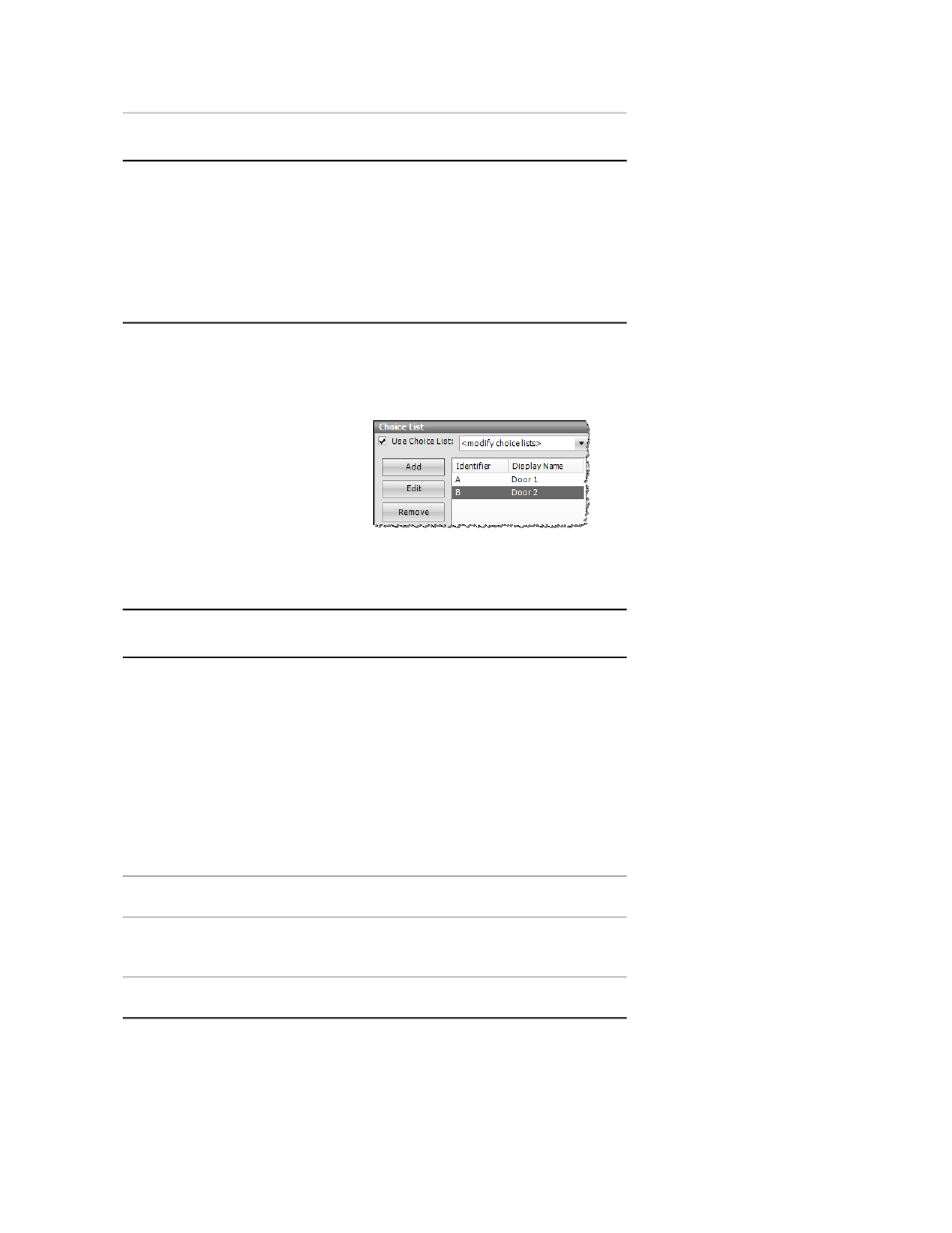
Description
Item
For example, if a value of -5 is entered and the range
is Minimum 0 Exclusive, Maximum 10 Exclusive, and
the Resolution is 1, the value will be set to 1.
However, if a value of 1.75 is entered, the value will
not be changed because it falls within the specified
range. If .75 is entered, the value will be set to 1
because .75 is outside of the Minimum 0 Exclusive
limit.
Choice List Panel Properties
The Choice List panel on the Properties panel is available only for text (string) or array of text variables.
Choice List Panel
Choice List Panel
Description
Item
Select an existing choice list or create a new one.
This field is required, as indicated by the error icon.
Use Choice List
When you create a variable with a choice list, you
must assign a default value from your list of values.
Click the open menu icon to see the available choice
lists or to create a new one in the Global Choice
Editor.
Click
Choice Editor.
Adds a selection to the local choice list.
Add
Edits the identifier name or the display name of a
local choice list selection.
Edit
Removes a local choice list selection.
Remove
190 | MTS TestSuite
Working with Variables
