Operators and precedence – MTS Multipurpose Elite User Manual
Page 205
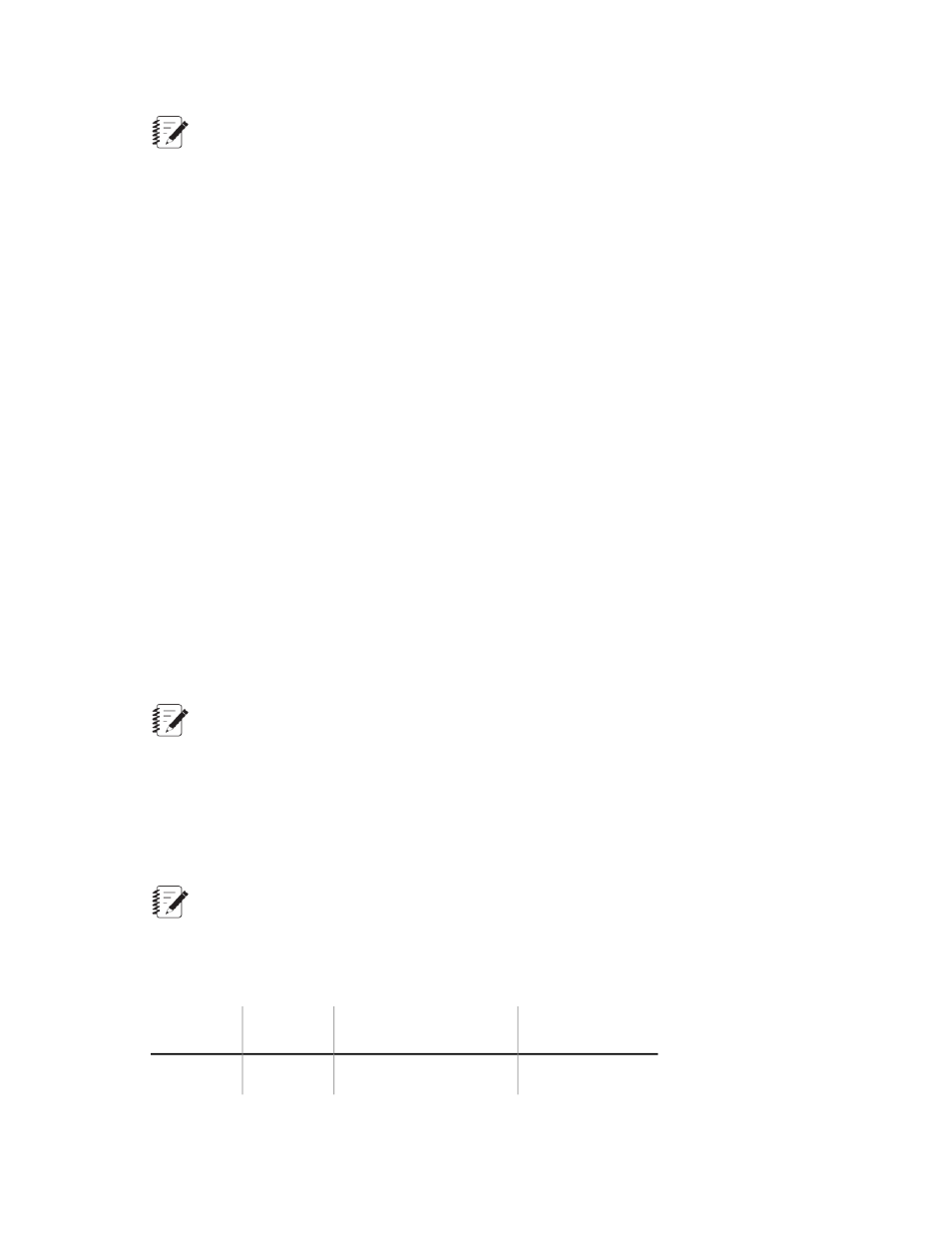
Note:
Calculations are validated only on syntax and references to variables and functions, not expected
results.
Variables panel
The Variables panel of the Calculation Editor lists all variables defined for the project. Double-click a
variable or click a variable and click Insert to add the variable to the calculation. The cursor location in the
Calculation panel shows the added variable.
To sort the displayed variables, click a column heading to sort the variables by the values in that column.
Click the same column heading again to reverse the sort order.
Functions panel
The Functions panel of the Calculation Editor contains a list of defined program functions and operators.
Double-click a function or click a function and then click Insert to add the function to the calculation.
Click the modify choice lists icon to select specific categories of functions.
To sort the displayed functions, click a column heading to sort the functions by the values in that column.
Click the same column heading again to reverse the sort order.
Square brackets [ ] indicate you can add an optional parameter. Remove the square brackets regardless
if you add an optional parameter. A calculation error occurs if they are not removed.
Parentheses ( ) in the syntax means that you must add a parameter.
For example, the function below requires two variable parameters that contain the stress and strain data.
The start and end indexes for loading and unloading modulus calculations are optional because they are
in square brackets.
CycleModulus(Stress,Strain[, startIndexLoading,endIndexLoading, startIndexUnloading,
endIndexUnloading])
Note:
The variable parameters between the parentheses are not the identities of the variables. They
indicate the type of variable that must be placed in the syntax.
Operators and Precedence
The following table shows all the recognized operators organized by group and listed in order of precedence.
Within a group, all operators have the same precedence.
Note:
Some programming languages use a semicolon as a list separator instead of a comma. If you are
using one of those languages, the last operator of the table would be replaced with a semicolon.
Operator Precedence
Direction
Function
Operator
Precedence
Left-to-Right
Array Index
[ ]
1
MTS TestSuite | 205
Working with Variables
