X-axis and y-axis properties – MTS Multipurpose Elite User Manual
Page 535
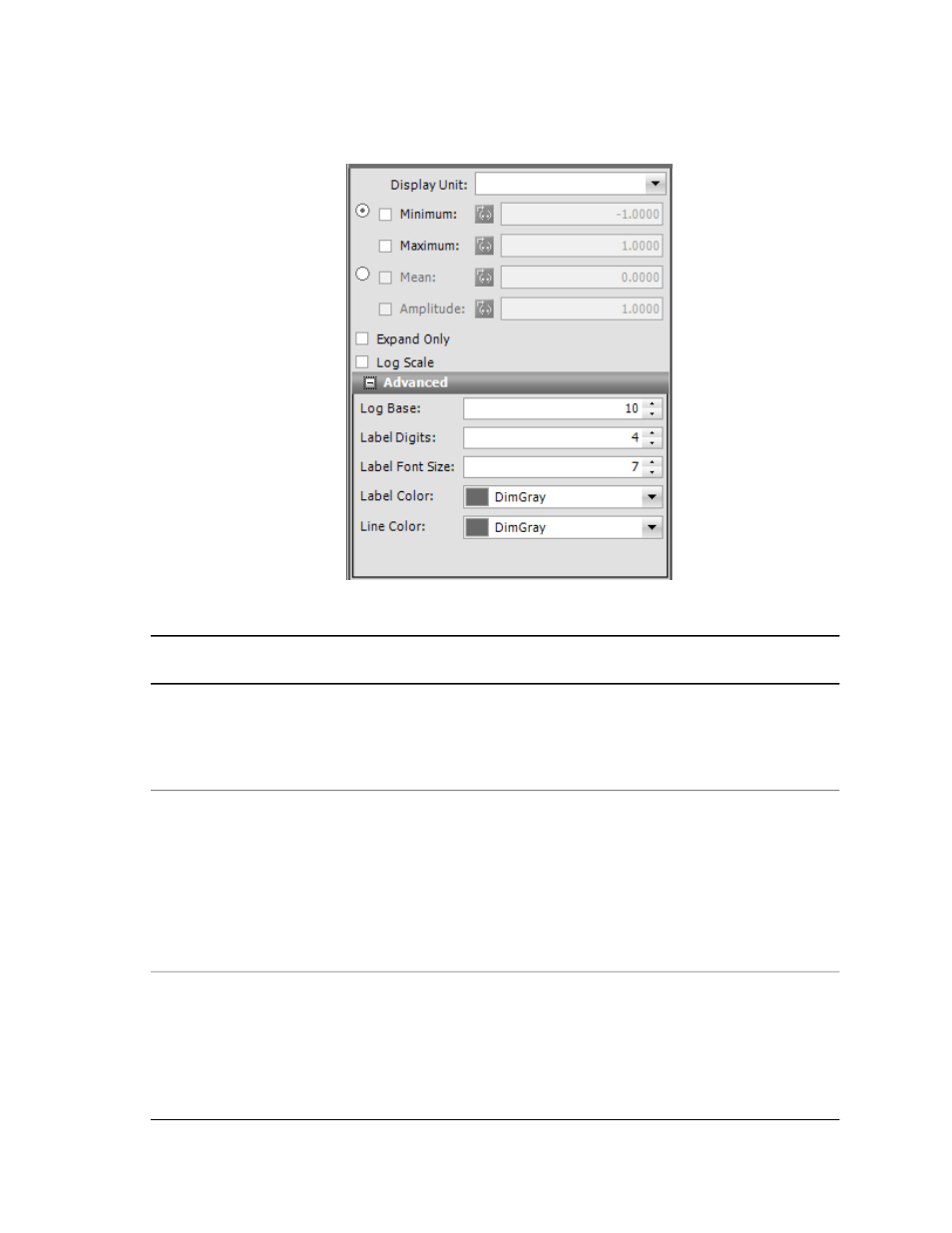
X-Axis and Y-Axis Properties
X-Axis and Y-Axis Properties
Description
Item
Select a display unit for the selected trace signal. The list only shows the set of
units that are compatible with the dimension of the signal that is assigned to the
selected trace.
Display Unit
Blank is the default value.
Set the display range of the Y axis to the maximum or minimum values.
Maximum or
Minimum
Click the corresponding button to use this feature.
To have the software calculate the maximum or minimum value(s) of the Y signal
and then set the maximum or minimum display range to the value(s), click to
clear the check boxes.
To manually set the maximum or minimum display range for the Y axis, select
the check boxes and then specify the maximum or minimum values.
Set the display range of the Y axis to the amplitude or mean values. Amplitude
is a plus or minus display range. Mean is an offset, and the amplitude is relative
to the mean.
Mean or
Amplitude
Click the corresponding button to use this feature.
Click to clear the check box(es) to have the application set the amplitude or
mean display range to the amplitude or mean value(s) of the X signal.
MTS TestSuite | 535
Test-Run Displays
