MTS Multipurpose Elite User Manual
Page 389
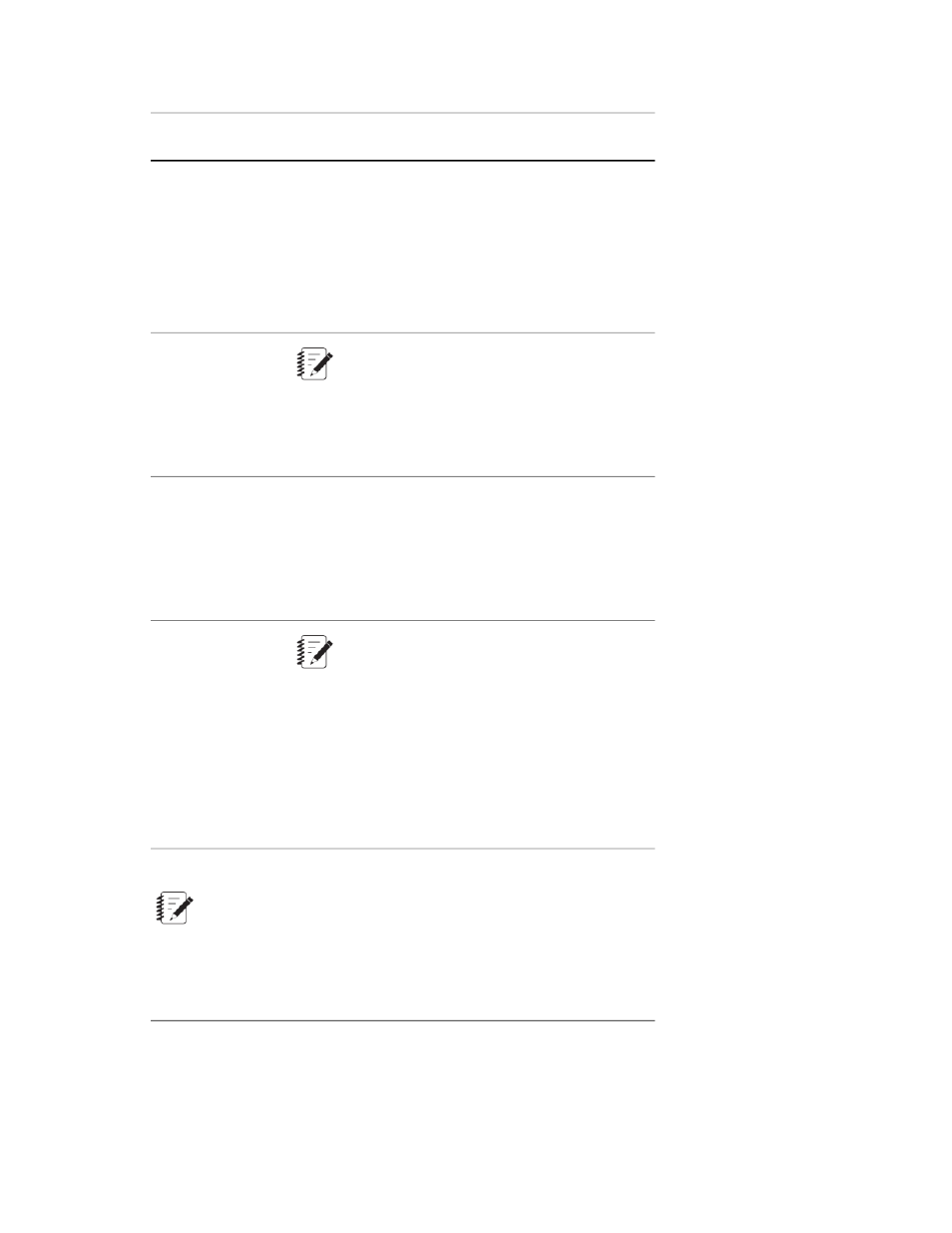
Description
Item
continuously processed until the activity ends or is
interrupted. When the activity ends, any data in the
buffer is processed.
Circular Buffer—Records data continuously. When
the buffer is full, new data overwrites the oldest data.
This type of buffering processes data when the test
is stopped, when the activity reaches its preset count,
or when the activity ends.
Buffer Size
Note:
This property is not applicable to the Max/Min
DAQ activity.
The buffer size specifies the maximum number of
data points the buffer stores before processing data.
Provides the ability to continue or stop acquiring data
when a test has been temporarily paused. To acquire
Acquire data
while holding
data during a hold, select the Acquire data while
holding check box. To stop collecting data during a
hold, clear the check box.
Default: Disabled.
Collect last data
point
Note:
This property is not applicable to the Max/Min
DAQ activity.
Provides the ability to collect an additional data point.
When enabled, data acquisition collects one more
data point when interrupted, such as by a Break
Detection activity. Collecting the last data point
ensures critical data is captured.
Default: Disabled.
Block Information (Optional)
Note:
The High-Speed DAQ (MPE only), Dwell + DAQ + Detection
(TWE only), Go To + DAQ + Detection (TWE only), Max/Min DAQ,
and DAQ activities include the following Block Information settings.
Enter the block information if you want to process data in blocks.
If left blank, data is processed point-by-point.
MTS TestSuite | 389
Test Activities
