Basic daq activity properties – MTS Multipurpose Elite User Manual
Page 372
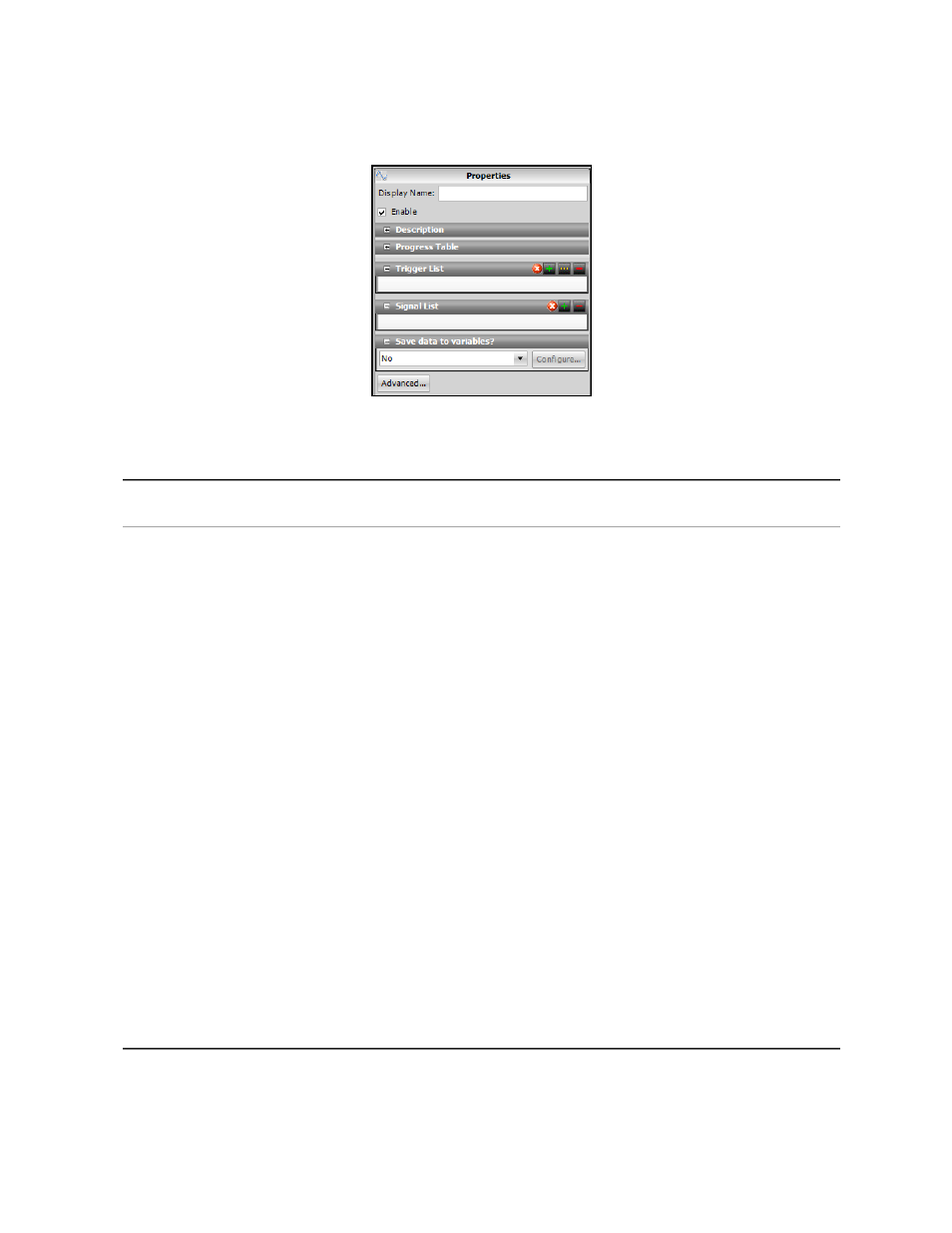
Basic DAQ Activity Properties
A DAQ activity requires at least one trigger and one signal. You can also specify multiple triggers.
Basic DAQ Properties Description
Description
Item
Name of the activity shown in Procedure tab.
Display Name
Enables or disables this command activity.
Enable check box
Description shown when cursor is hovered over activity icon in Procedure tab.
Description
Indicates whether this activity will show its progress in the Test Progress Table
run-time display tool. For more information about the Test Progress Table, see
(p. 599).
Progress Table
•
Fixed—The table is always available for viewing in the Test Progress Table.
•
Transient—The table is available for viewing in the Test Progress Table during
the test only.
•
Never—The table is not visible in the Test Progress Table during the test.
Click the green plus sign to open the Data Acquisition Trigger Properties window
to add one or more triggers by specifying the Trigger Type, Sample Selection,
Sample Rate, and Sample Duration.
Trigger List
Select the signals that you want to acquire when any of the triggers occur. Click
the green plus sign to open the Select Signals window and move the desired signals
Signal List
from the Available List to the Selected List. You can also change the order of the
signals in the Selected List.
Indicate whether you want to save (map) acquired signal data to variables.
Save data to
variables?
For More Information
372 | MTS TestSuite
Test Activities
