MTS Multipurpose Elite User Manual
Page 613
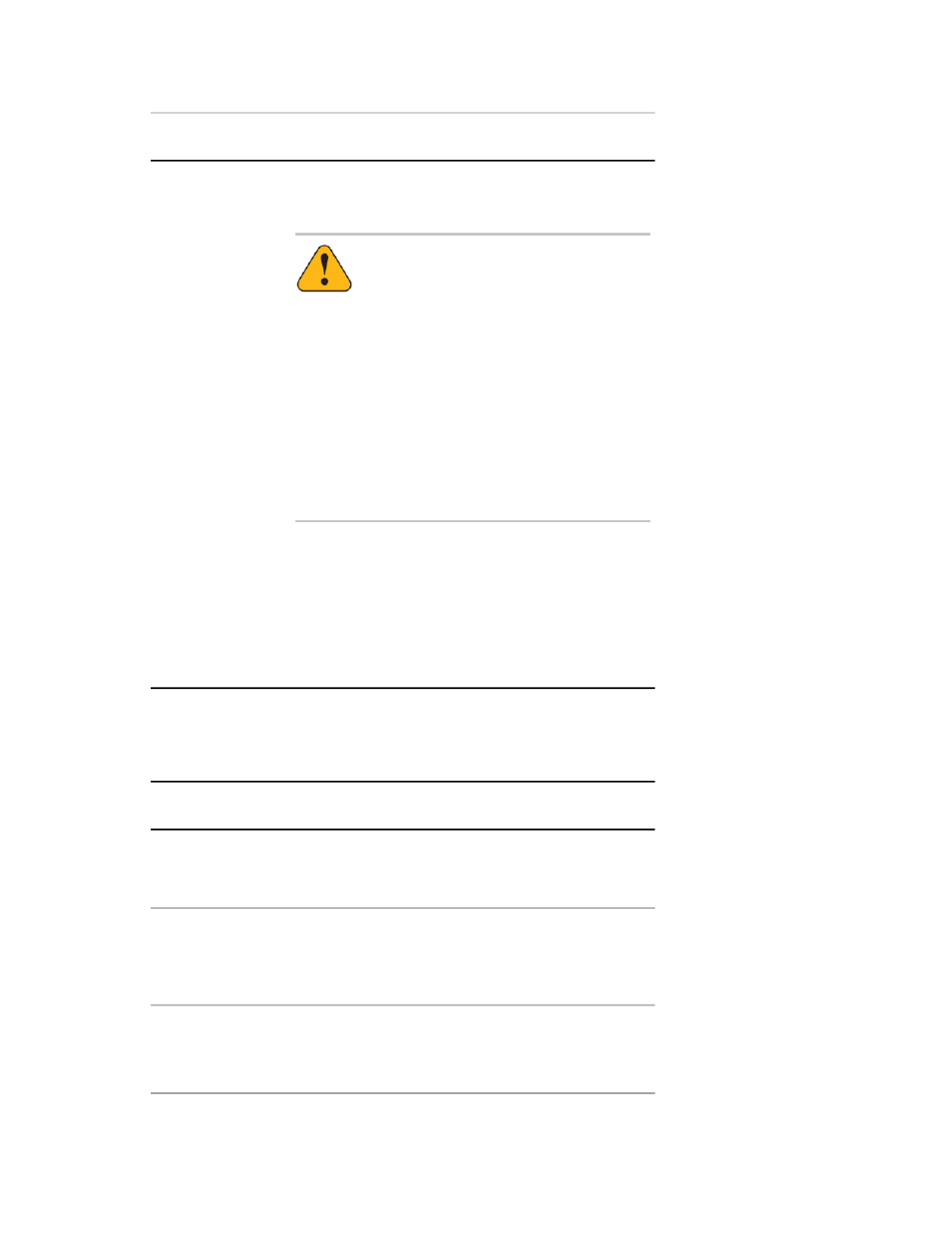
Description
Control
Unload. Unload the test station actuator to the
prescribed load value.
Unload
Caution
:
The Unload command attempts to move
to the specified end-level load whether
or not there is a measurable load.
Do not use the Unload command without
a mounted specimen or under position
control without fully understanding the
implications of a change from position
control to load control.
Use extreme caution when performing
any action that can result in a change in
the control mode.
The target end level and the time it takes (rate) to
achieve the unload value are set in the Control Panel
window, accessed from the Preferences menu.
This button is active except when a test is loaded
and in the Running or Held states. If you click this
button when a test is loaded and in the Initialized or
Stopped states, the test automatically stops.
Test controls
Test Controls
Description
Control
Stop At. Stop the test at the end of the current cycle.
Click Run to restart the test. You can unload a test
that is stopped.
Stop At
Run. Start a test, resume a test that is held, or restart
a test procedure that is stopped. When the test is in
Run
the Run state, the button illuminates, and its colors
reverse.
Hold. Pause the test at the end of the current cycle
or at the end of the current non-cycle command
Hold
activity. Click Run to resume the test run. You cannot
unload a test run that is held. When the test is in the
MTS TestSuite | 613
Running Tests
