MTS Multipurpose Elite User Manual
Page 189
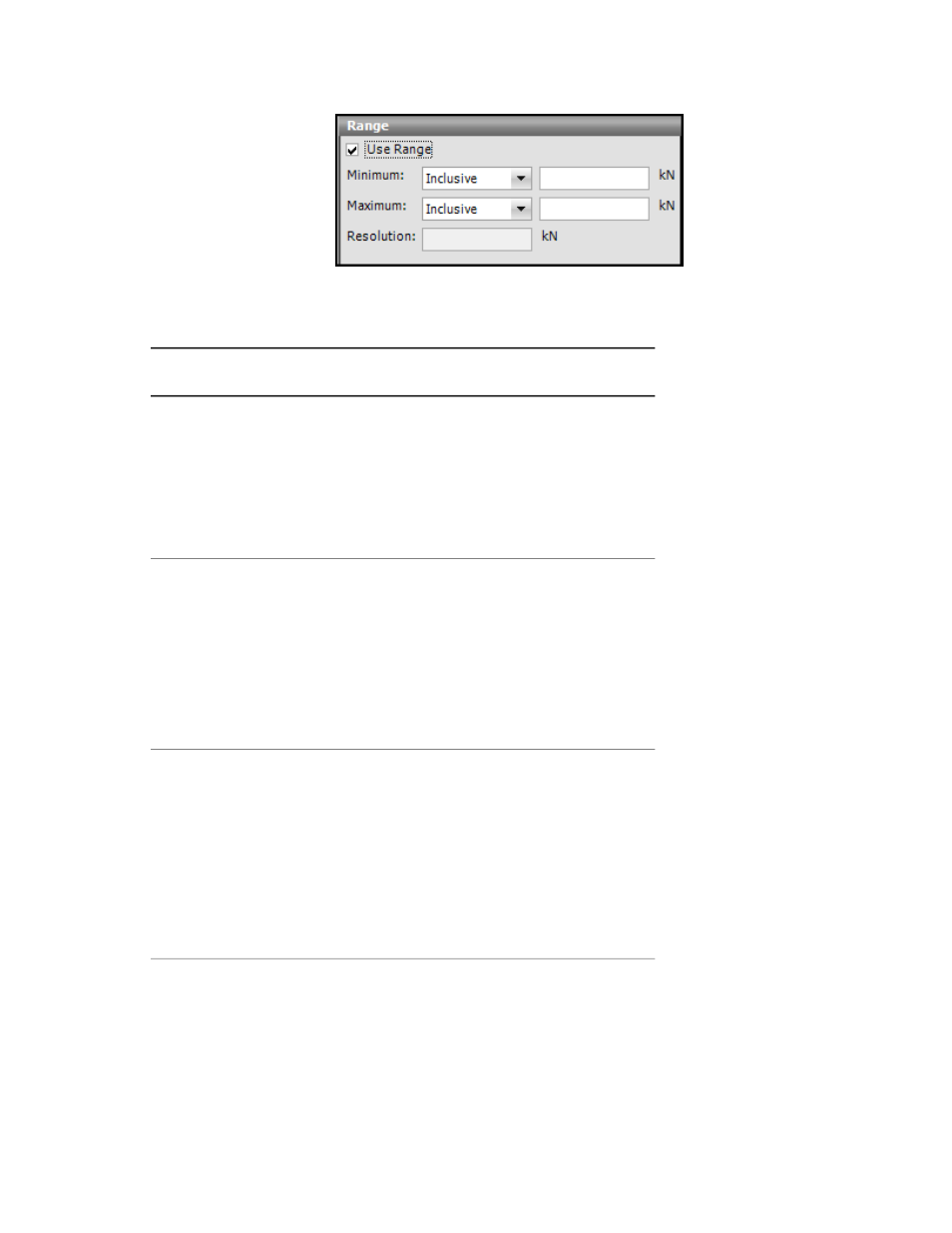
Range Panel
Variable Range Properties
Description
Item
When this option is selected, the application checks
the value of the variable during the test to determine
if the value is within the specified range.
Use Range
If the value of the variable is not within the range, the
application adjusts the value to be within the range.
If the value of the variable does fall inside the
specified range, the value remains unchanged.
Specifies the minimum value for the variable.
Minimum
If Inclusive is used and the value of the variable is
less than the Minimum value, the application sets
the variable value equal to the Minimum value.
If Exclusive is used and the value of the variable is
less than the Minimum value, the application sets
the variable value so that it equals the Minimum
value plus the Resolution value.
Specifies the largest number the variable value can
be.
Maximum
If Inclusive is used, and the value of the variable is
greater than the Maximum value, the application
sets the variable value equal to the Maximum value.
If Exclusive is used, and the value of the variable is
greater than the Maximum value, the application
sets the variable value so that it equals the Maximum
value minus the Resolution value.
Sets the value of the variable, relative to the edge of
the range.
Resolution
If the value of the variable falls outside the specified
(minimum and maximum) range, the value will be
adjusted to fall within the range. The adjustment is
relative to the closest edge of the range plus or minus
the Resolution value.
MTS TestSuite | 189
Working with Variables
