Examine the logic in the basic workflow, Examine the monitor display – MTS Multipurpose Elite User Manual
Page 635
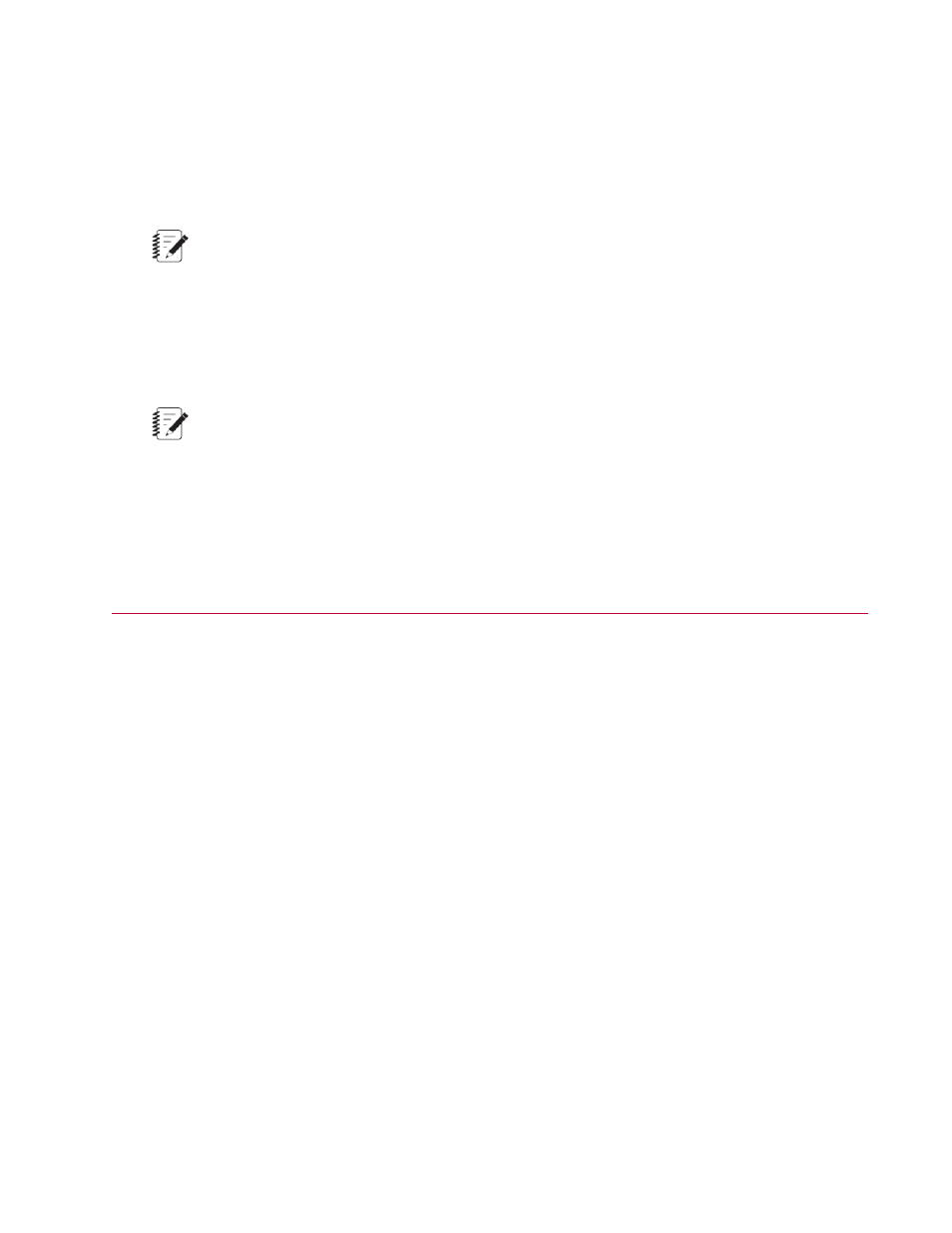
Examine the Logic in the Basic Workflow
After the Ramp activity (1) executes, the Parallel Path activity (2) performs the Command and Trend
Monitoring paths simultaneously.
Note:
The Command path in the Parallel Path activity is configured as the Terminal Path. When the
Terminal Path completes, the Parallel Path activity completes.
The Sweep activity (3) in the Command path generates program command whose feedback (Channel 2
Displacement) is monitored by the Trend Monitoring activity (4) in the Trend Monitoring path.
The Trend Monitoring activity (4) specifies a Pass Duration of 2 seconds, which divides the sweep
command into segments to facilitate statistical calculations:
Note:
By default, Pass Duration is not enabled because the Trend Monitoring activity is typically used in
a Repeat Loop activity in which one pass is the entire command duration.
The Trend Monitoring activity (4) also specifies maximum and minimum statistics for calculation.
The Run Report activity (5) is used to export trend statistics to an Excel file.
Examine the Monitor Display
When you click on the Monitor tab, the center of the main window shows the designer view of the monitor
displays used in the test. You can think of a monitor display as a readout device—like a meter or scope—that
shows test signals or other information on the Monitor tab during test runs.
The Example Trend Monitoring test uses a composite monitor display as shown.
MTS TestSuite | 635
Appendix: Trend Monitoring
