MTS Multipurpose Elite User Manual
Page 363
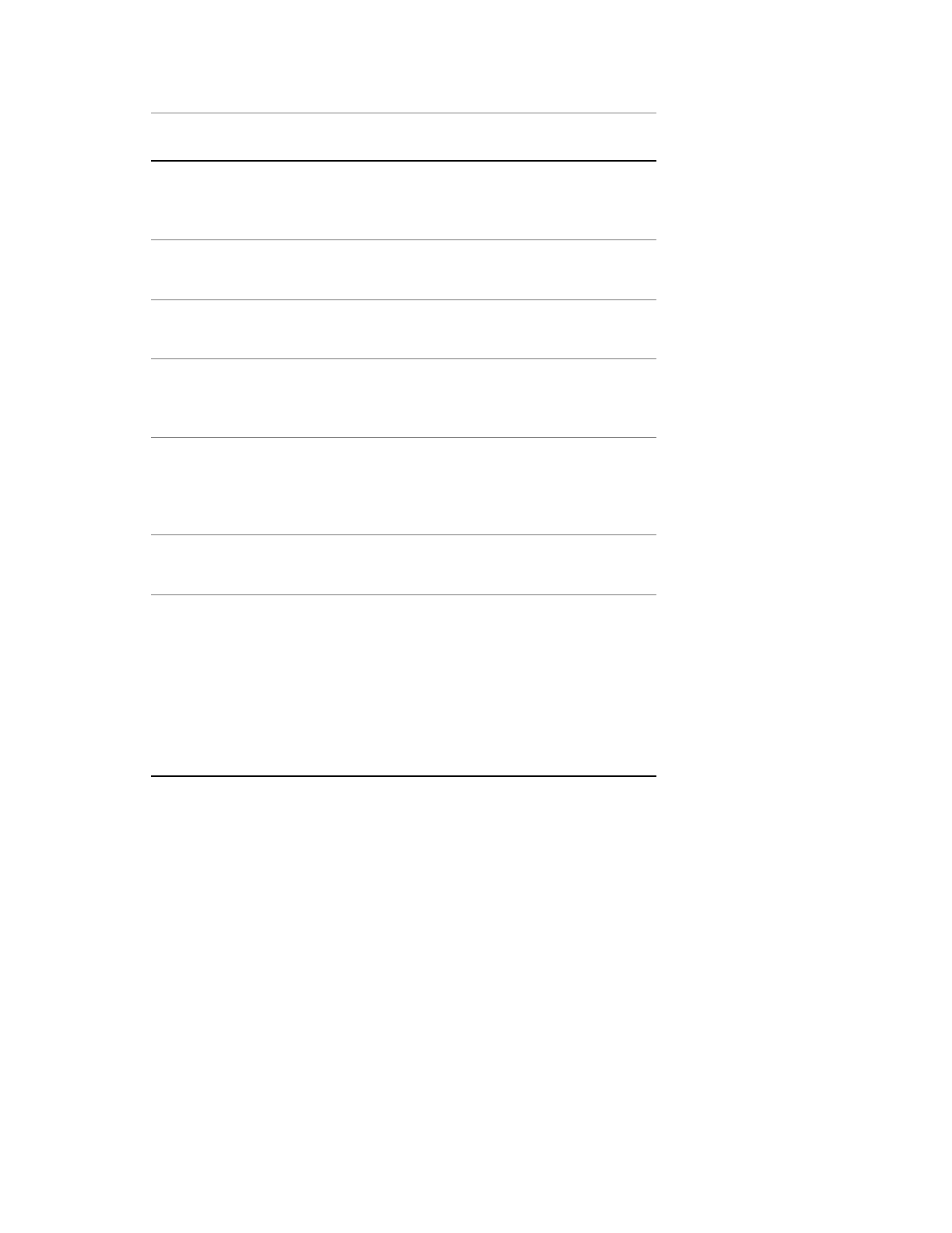
Description
Item
Specifies the engineering units to be used when
writing the data to the response file. Select a Unit Set
or a variable.
Unit Set
Specifies the output file channels.
Response
Channels
Specifies the station signal associated with the
selected output file channel.
Signal
Specifies a descriptor for the selected output file
channel that will be stored in the file header. The
default entry is the signal name.
Descriptor
Enables MPE to acquire and store trend response
data. This data can be used by the RPC Pro
Create Trend
Response Files
application to show changes that occurred in the
specimen over the course of the test.
Specifies the number of passes the drive file plays
out before a trend response file is stored.
Passes Per Trend
File
Specifies the root of trend response file names.
Trend File Root
Name
Trend response files are stored in the same folder
as the response file defined in the Acquisition group.
When the first trend files is saved, it is named your
root name000.rsp. Subsequent response files are
named YourRootName001.rsp,
YourRootName002.rsp, YourRootName003.rsp, and
so on.
For More Information
Concept
Time History Output Activity Overview
(p. 356)
Time History Output Files
MTS TestSuite | 363
Test Activities
