Convert a test or template, Legacy project import, Import legacy data overview – MTS Multipurpose Elite User Manual
Page 126
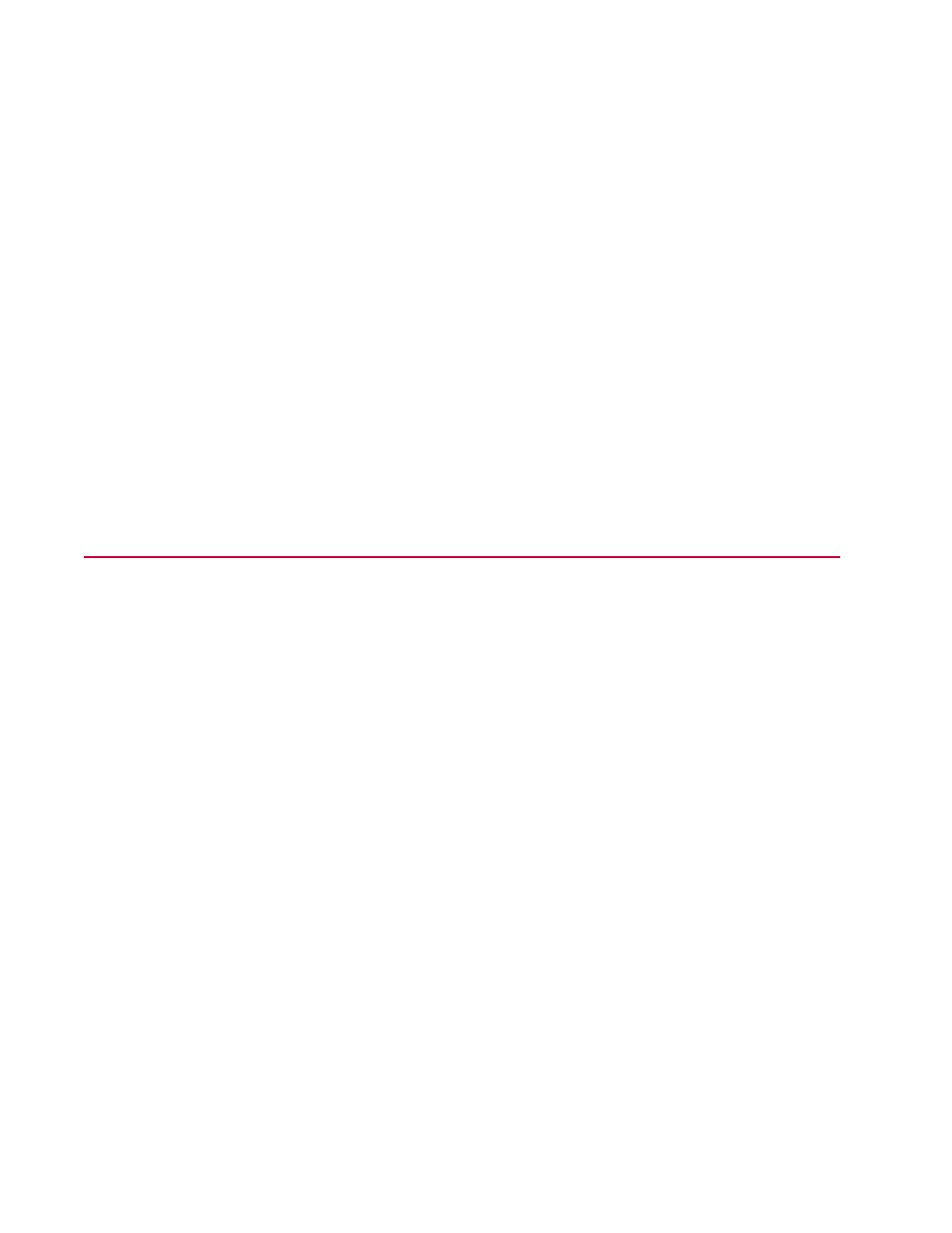
Convert a Test or Template
To convert a test or template:
1. Open or import your test. The Conversion Wizard window welcomes you to the Conversion Wizard.
2. Click Next.
3. Select Yes or No.
4. If you select Yes and want to change the location for the backup file, click Browse and navigate to
your preferred file location.
5. Click Next. The Ready to Convert window opens.
6. Click Convert. The Conversion Wizard window informs you that the conversion is complete.
A summary area provides information about the files that are converted. If you click in the summary
area, scroll bars appear to help you review the information.
7. Click Close.
The conversion process is complete. The application opens the converted test.
Legacy Project Import
Import Legacy Data Overview
Access
File menu > Import > Legacy Data
Import Legacy Data provides support in MTS TestSuite for data archived from previous software products.
The currently supported versions include:
•
Model 790.20—Low-Cycle Fatigue (LCF), High-Cycle Fatigue (HCF), and Advance Low-Cycle Fatigue
(ALC) version 4.2 or later
•
Model 790.40—Fatigue Crack Growth (FCG) version 4.2 or later
•
Model 790.50—Fracture Toughness with J-Integral Characterization of Fracture Toughness (JIC),
Linear Elastic Plane-Strain Fracture Toughness of Metallic Materials (KIC), and E1820 Crack-Tip
Opening Displacement (CTOD) version 4.2 or later
Specialized templates map the archived data to the current format and variables for analysis:
•
ALC
•
CTOD
•
E1820
•
FCG
•
HCF
126 | MTS TestSuite
Working with Multipurpose Elite
