Digital io, About digital io displays, Digital io properties – MTS Multipurpose Elite User Manual
Page 578
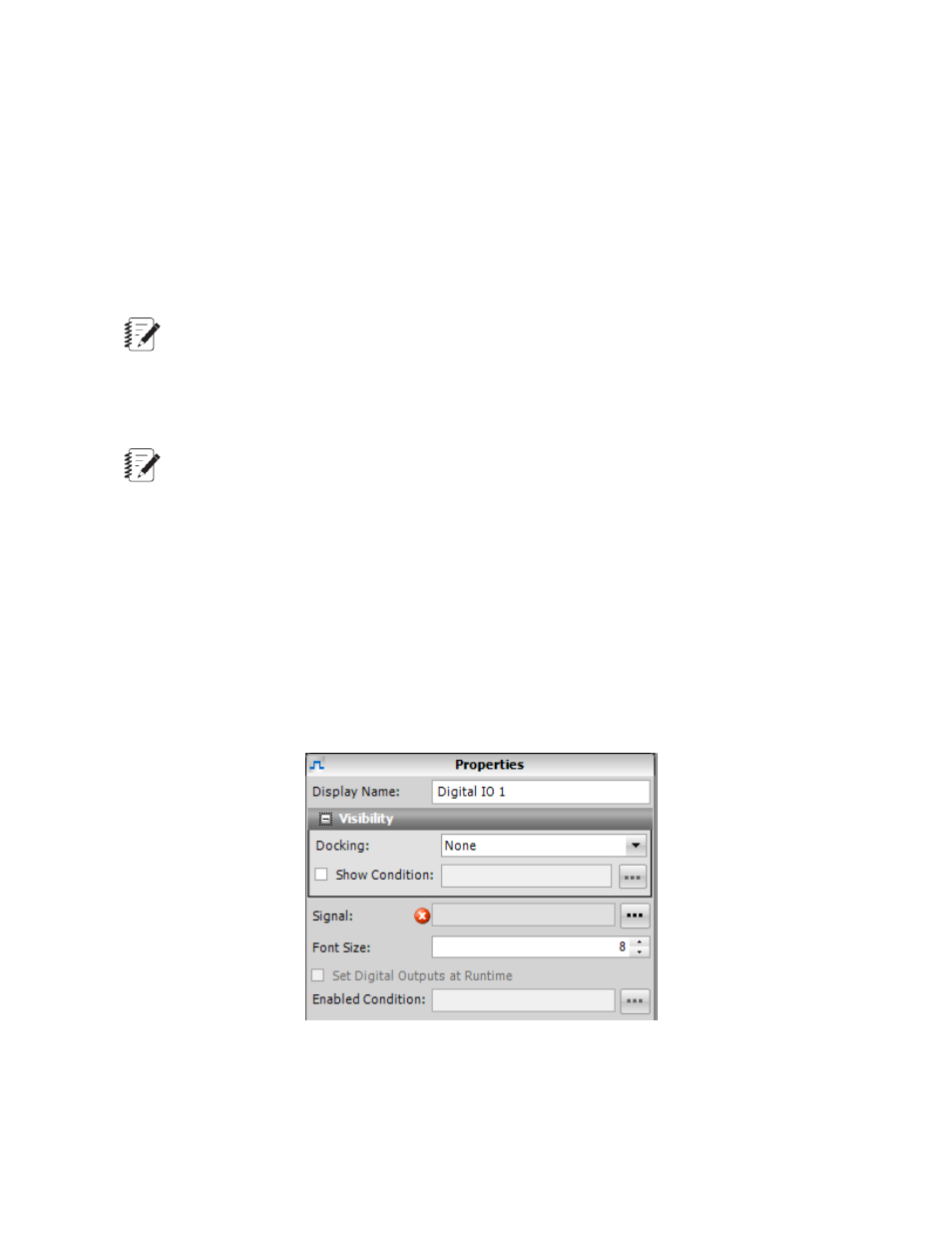
Digital IO
About Digital IO Displays
The Digital IO test-run display monitors the current state of one digital input or digital output. If necessary,
you can create multiple instances to monitor multiple digital inputs and outputs. You can also allow an
operator to toggle digital output during a test run.
Prerequisite: The station configuration (.cfg) must have the appropriate resources configured.
Note:
When a test is running on a FlexTest controller, the settings and properties for the digital inputs and
outputs are defined in the Station Manager application and cannot be edited.
During a test run, the indicator box lights green when the digital input or output is active. The output toggle
for the Digital IO test-run display is predefined and cannot be configured otherwise.
Note:
Calculated digital outputs cannot be changed by the Digital IO test-run display.
To programmatically invoke a digital output, use the Set Digital Output activity.
For More Information
Task
Create a Digital IO Test-Run Display
(p. 580)
(p. 581)
Reference
(p. 578)
(p. 581)
Digital IO Properties
Digital IO Properties Panel
578 | MTS TestSuite
Test-Run Displays
