Choose, Peel-tear functions, Averageminpeaks – MTS Multipurpose Elite User Manual
Page 263
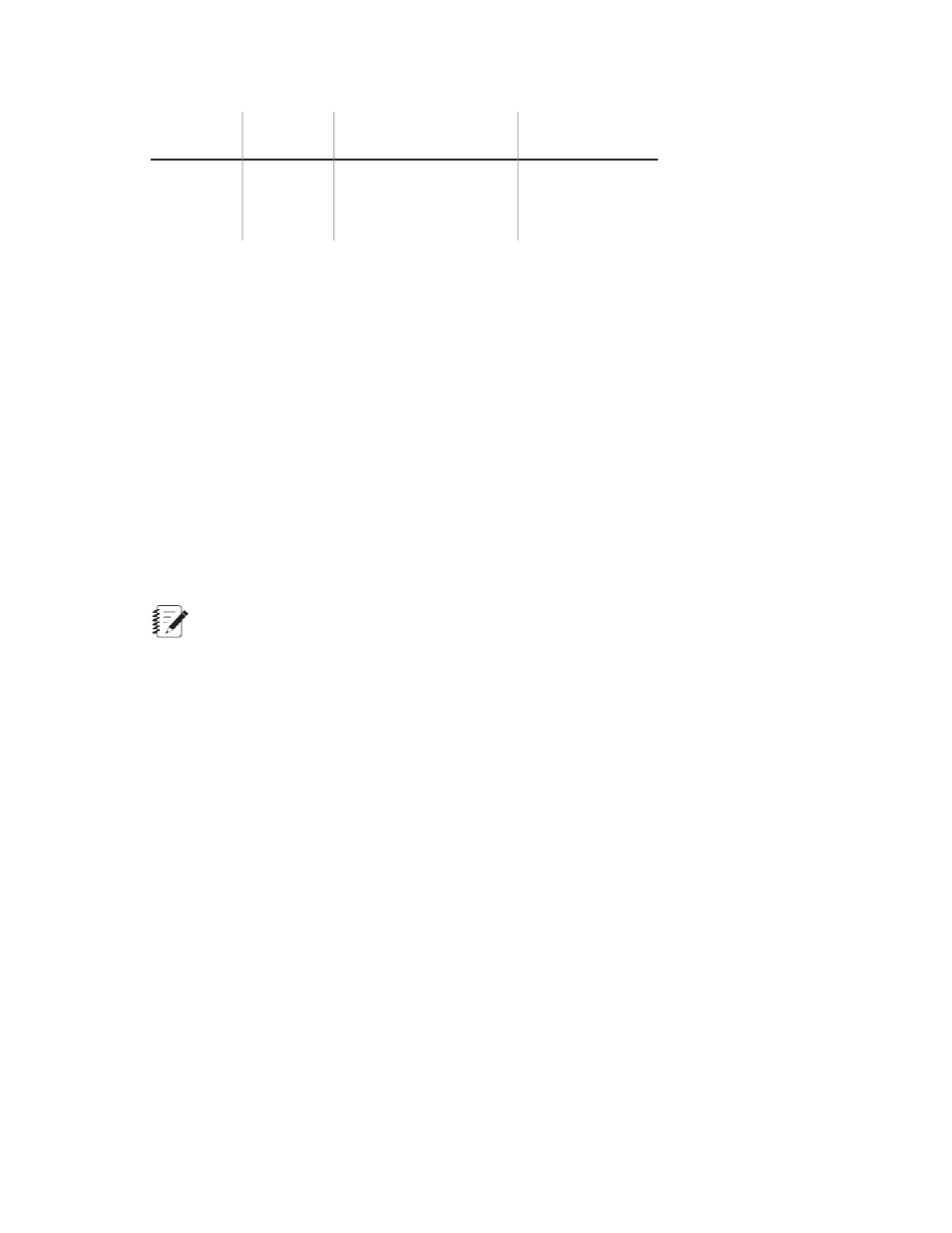
Direction
Function
Operator
Precedence
Right-to-Left
Assignment
=
13
Left-to-Right
Comma - List Separator
,
14
Choose
Returns
Returns a value based on the evaluation of the first argument.
Syntax
Choose(Expression, EvaluatedZero,EvaluatedOne[, EvaluatedN])
Parameters
Expression—The Expression must evaluate to an integer.
EvaluatedZero—If the Expression evaluates to a 0 (zero), the EvaluatedZero value is returned.
EvaluatedOne—If the expression evaluates to a 1 (one), the EvaluatedOne value is returned, and so on.
EvaluatedN —If the Expression is < 0 or > N, the EvaluatedN value is returned.
Note:
The Evaluated arguments must evaluate to be either all strings or all numbers
Example
Examples of the Choose function:
Choose(chosen, “Red”, “Blue”, “Green”)
Choose(chosen, 1.0, 2.0, 3.0, 4.0, 5.0)
Choose(chosen, Choice0, Choice1, Choice2, Choice3)
Peel-Tear Functions
This section describes Peel-Tear functions.
AverageMinPeaks
The AverageMinPeaks function calculates the average of the minimum peaks located in the data using
the specified criterion.
Syntax
AverageMinPeaks(VarArray, peakCriterion, numberOfPeaks[, startIndex, endIndex, threshold])
MTS TestSuite | 263
Working with Variables
