MTS Multipurpose Elite User Manual
Page 90
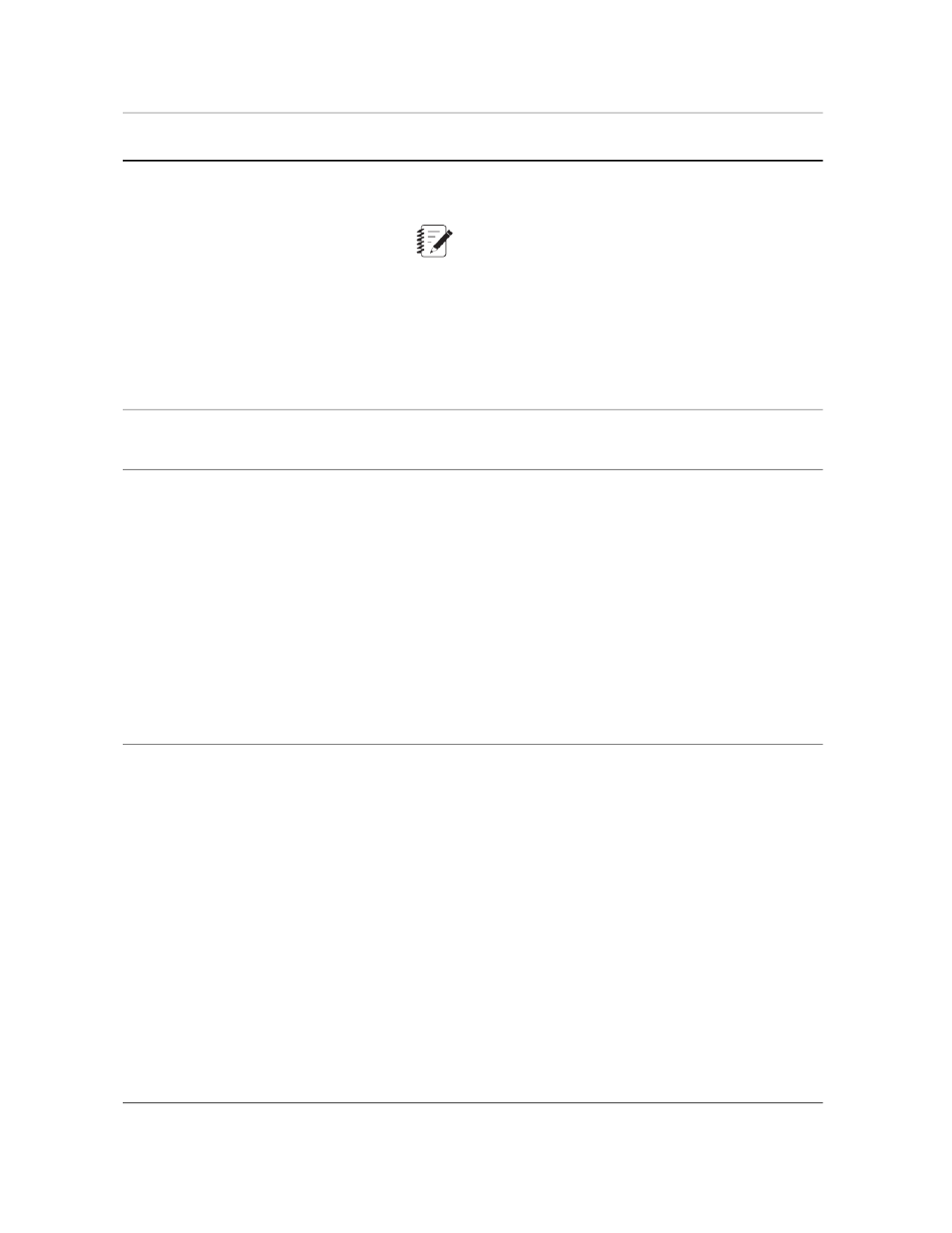
Description
Item
•
Normal
•
Inverted
Note:
The Polarity setting is always available with MTS
TestSuite TW software running on an Insight
Controller. With a FlexTest controller, the setting
appears only when a validation error occurs. After the
error is resolved, the Polarity setting is not displayed
for FlexTest (applicable to servohydraulic only) the
next time the Resources panel is accessed.
Track the use of the test resource by other parts of the test
definition. If a test resource is in use, you cannot delete it.
Use Count
Assign names to the resources that are expected in the
configuration when Test Manager is connected to the controller.
Controller Resource
The resource table maps the Controller Name to the test
Name. The two names can be different. Only the Controller
Name must match what is used in the configuration file. The
Name column shows the names of the resources that are used
in the test procedure activities.
The Show internal names check box toggles internal or display
names in the Name column. Typically, display names are used
instead of internal names.
The use of this column is different between online and offline
modes.
Where a cell is editable in the column, a drop-down list shows
the controller resources that are compatible with a given test
Controller Resource (when
connected to a controller)
resource. Resources are shown in the drop-down list that match
the dimension. The edit line contains the current assignment,
which may be in the list. If a displayed resource is not in the list
of compatible resources, an error symbol is shown. You can
select a resource from the list, or type the name into the edit
box.
The Controller Resource name contains a red error symbol if
a conflict occurs between the resource in Test Manager and
the resource in the controller configuration.
Controller configuration resources can be uniquely identified
by either their internal names or display names without knowing
which is being specified. Therefore, you can type either the
display name or internal name into the Controller Resource
column. The box is updated to reflect the appropriate name,
based on the Show Internal Names check box.
90 | MTS TestSuite
Working with Resources
