Variable categories, System variables category – MTS Multipurpose Elite User Manual
Page 180
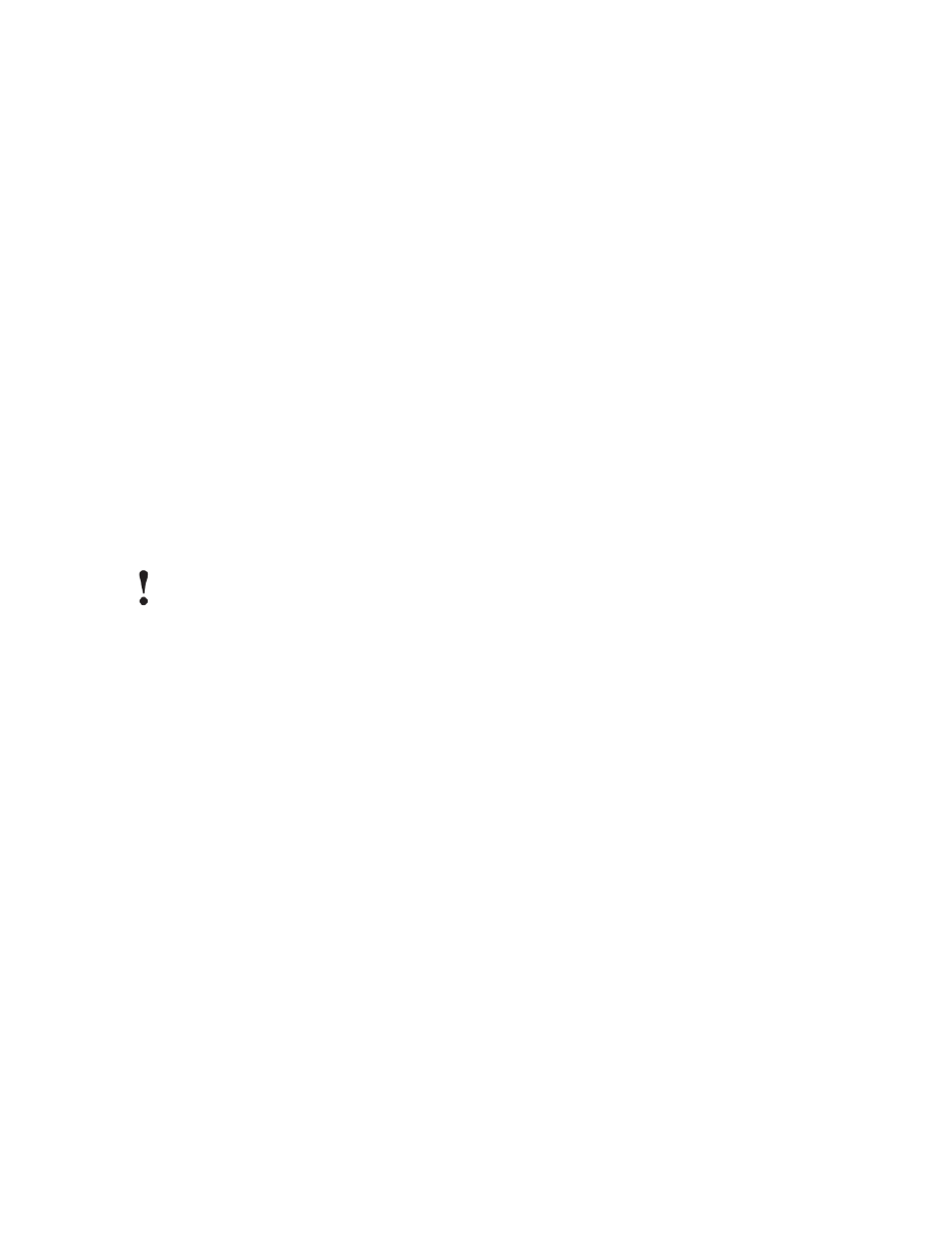
Variable Categories
Default variable categories include System variables, Specimen variables, and Variables (the default
category for user-defined variables). You can also create custom variable categories to organize variables
based on functionality.
For More Information
Task
Create a Variable Category for a New Variable
(p. 181)
Create a Variable Category for Selected Variables
(p. 182)
(p. 182)
Reference
System Variables Category
The System variable category consists of predefined, read-only variables that are supplied by the MTS
TestSuite application. You cannot edit the definition of these variables; however, you can use these
variables in the test.
System variables are typically used in test-run displays and reports. For example, the CycleCount system
variable can be used to specify cycle parameters in certain test activities. System variables are also placed
in the message body of an E-Mail activity.
Important:
The default setting in the Variable Editor is to hide the Specimen and System variables. To view
Specimen and System variables, click the Variable Actions menu icon and choose the Show
Read-Only Variables option.
Values for all system variables are read-only. The application reads the value of the variable when the
activity that contains the variable is run, or when the test-run display that contains the variable is updated
during a test run.
System variables include the following variables, listed by Display Name and the corresponding Identifier:
•
Current Cycle Index (CycleCount)
•
MTS Customer Name (CustomerName)
•
MTS Site Number (SiteNumber)
•
MTS System Number (SystemNumber)
•
Project Name (ProjectName)
•
Test Name (TestName)
•
Test Run Name (TestRunName)
•
Test Run Date (TestRunDate)
•
User Name (UserID)
For More Information
Task
Create a Variable Category for a New Variable
(p. 181)
180 | MTS TestSuite
Working with Variables
