Stop and restart a test procedure – MTS Multipurpose Elite User Manual
Page 623
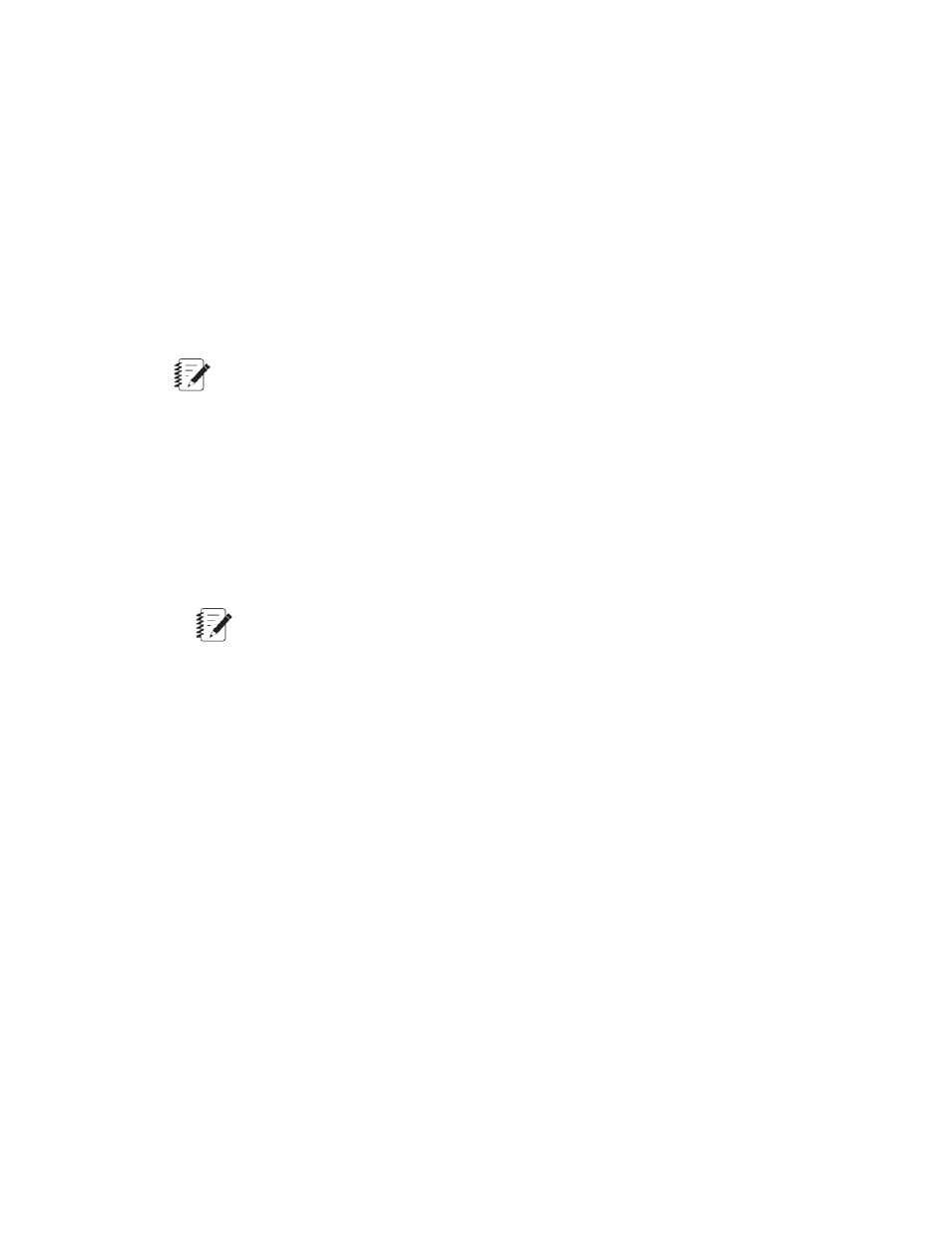
The test designer can require the test operator to enter or select test parameters at any point during
the test run. In this case, the test waits until the operator enters or selects the required parameters on
the Input Parameters window and clicks OK.
5. Click Yes to save the test.
The test procedure activates.
6. To start the test run, click the Run icon on the Test control panel.
The test starts to perform the activities included in the test Procedure.
7. Control the test run progress with the buttons on the Test and Application control panels.
8. Monitor the test run progress on the Test Run Status panel.
Note:
A test run automatically stops when all the command activities programmed in the test procedure
are completed. If the test designer has included an activity to display a test report, the Microsoft
Excel file is displayed.
When a completed test run unloads:
•
The Status box in the Test Run Status panel changes to Completed.
•
The Test control panel is disabled.
•
A Results tab is created in the work area.
•
All of the software functions are re-enabled.
Note:
The Diagnostics display in the work area is temporary. It is permanently removed when you
use any part of the application that changes the content of the work area. The other displays
for the test run results, however, are retained for future review.
For More Information
Concept
(p. 625)
Stop and Restart a Test Procedure
This procedure describes how to stop and restart a test procedure. This function differs from just clicking
Stop, which stops the controller, but you remain in the test procedure until you click Run. When you stop
a test procedure, the procedure stops at a point, and you can perform other tasks outside the test procedure
and return to the procedure later.
To stop the procedure:
1. Click Stop.
The controller stops running the actuator, but the procedure may process activities in the background,
such as generating reports or prompting you for parameter information. The Stop the procedure button
becomes active.
2. Click Stop the procedure.
MTS TestSuite | 623
Running Tests
