Select data acquisition trigger types, Data acquisition (daq) triggers overview – MTS Multipurpose Elite User Manual
Page 143
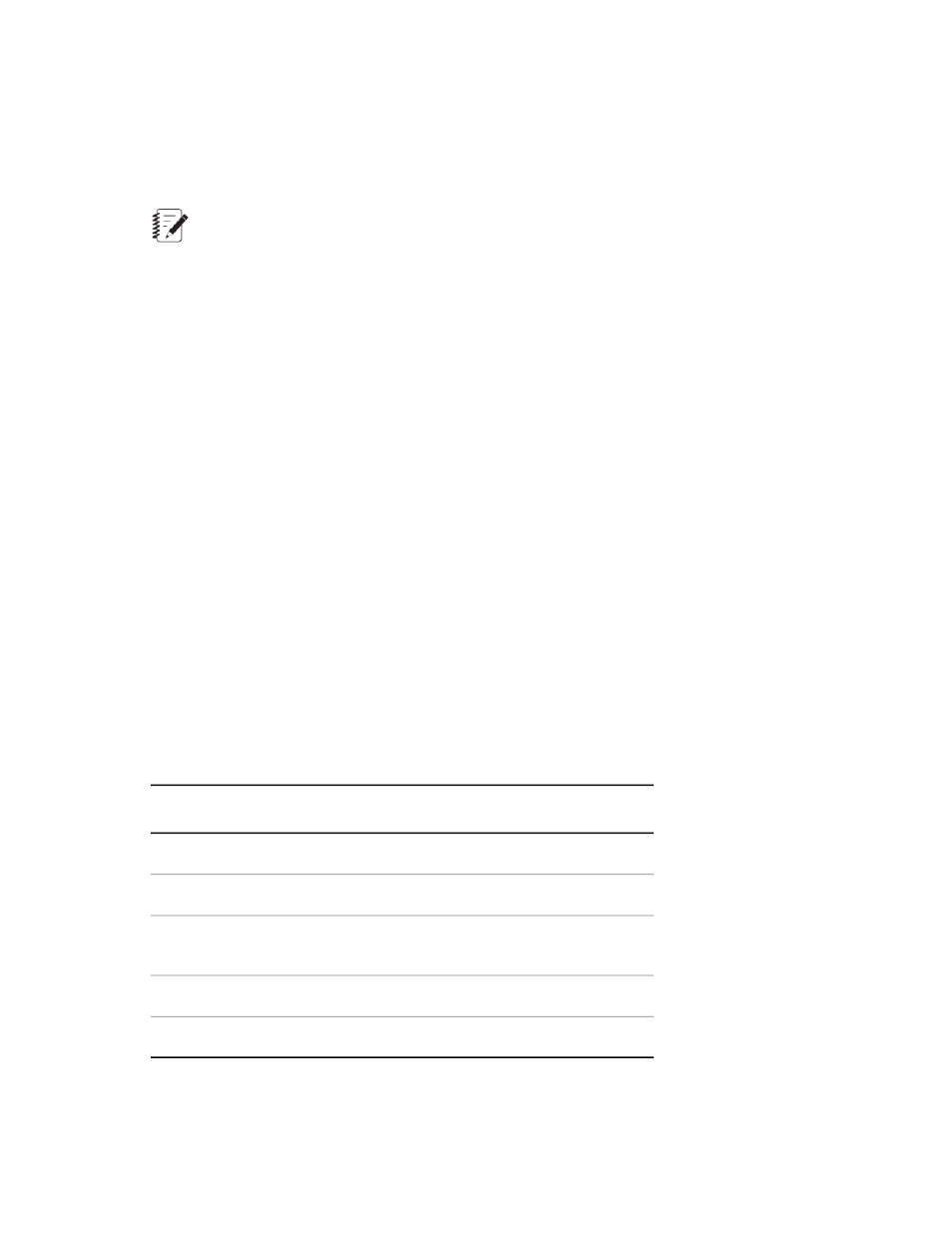
Signal list
Each DAQ activity includes a Signal list where you can select the signals that you want to acquire. When
any of the triggers defined in the Trigger list occurs, the signal value for each of the signals is acquired
and processed by the DAQ activity.
Note:
Some Data Acquisition activities, such as Cycle + DAQ and Custom Waveform + DAQ,
automatically collect segment count and running time signals.
Test results from the Cycle + DAQ and Custom Waveform + DAQ activities are the values gathered for
each cycle for each signal in the Signal list. The values for the running time and the axial integer count of
each channel are also included.
Signal availability
The signals you select are test resources that are defined in the Resources tab. Only the signals that are
listed in the test Resources appear in the Data Acquisition signal list.
If the desired signal does not appear in the Signal list, go to the Resources tab and click Add Resource.
Select Data Acquisition Trigger Types
Data Acquisition (DAQ) Triggers Overview
DAQ triggers determine when the specified signals are sampled and placed in the buffer. Each trigger has
its own algorithm to determine when data values should be captured.
Depending on the activity, multiple triggers can be defined for the same DAQ activity. The data from all
the triggers is merged into one data stream that the DAQ activity processes.
Available triggers
The types of DAQ triggering that are available depend on the type of DAQ activity that you select.
Triggers and Activities
Available Triggers
Activity
Timed, Delta Level, Peak-Valley
DAQ Activity
Timed, Delta Level, Peak-Valley
Cycle + DAQ
Timed, Delta Level, Peak-Valley
Custom Waveform +
DAQ
Hardcoded to Minimum-Maximum
Max/Min DAQ
Hardcoded to Timed
High-Speed DAQ
For More Information
MTS TestSuite | 143
Data Acquisition (DAQ)
