Setting variable order, Delete a variable – MTS Multipurpose Elite User Manual
Page 179
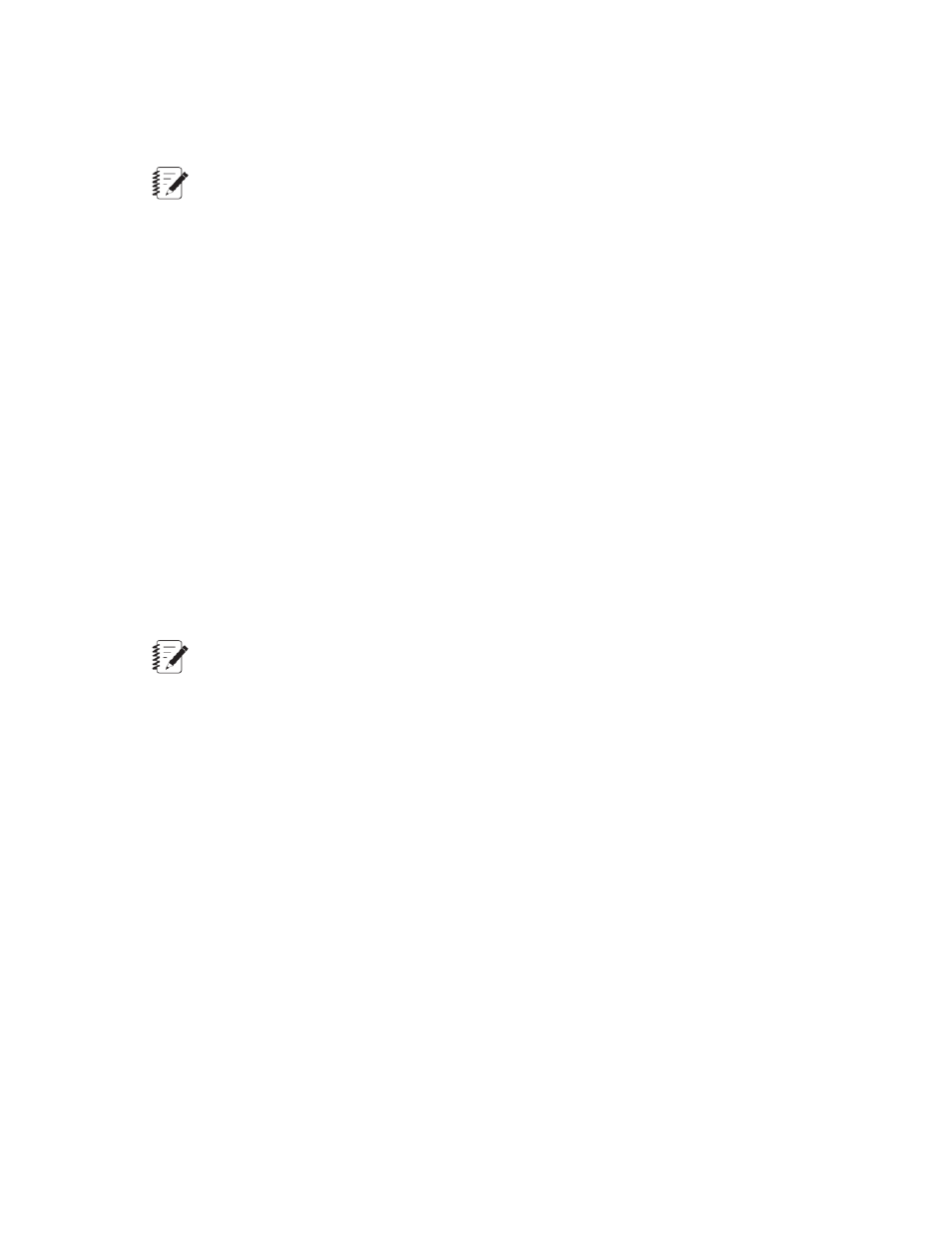
Setting Variable Order
Note:
The order defined here sets the order in which the variables appear in the Setup Variables window
(Pretest) or the Results table in the Review tab (Result).
To set variable order:
1. Navigate to the Define tab > Variables tab.
2. From the right-click menu, choose Set Variable Order.
3. Set the Pretest and Results variables.
a) In the Variable Type list, click the variable type that you want to reorder (Pretest or Result).
b) Use the arrow controls to add or remove variables from the Selected Variables list.
4. Click a variable and use the Up and Down arrows to change the order of the Selected Variables list.
5. Click OK.
For More Information
Concept
(p. 177)
Setting Variable Order Overview
(p. 178)
Reference
(p. 173)
Delete a Variable
Note:
Before you delete a variable, note the Used By information. When you delete a variable, you also
delete the Used By information, which can be useful when resolving validation errors.
You can delete any custom variables that you created. You cannot delete read-only variables, which include
variables in the System and Specimen categories. Deleted variables are not fully deleted from the project
until you save the project.
1. Click the Variables tab.
2. Click Update Used By to update the column in the table that shows whether the variable is in use in
the project.
If you delete a variable that is in use, validation errors occur in the project where the deleted variable
is referenced. You must resolve validation errors before you can create a new test run.
3. Select the variable in the table and press the Delete key.
4. If you delete a variable that is in use, you are prompted to confirm deleting the variable. Click Yes.
For More Information
Concept
(p. 177)
Setting Variable Order Overview
(p. 178)
Reference
(p. 173)
MTS TestSuite | 179
Working with Variables
