Project tab – MTS Multipurpose Elite User Manual
Page 73
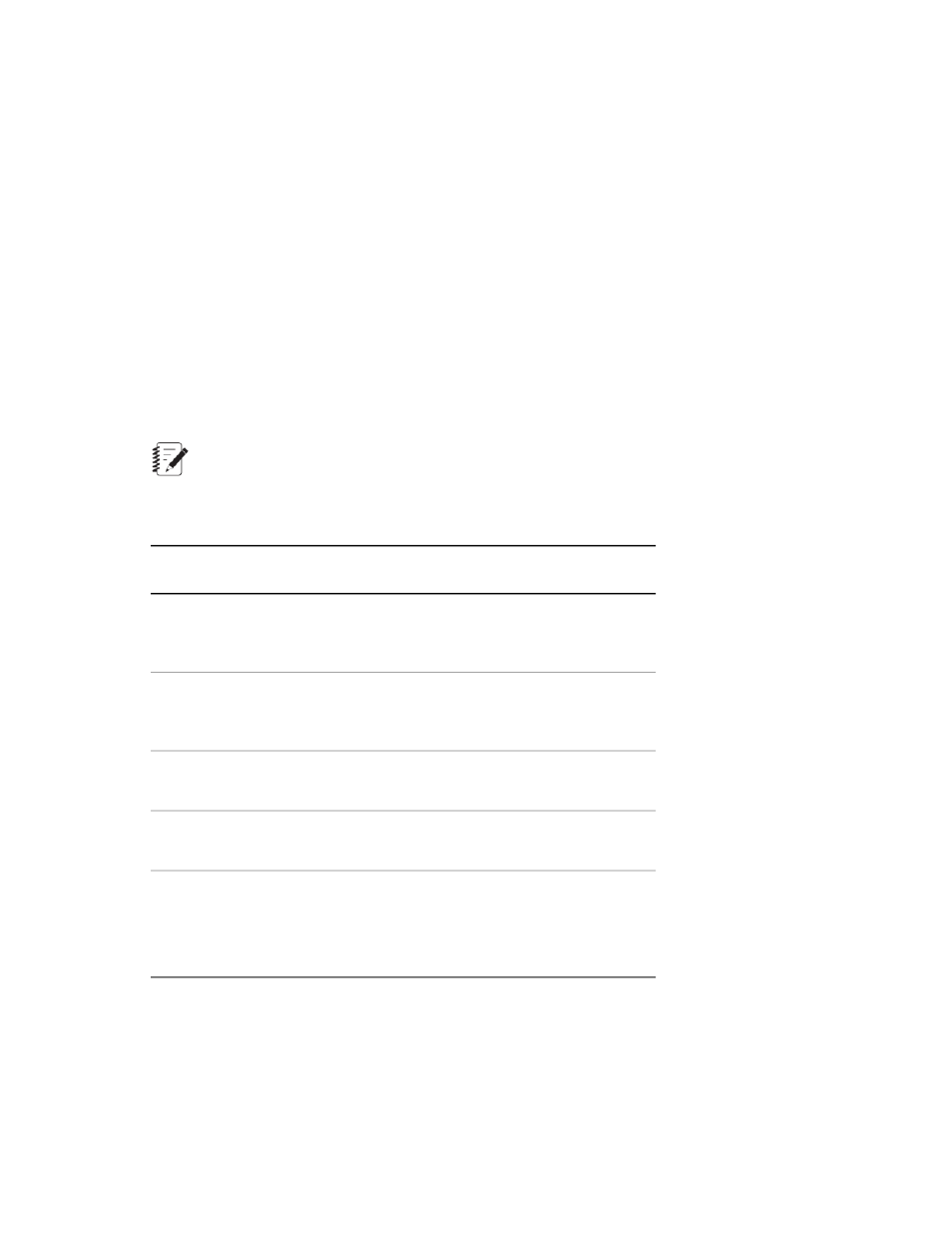
Concept
(p. 70)
Task
Project Tab
Access
Preferences > Configuration > Projects tab
Use the Project tab to manage projects. With this tab, you can see all the projects, add and remove them,
and see individual project settings.
As you select projects in the Projects list, the settings for the selected project are shown to the right. By
default, the directory settings are global locations shared between all projects but you can change this
setting for a particular project.
Note:
If you change any of the default directories for a project, an asterisk (*) appears next to the project.
Project Settings
Description
Setting
Specifies the name of the project. This name
is shown in the Projects list, as well as in the
title bar of the MTS TestSuite application.
Name
Displays the name of the person who created
the project. This may be empty if user
management s disabled. This field is read-only.
Creator
Displays the date and time that the project was
created. This field is read-only.
Created
Displays the date and time that the project was
last modified. This field is read-only.
Last Modified
Specifies the directory in which the project looks
for and store tests. By default, this directory
Test Directory
exists under the project’s directory, but can be
set to any valid directory, including a network
location.
MTS TestSuite | 73
Preferences and Default Settings
